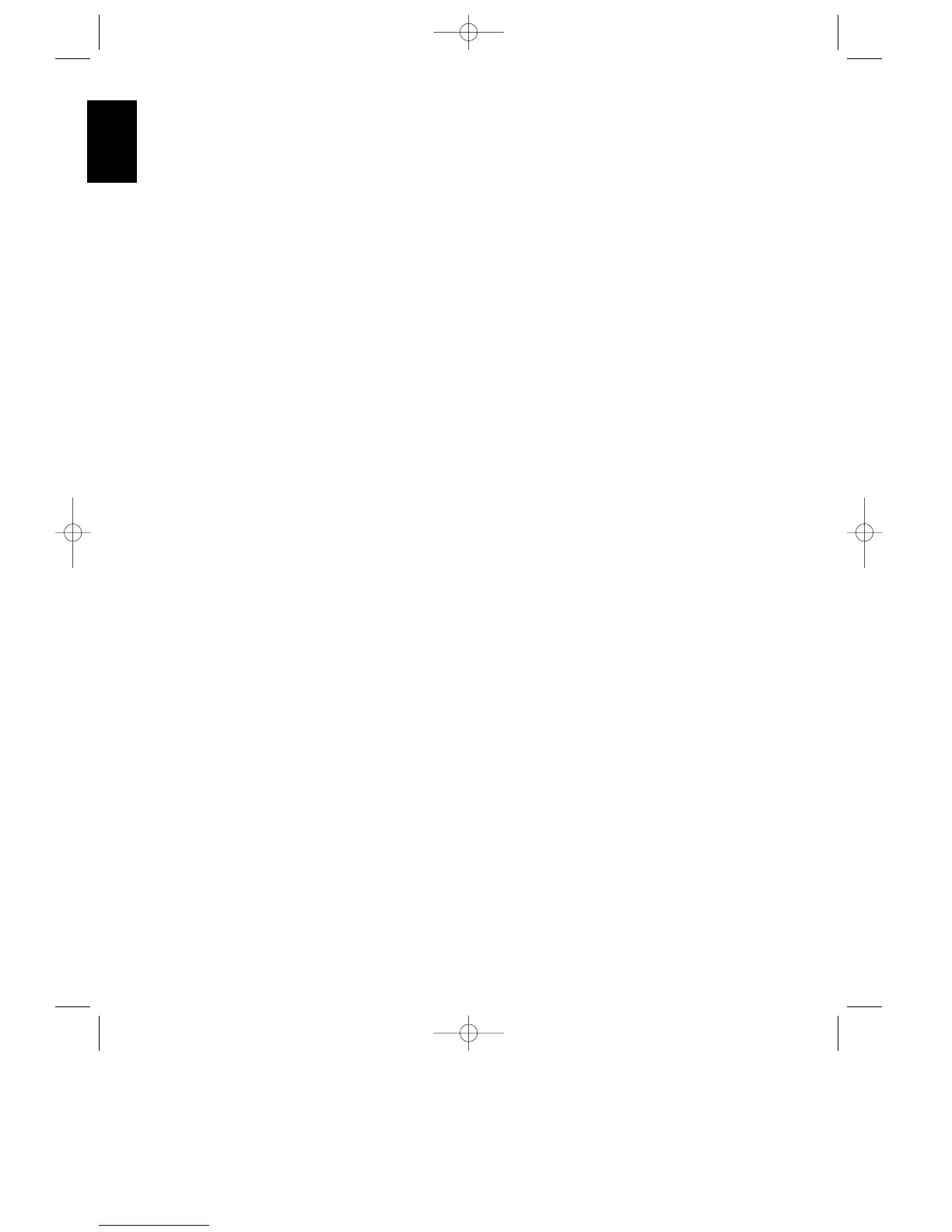System Configuration
16
ENGLISH
9. When you have made your choice,
press ¤ q and then SELECT r to
return to the MAIN MENU. At this
point the output levels for all channels
will be set to a reference so that the sound
level is the same from each speaker. This
compensates for the differences between
the speakers used and the distance each
speaker is from your listening position.
At thispointyoumaywishtoadjustthe
rear channeldelaytime.SeetheAdvanced
Features sectionlaterinthismanualfor
information ondelaysettings.
NOTE: Before setting the output levels it
is critical that the front panel bass Ù
and treble controls ı be set to their
center, or “12 o’clock” position. This
ensures accurate results.
10. At the MAIN MENU, press ¤ twice
until the
>
cursor is next to TEST
TONE. Press SELECT r to
continue.
11. When you press SELECT you will
immediately hear a test noise from the
front left speaker. The on screen display
will change to a graphic representation of
each of the speakers in your room, with
one speaker position blinking. (Figure
#3, page 15) That speaker is the one
whose level is being set.
NOTE:This procedure will only operate if
the AVR70 is in the PRO LOGIC,
MOVIEor DOLBY3 STEREO
Modes. If the test tone cannot be selected,
select MENU OFF in the MAIN
MENUand check to see which surround
mode is indicated inthe front panel
display. If it isnot one ofthe modes
mentioned above, select oneof the correct
modes, and then select the MAIN
MENUpoint TEST TONE by pressing
¤ and SELECT on the remote to
resume the set up.
12. While seated in the primary listening
position in the center of the room, press
SPEAKER v on the remote . Note that
the sound should now come from the
Center Channel speaker, and the icon for
that speaker will flash on the screen. Use
the ADJUST ⁄ and ADJUST ¤
buttons w on the remote to change the
level of the test noise so that it appears to
be equal in level to the Front Left speaker.
13. Press the SPEAKER button again,
and repeat the procedure for the Front
Right and Surround channels. Each
time, use the ADJUST ⁄ and ADJUST
¤ buttons w on the remote to change
the volume level so that all speakers
match, and then press SPEAKER v to
move to the next channel.
Subwoofers cannot be adjusted separately
by the Menu system. If neccessary adjust
by the volume poti of the subwoofer
amplifier.
NOTE: This test also serves as an
opportunity to verify that all speakers are
properly connected. If the sound from a
speaker location does not match the
location shown on the video and front
panel displays, turn the AVR70 off and
check the speaker wiring to make certain
that the speaker is connected to the
correct output terminals.
14. When all speakers appear to have an
equal volume, press the ‹ button q on
the remote to complete the procedure.
NOTE: For a more accurate calibration of
the speaker output levels perform the test
outlined in steps 10 through 13 using a
sound pressure level (SPL) meter. It is
recommended that the output for each
channel measure 75 dB (C-weighted,
slow) on the meter.
CONGRATULATIONS! You have
completed a basic set up and you are now
ready to enjoy the finest in home theater
and music listening enjoyment.
AVR70 engelsk manual 11/01/98 11:57 Side 16
