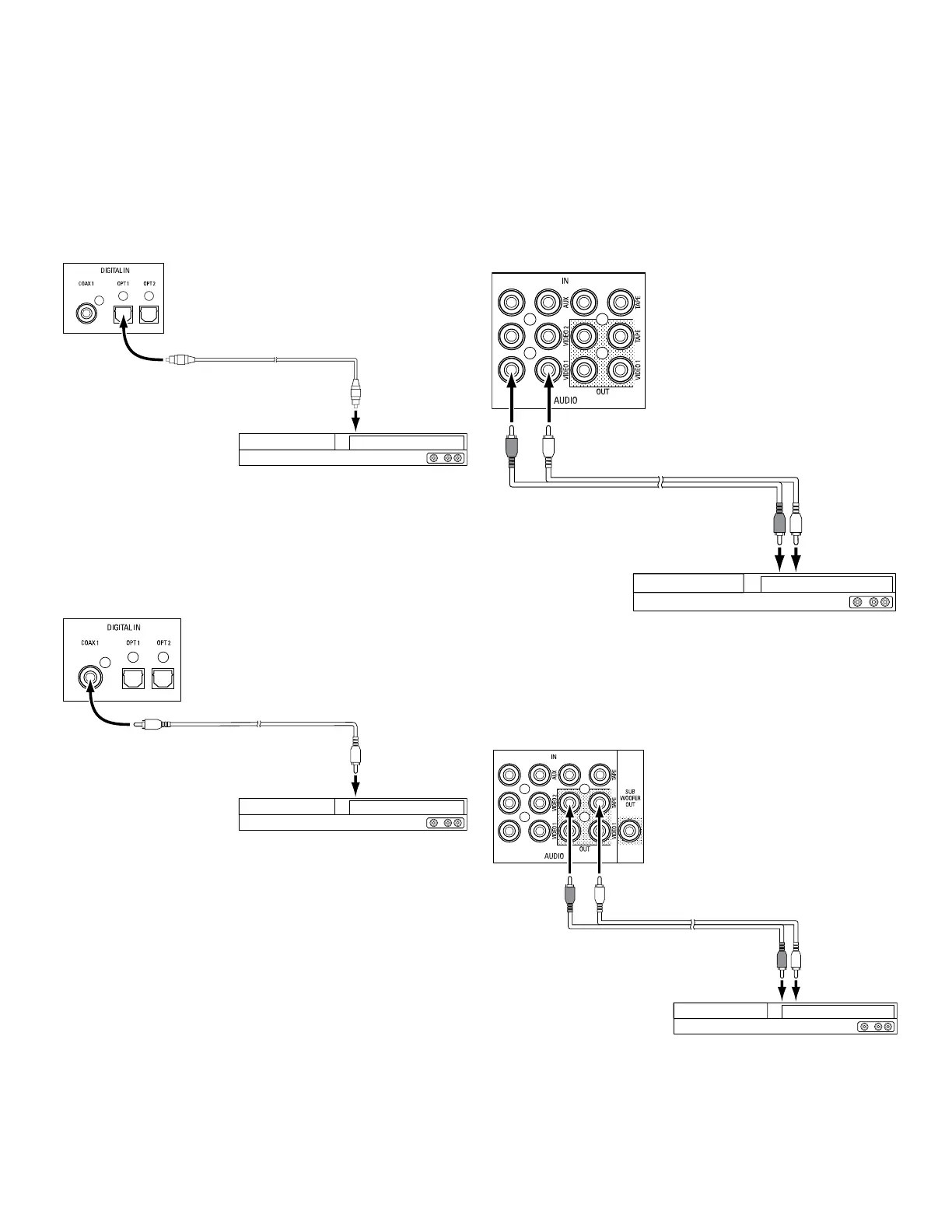Optical Digital Audio Devices
If your source devices have optical digital outputs, connect them to the AVR’s optical
digital audio connectors.
To Optical Digital Audio
Output
AVR
Digital Audio Connectors
Optical-Equipped
Source Device
Optical Digital Audio
Cable (not supplied)
Coaxial Digital Audio Devices
If your source devices have coaxial digital outputs, connect them to the AVR’s coaxial
digital audio connectors.
To Coaxial Digital Audio
Output
AVR
Digital Audio Connectors
Coaxial-Equipped
Source Device
Coaxial Digital Audio
Cable (not supplied)
Analog Audio Devices
Make analog audio connections from your source devices that do not have HDMI or
digital audio connections. If you’re connecting video sources to the AVR’s Video 1 or
Video 2 audio inputs, you must also connect the source device’s composite video
output to the corresponding composite video connector.
To Stereo Analog Audio
Output
AVR
Analog Audio Connectors
Analog
Source Device
Stereo Audio
Cable (not supplied)
Audio Recorder
Connect an analog audio recorder’s inputs to the AVR’s analog audio Tape Out connectors.
You can record any analog audio input signal (except Tape In).
To Stereo Analog Record
Inputs
AVR
Analog Audio Recorder Connectors
Analog
Recording Device
Stereo Audio
Cable (not supplied)
5
ConnectionsAVR 700, AVR 70, AVR 70C
