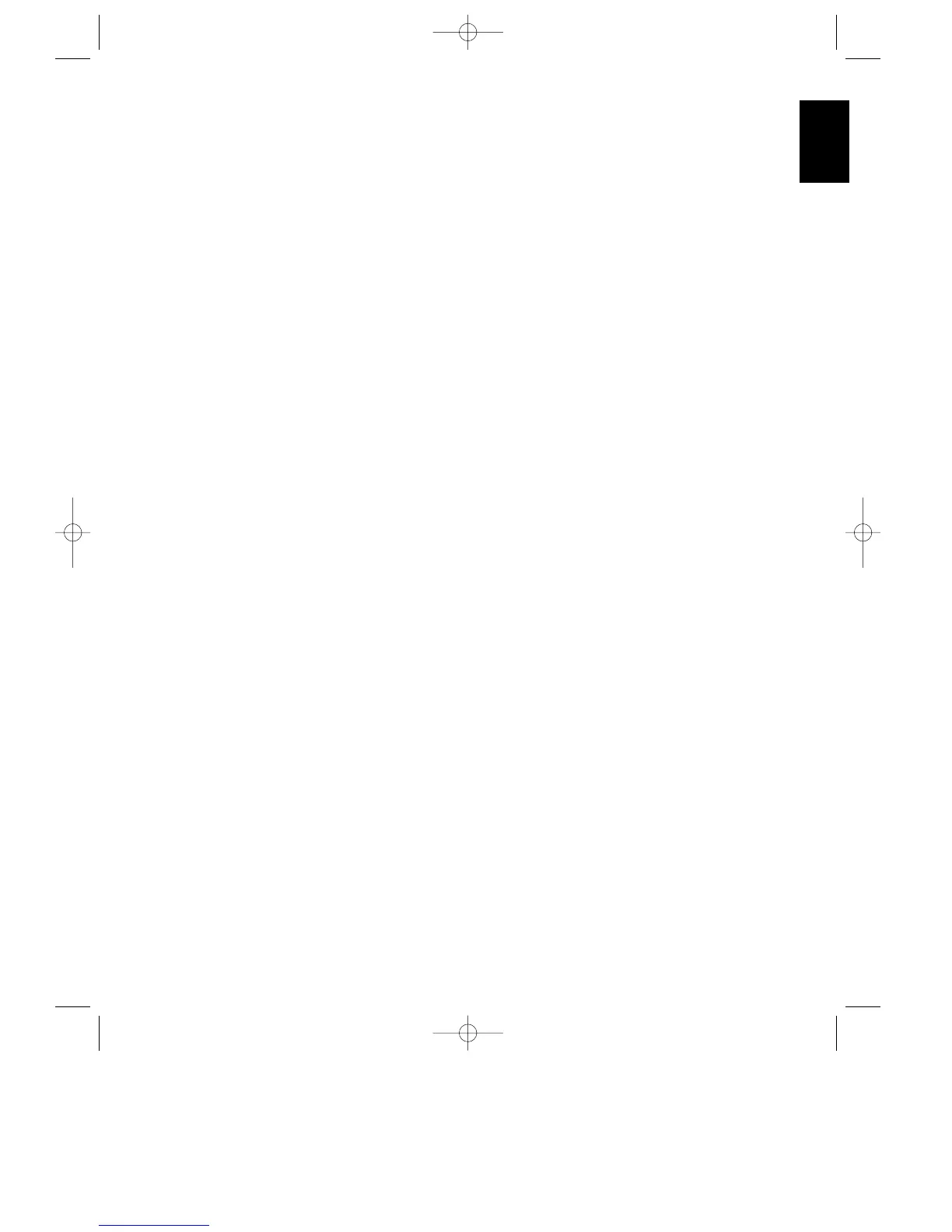Rear Panel Video Connections
7
ENGLISH
A VCR 1 Audio In: Connect these
jacks to the audio PLAY/OUT jacks of
a VCR.
B VCR 1 Audio Out: Connect these
jacks to the RECORD/IN audio jacks
of a VCR.
C VCR 1 Video In: Connect this jack
to the composite video PLAY/OUT
jack of a VCR.
D VCR 1 Video Out: Connect this
jack to the composite video
RECORD/IN jacks of a VCR.
E VCR 1 S Video Out: Connect this
jack to the “S” video RECORD/IN jack
of a VCR.
F VCR 1 S Video In: Connect this
jack to the “S” video PLAY/OUT jack
of a VCR.
G VCR 2 Audio Out: Connect these
jacks to the audio jacks RECORD/IN
of a second VCR.
H VCR 2 Audio In: Connect these
jacks to the audio PLAY/OUT jacks of
a second VCR.
I VCR 2 Video Out: Connect this
jack to the composite video
RECORD/IN jack of a second VCR.
J VCR 2 Video In: Connect this jack
to the composite video PLAY/OUT
jack of a second VCR.
K VCR 2 S Video Out: Connect this
jack to the “S” video RECORD/IN jack
of a second VCR.
L VCR 2 S Video In: Connect this
jack to the “S” video PLAY/OUT jack
of a second VCR.
M TV Audio In: Connect the audio
outputs of a TV, cable converter or
satellite receiver to these jacks.
N TV Video In: Connect the
composite video output of a TV, cable
converter or satellite receiver to this
jack. The signals received at this jack
are also used to trigger the “TV Auto-
On” feature.
O TV S Video In: Connect the “S”
video output of a TV, cable converter
or satellite receiver to this jack.
P LD Audio In: Connect the audio
output of a laser disc player to these
jacks.
Q LD Video In: Connect the
composite video output of a laser disc
player to this jack.
R LD S Video In: Connect the “S”
video output of a laser disc player to
this jack.
S LD Digital In: Connect the coax
digital output of a laser disc or CD
player to this jack.
NOTE: This connection is for
standard, two channel PCM audio.
DO NOT connect the modulated RF
digital output used for multichannel
(AC-3) audio to this jack.
T TV Monitor Video Out: Connect
this jack to the composite video input
of a TV monitor or video projector to
view the on screen control menus and
output of the receiver’s video switcher.
U TV Monitor S Video Out:
Connect this jack to the S video input
of a TV monitor or video projector to
view S video sources selected by the
receiver’s video switcher.
AVR80 manual 11/01/98 13:01 Side 7
