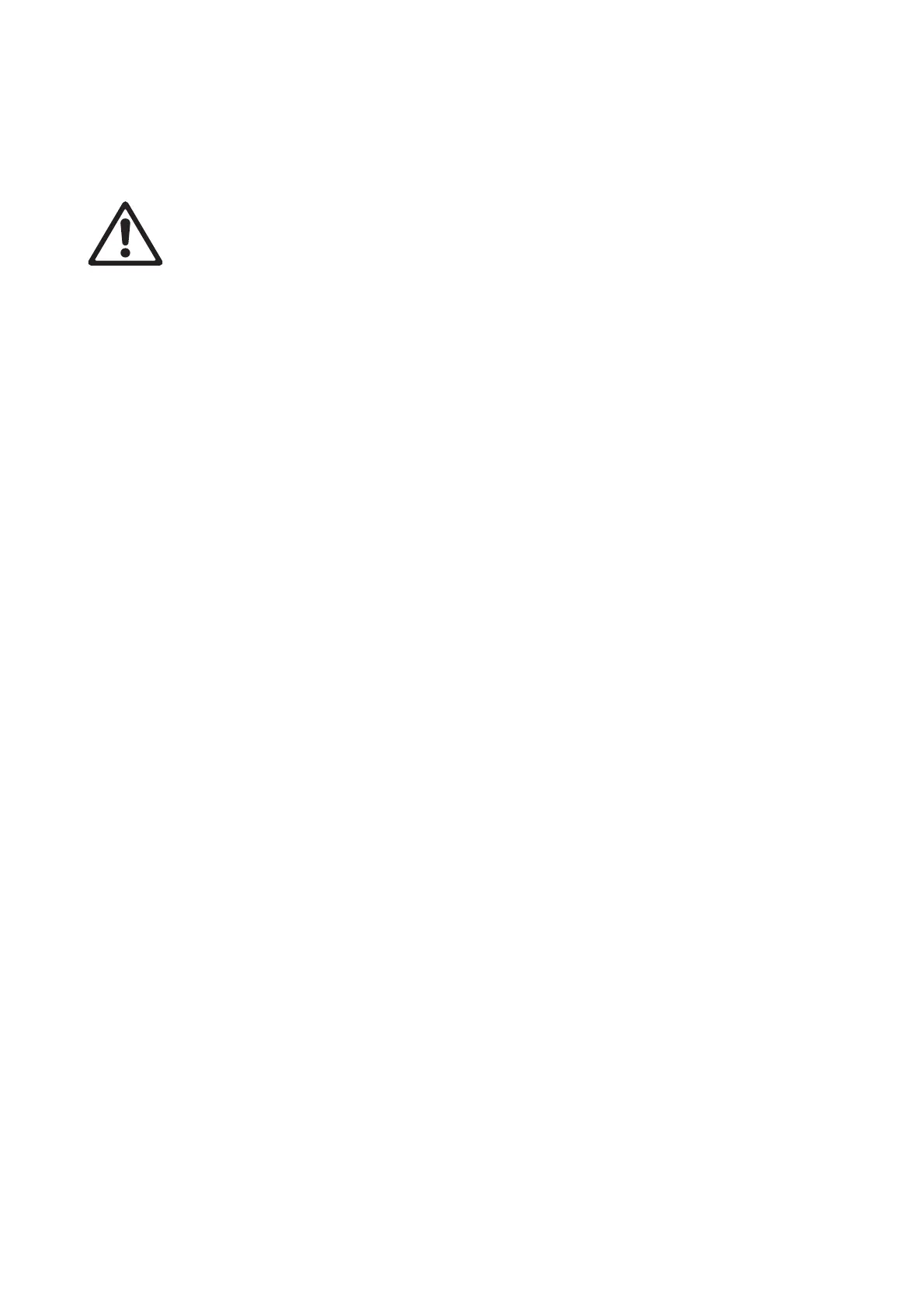4
ERA 600 Performance / Profile User Guide
Introduction
Warning! Before installing, operating or servicing the ERA 600 Performance / Profile lighting fixture,
read the latest version of the fixture’s Safety and Installation Manual, paying particular attention to
the Safety Precautions section. The Safety and Installation Manual is supplied with the fixture. The
latest version is also available for download from the ERA 600 Performance / Profile area of the
Martin® website at www.martin.com.
Thank you for selecting an ERA 600 Performance or ERA 600 Profile moving head lighting fixture from
Martin®.
This User Guide is a supplement to the Installation and Safety Manual that is supplied with the fixture. Both
these documents are available for download from the ERA 600 Performance / Profile area of the Martin
website at www.martin.com. This User Guide contains information that is mainly of interest for lighting
designers and operators, whereas the Safety and Installation Manual contains important information for all
users, especially installers and technicians.
We recommend that you check the Martin website regularly for updated documentation, because we
publish revised versions each time we can improve the quality of the information we provide and each time
we release new firmware with changes or new features. Each time we revise this guide we list any important
changes on page 2 so that you can keep track of updates.
ERA 600 Performance and Profile models
The ERA 600 Performance and ERA 600 Profile fixtures share the effects described in this user guide apart
from one difference – the ERA 600 Performance has a four-blade rotating framing module while the ERA
600 Profile has an additional rotating gobo wheel with seven rotating gobos.
Spare parts available from Martin let you convert fixtures from ERA 600 Performance to ERA 600 Profile
and vice versa. You can find details of the parts required and the conversion procedure in the ERA 600
Performance / Profile Safety and Installation Manual.
From firmware version 2.3.0, the same firmware can be installed in the ERA 600 Performance and ERA 600
Profile. When running version 2.3.0 or later, the fixture automatically recognizes its physical configuration
(Performance or Profile) and adapts its DMX protocol, control panel menus and RDM PIDs to match the
correct fixture type. The fixture type appears in the control panel display at startup and can be called up in
the INFORMATION menu in the control panel at any time.
ERA 600 Profile fixtures feature a lithium battery that can power the control panel, letting you set up the
fixture without being connected to mains power. A fully charged battery can hold a charge for up to 3
months. Connecting a fixture that has been in storage or a new fixture to mains power for at least two hours
will fully charge the battery.
Operating the fixture
Before applying power to or operating the ERA 600 Performance / Profile:
• Read the ‘Safety Information’ section of the fixture’s Safety and Installation Manual.
• Check that the installation is safe and secure.
• Check that the base is fastened securely so that the torque reaction when the head moves will not cause
the base to move.
• Check that the head tilt lock is released.
• Be prepared for the fixture to light up suddenly. Check that no-one is looking at the fixture from close
range.
• Be prepared for the head to move suddenly. Check that there will be no risk of collision with persons or
objects.
The fixture does not have an On/Off switch. To apply power to the fixture, apply power to the power input
cable. The fixture’s Neutrik powerCON TRUE1 connectors can also be connected live or under load.
