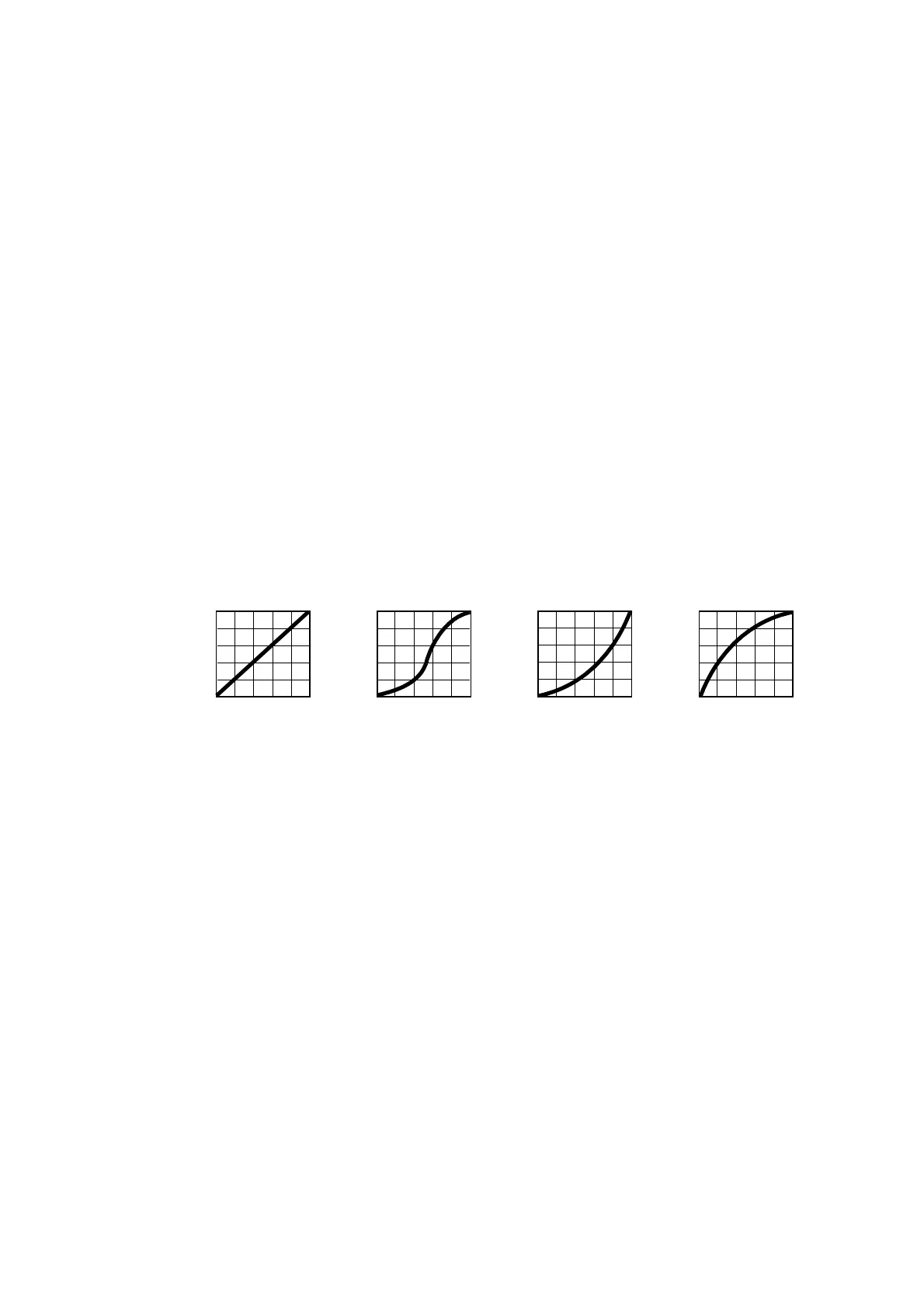14
ERA 600 Performance / Profile User Guide
Fixture setup
The onboard control panel (see “Effects” on page 5) and the Control / settings DMX channel let you
configure the fixture via a range of fixture settings.
Fixture ID
The fixture lets you set a four-digit ID number to ease identification of the fixtures in an installation. When a
fixture is powered on for the first time, it displays its DMX address by default. As soon as you set an ID
number other than 0 in FIXTURE ID, the fixture will display this ID number by default, and indicate FIXTURE
ID in the display.
Personality
The fixture provides several options that let you optimize the fixture for different applications in the
PERSONALITY menu:
• PAN INVERSE and TILT INVERSE let you invert the direction of pan and tilt movement. This can be a fast
way of setting symmetrical action in multiple fixtures with no need to reprogram cues.
• PAN/TILT SPEED lets you set pan and tilt movement to FAST (optimized for speed) or SLOW (optimized
for smooth movement – useful for slow movements in long-throw applications).
• DIMMER CURVE provides four dimming options (see Figure 7) that you can scroll through in the selection
pane:
- LINEAR – (optically linear) the increase in light intensity appears to be linear as DMX value is
increased.
- S-CURVE – light intensity control is finer at low levels and high levels and coarser at medium levels.
This curve emulates the RMS voltage dimming characteristics of an incandescent lamp such as the
tungsten halogen lamp of the Martin™ MAC TW1™.
- SQUARE LAW – light intensity control is finer at low levels and coarser at high levels.
- INV SQUARE LAW – light intensity control is coarser at low levels and finer at high levels.
• DIMMING SPEED lets you select a speed for reactions to changes in dimming level. At the FAST setting,
the fixture reacts immediately to any change in dimming level and snaps to the new level. At the SLOW
setting, the fixture will always carry out a short, smooth fade from one dimming level to the next.
• NO DATA MODE defines how the fixture reacts if it is powered on but not receiving a DMX signal (for
example, if the DMX signal is lost during a show). If set to BLACKOUT, the fixture will black out. If set to
HOLD, the fixture will hold all the last DMX values that it received and continue to show its current scene.
It will continue to show this scene until it receives new DMX signals or it is powered off.
Output
DMX %DMX %DMX %DMX %
Output
Output
Output
Linear S-curve Square law Inverse square law
Figure 7: Dimming curve options
