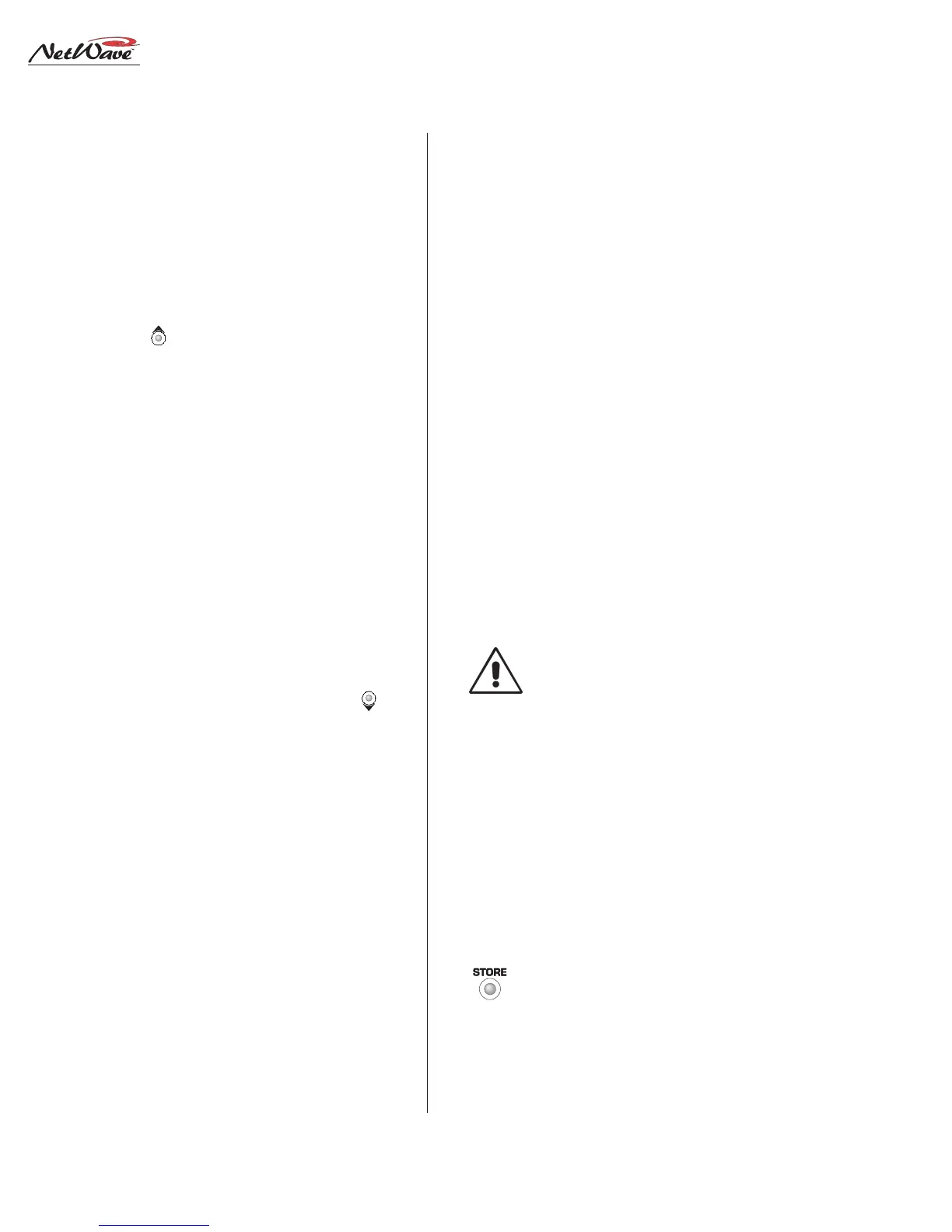Revision A • 6/06
HARRIS CORPORATION
2-14
2 Installation
sources. The Changes Pending LED continu-
ously blinks to identify this mode is active.
Typically, this mode is only used with inputs
like mics, computer playback systems and CD
players, where several inputs will all use the
same, or very similar, parameter settings.
To activate this mode: from
Sleep Mode
,
press and hold Option while pressing Chan-
nel Up (
). Use a toothpick or other noncon-
ductive tool to press the second button when
two Setup Stylus tools are not available.
Adjust the parameters as required; select a
channel and source that uses those settings;
press Store to save the settings. Select other
channel sources that use the same settings and
again press Store each time to save the pa-
rameters on as many channel sources as re-
quired. To exit, on the last channel source us-
ing those parameters, press and hold Store un-
til all setup LEDs turn off.
Test Mode
also requires two Stylus tools to
activate. From
Sleep Mode
, press and hold Op-
tion while also pressing Channel Down (
).
In this mode one set of parameter settings are
assigned to all eight channels for test purposes
and no settings can be stored.
The operation of this mode and other test
modes are detailed in the chapter on Servic-
ing the NetWave console.
Set-Up Controls
The sixteen momentary push-buttons, three
7-segment displays and twenty-nine LEDs on each
DSP & I/O card (as shown on the previous page)
are used to view, set and store the parameters for
each source on the eight channels connected to
that DSP & I/O.
The controls are normally used in
Parameter
Set Mode
, where the stored parameter settings for
each channel and source are recalled as the chan-
nel and source are selected. The Channel Display
shows which channel (from 1 to 8) and source (A
or B source LED is lit) is active. The channel strip’s
A or B label also flashes to indicate the active chan-
nel. On Dual Router panels, both source LEDs
light since those channels only have one source.
The stored parameters for the active channel
source are recalled from memory and displayed
on the parameter LEDs and the two trim displays.
In
Parameter Set Mode
, changing any param-
eter causes the Changes Pending LED to blink. To
save the updated parameter settings for that chan-
nel source to memory, press Store. The Changes
Pending LED turns off to indicate the settings were
saved. To cancel parameters changes when the
Changes Pending LED is blinking, change to an-
other channel source by pressing Channel Up or
Channel Down. Returning to the previous chan-
nel source will again load the saved parameters.
NOTE: Changes to parameter settings
immediately affect the active channel
so that the input selection, mode se-
lection, function settings, logic settings
and level trim settings can be actively
monitored during parameter setup.
Use caution when changing param-
eters on on-air consoles.
Here’s a summary of the functions for each setup
button, LED and display:
Store Button—This is a multifunction button: with
the panel in
Sleep Mode
, pressing
Store switches the panel into
Param-
eter Set Mode;
when the Changes
Pending LED is blinking, pressing Store writes
the current source parameters into nonvolatile
memory; and pressing and holding Store forces
the panel into
Sleep Mode
from any other mode.