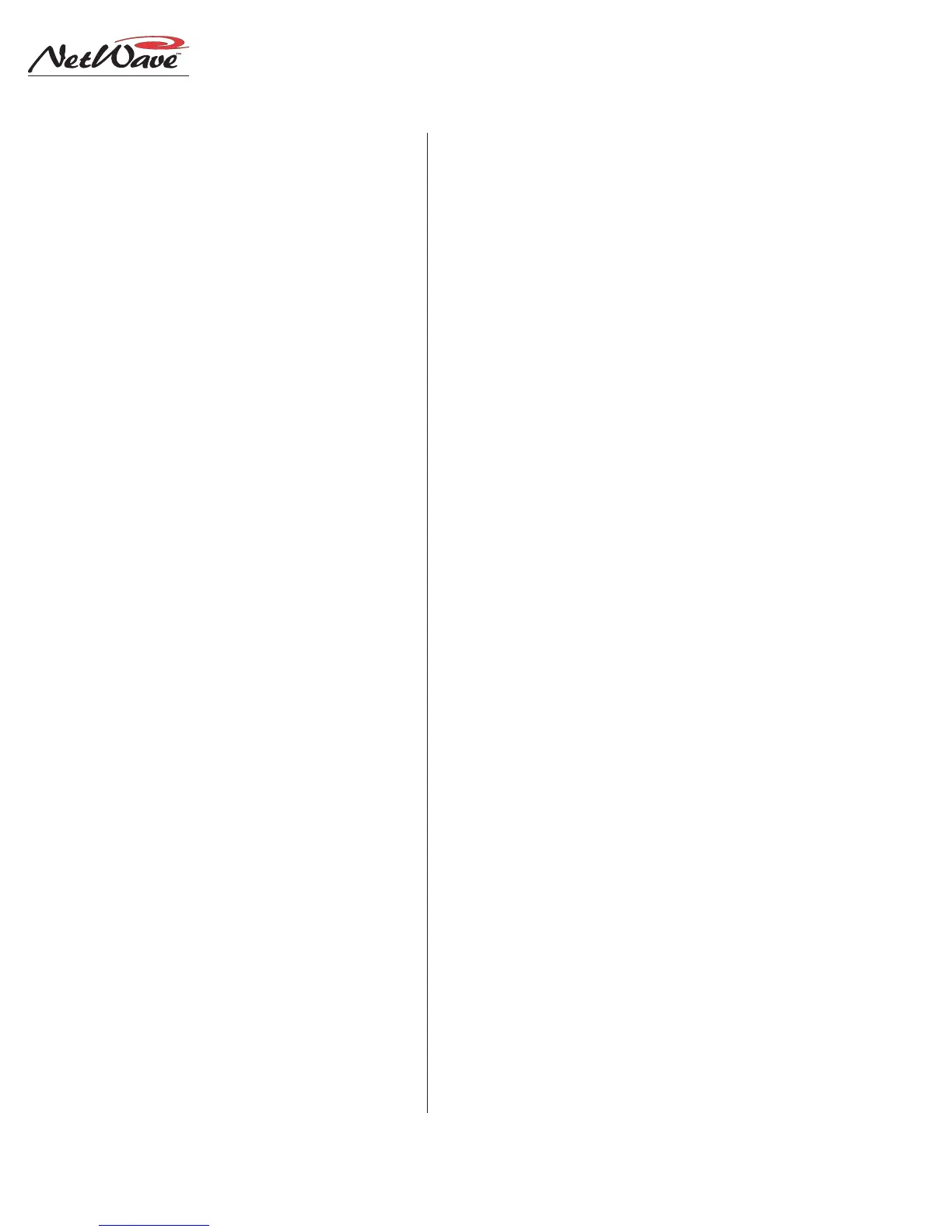Revision A • 6/06
HARRIS CORPORATION
5-8
5 Service
put card also serves as the network interface for
the VistaMax system by controlling the VistaMax
Link connector. This Link is not active until a Link
Activation kit is installed.
MONITOR & OUTPUT CARD STATUS
There are two LEDs near the right end of the
card to indicate operational status:
• FAIL is off when the system is operating nor-
mally. If it is on, it indicates abnormal operation.
• DSP CLK blinks with a “heartbeat rhythm” to
indicate the on-board DSP is active and commu-
nicating with the DSP & I/O cards.
The Reset button can be pressed to reset the
console if unexpected operation occurs. This is
equivalent to power cycling the console.
The Link connector has two LEDs (green and
yellow) to indicate a good connection to a Hub
card facet on a VistaMax or Envoy card frame. In
addition, the Monitor panel label
VistaMax Linked
lights when a CAT-5 cable is properly connected
to a Hub card using a crossover CAT-5e cable.
DSP CARD STATUS
There are two LEDs near the right end of each
DSP & I/O card that indicate operational status:
• DSP ACTIVE blinks with a “heartbeat rhythm”
to indicate the DSP is active. The left-most DSP
card’s LED will flash twice as fast as the LEDs on
the other DSP cards and the Monitor & Output
card to indicate it is the master DSP card.
• FAULT is off when the system is operating
normally. If it is on, it indicates abnormal opera-
tion on that DSP & I/O card.
Service Setup Modes
The DSP & I/O card setup controls have three
service modes available to help with service and
maintenance of the NetWave console.
The first service mode is
Data Path Test
. It al-
lows one set of parameters to be assigned to all
eight channels on that DSP & I/O card. It is en-
tered by pressing Option and Channel Down when
the panel is in
Sleep Mode
.
The channel display number flashes and all A
and B labels on the eight channels on that DSP &
I/O card blink. Whichever channel is active is au-
tomatically turned on to a nominal output level
(faders are bypassed in this mode). To exit the
mode, press and hold Store until the setup LEDs
turn off.
The second service mode is the
DSP & I/O User
Interface Test
. It is used to verify that the LEDs,
displays and switches on the DSP & I/O card are
working properly. It is entered by pressing Option
and Fader Start while the
Data Path Test Mode
is
active.
All of the setup LEDs and displays on the DSP
& I/O card are turned on so their operation can
be verified. Press each switch to verify the LEDs
and displays turn off while the switch is held. To
exit this mode, press and hold Store for about four
seconds. When Store is released all LEDs should
remain off.
The third service mode is
Parameter Reset
. It is
used to reset the channel parameters to their fac-
tory defaults. To do this, press Option and Store
while in any mode.
The stored parameters for all channel A and B
sources are erased and replaced with the factory
default settings: Analog Input; Stereo Mode; Line
Device; Logic Active off; Timer Reset off; Local
and Multi off; Fader Start off; Off LED Control
local; trims are set to 0; and all network sources
are set to Analog Input.