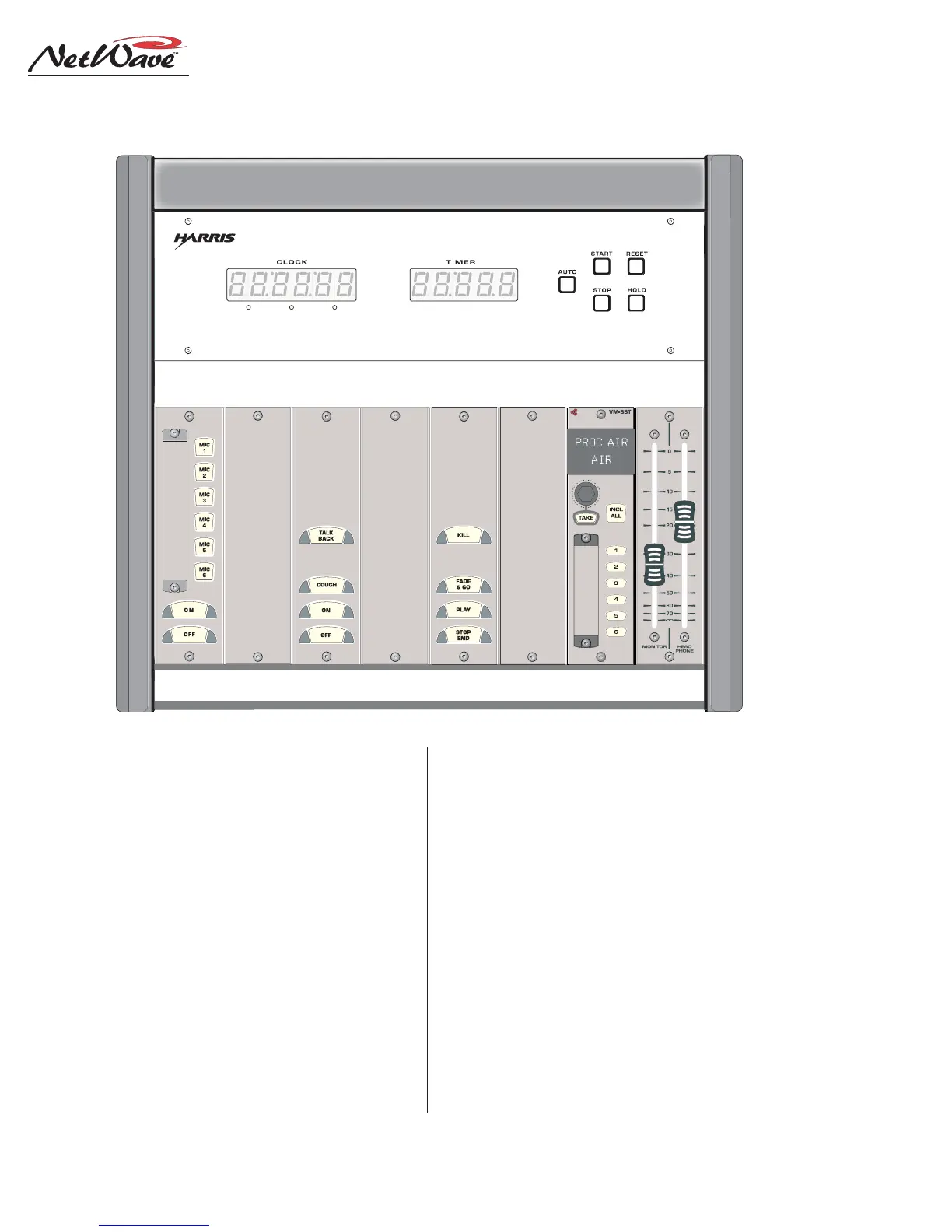Revision A • 6/06
HARRIS CORPORATION
6-2
6 Accessories
MIC REMOTE CONTROL PANELS
Three mic remote control panels are available
for the NetWave. A basic mic panel is the 99-1197
with On, Off and Cough buttons (shown on page
6-1). The 99-1198 (shown in the Host Turret ex-
ample, above) adds a Talkback button to the three
basic panel buttons. A simplified schematic, and
connection information, for these panels is shown
on page 6-6.
The 99-1210 Group Mic Controller (also shown
above) is used when separate guest mic control
panels are not installed. The panel gives one host
On/Off control for up to six microphones on a
single 1.6" panel.
HOST TURRET
The 99-1213 Host Turret (shown above) in-
cludes a 99-1211 Clock and Event Timer. It has
space for eight 1.6" panels, four 3.2" panels, or a
combination thereof. The Host Turret requires a
countertop cutout of 12.8" x 10".
Some of the most commonly used Accessory
panels, as shown in the Host Turret example above,
are the Group Mic panel (99-1210) with On/Off
control for up to six microphones; a host mic con-
trol panel with talkback button (99-1198); an au-
tomation panel to control a news actuality ma-
chine or a digital delivery system; a VistaMax
source selector (99-1376) to control the monitor
source for the studio; and a Dual Fader panel (99-
Group Mic Blank Host, Mic Blank Digital Delivery VistaMax Dual Fader
Control Panel Panel Control Panel Panel System Panel Selector Panel Panel
99-1210 99-1714-3 99-1198 99-1714-3 99-1195 99-1714-3 99-1376 99-1192
99-1211 Turret Clock and Event Timer
99-1213 STUDIO CONTROL TURRET, APPLICATION EXAMPLE
PROC
DELAY
NEWS
BOOTH
PGM 1
TRFFIC
AIR