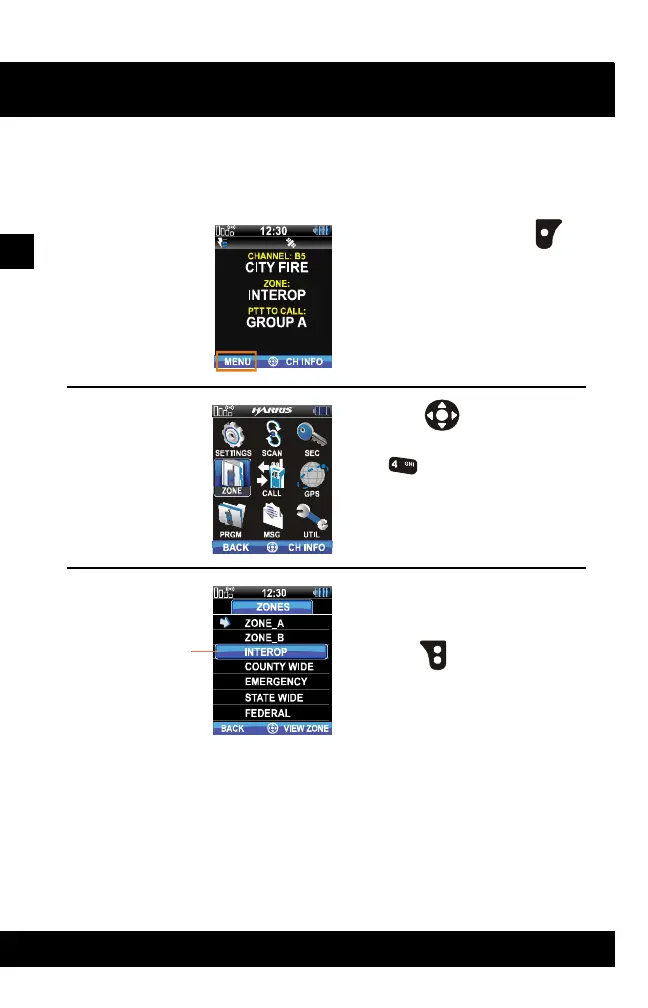26
XG-100
BASIC OPERATI ONS
3
SELECT ZONE USING MENUS
A zone is a group of channels, and can be programmed by agency or geographical
region. For example, a zone could be for fire, police, New York, Los Angeles, etc.
1. At main display, use
for main menu.
2. Use to highlight and
select ZONE or just press
.
A mission plan could have up to
64 zones, independent of banks
or channels.
3. Use to view zone.
6