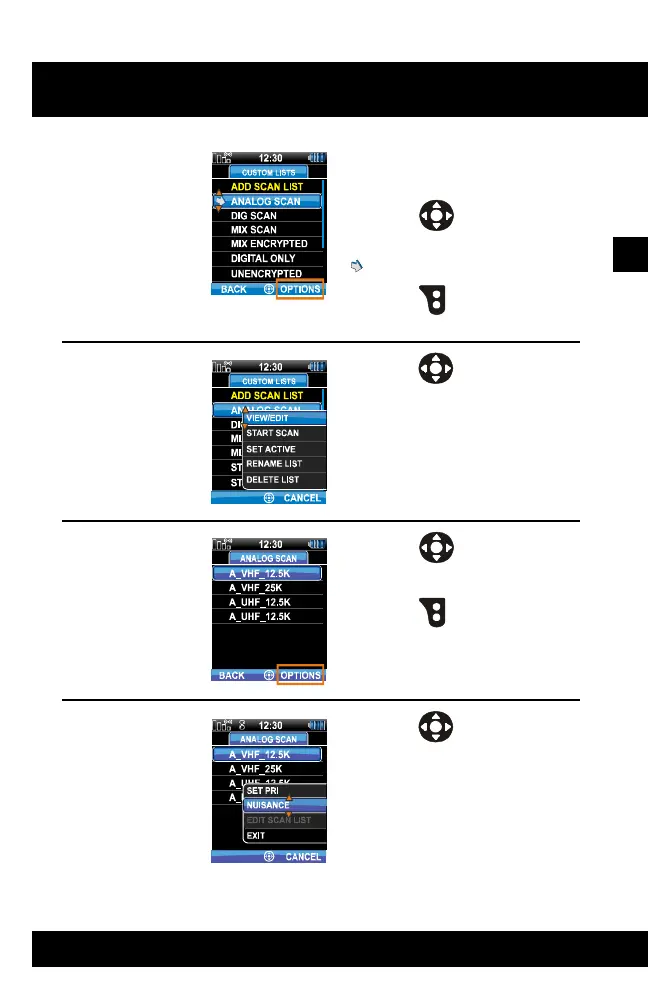39
XG-100
BASIC OPERATI ONS
3
Custom scan configuration
screens are shown here. Zone
scan configuration is similar.
4. Use to highlight
scan list.
indicates the active scan list.
5. Use to select
OPTIONS.
6. Use to highlight and
select VIEW/EDIT.
7. Use to highlight
channel.
8. Use to select
OPTIONS.
9. Use to highlight and
select NUISANCE.
Nuisance channel will not be
scanned. Channel will return to
scan list when you cycle radio
power or activate mission plan.