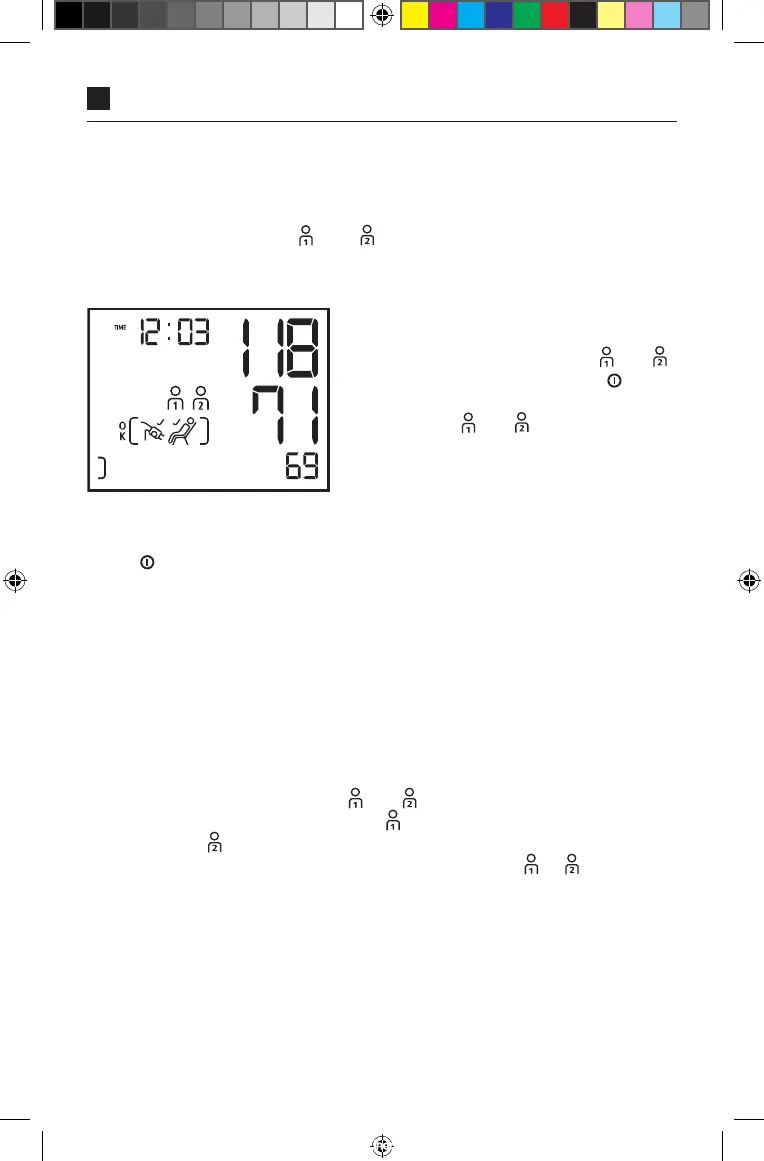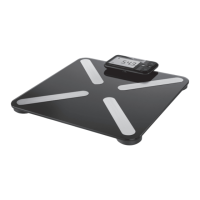24
Operating in guest mode
If the Veroval
®
duo control is used by a third person, it is recommended to use
the guest mode. This mode ensures that a measured value is not saved to either
of the two memory positions or to .
This avoids distortion of the series of measurements and the average values of
the two main users of the device.
To take measurements in the guest mode,
start the measuring procedure by simulta-
neously pressing both memory keys and .
Do not press the START/STOP button .
During and after the end of the measurement,
the two symbols and appear on the
display at the same time next to the
measurements. The measured value can thus
not be assigned to either person and the
measured values will not be saved.
The device is also switched off in guest mode by pressing the START/STOP
button
. Otherwise the device will switch itself off automatically after
3 minutes.
6. Memory function
User memory
■ Veroval
®
duo control stores up to 100 measurements for each user memory.
The most recent measurement is always saved together with the date and time
in memory slot no. 1 and all older saved values are moved up by one memory
slot. Once all memory slots are occupied, the oldest value is deleted.
■ The device has two memory keys and that are used to record the
measurements for two different users. represents the measured values for
the first user, represents the measured values for the second user. When
a beep indicates the end of measurement, you may press or to assign
the measured value to the respective person. This assignment can be made
as long as the values are displayed. If you do not assign them, the measured
value is automatically stored in the displayed measurement memory.
■ The time of the measurement is also saved along with the blood pressure
values to enable the morning and evening averages to be determined. The
time saved in the device must therefore correspond to the actual time (see
Chapter 4 ‘Setting the date and time’).
IFU_Veroval_dc_SK2_0307661_EN_TR_AE_CN_200918.indd 24 17.10.18 18:03
