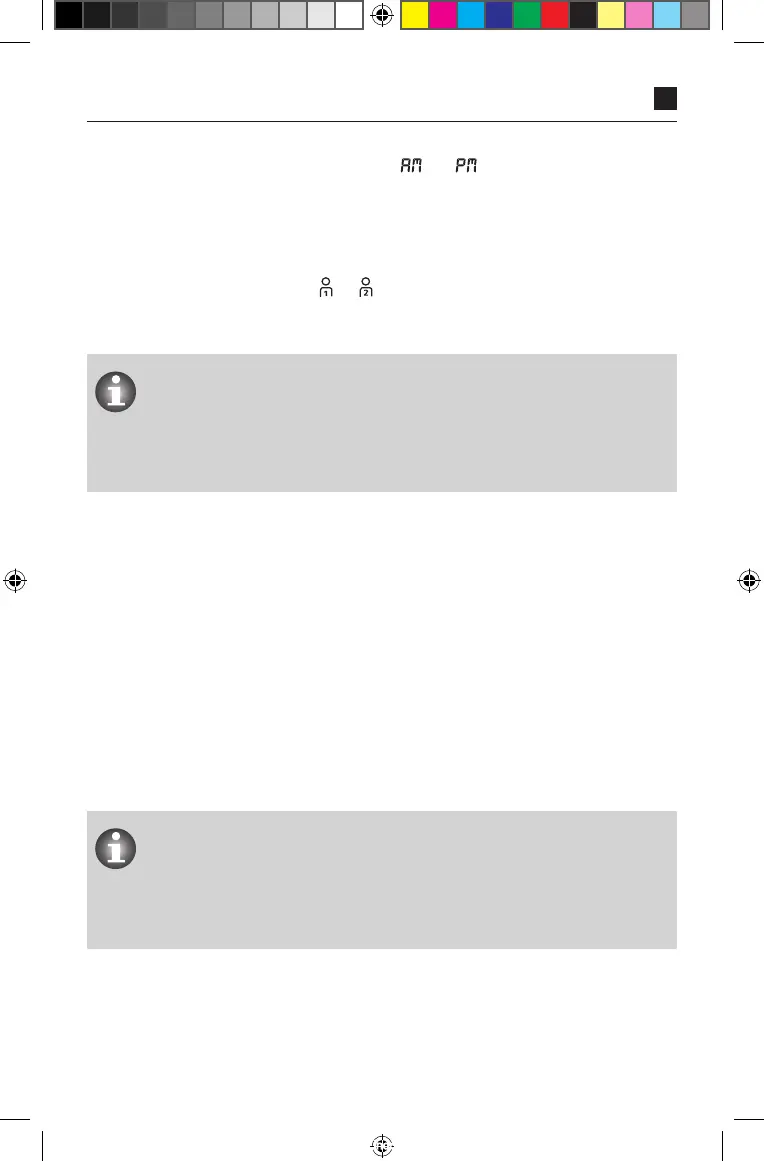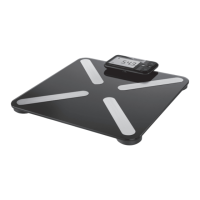27
The saved values can also be deleted with ‘ ’ or ‘ ’ on the display as
described above. Again, all data for the selected user memory will be deleted.
Deleting individual values
If you would like to delete individual values, retrieve the relevant value and press
the corresponding memory key (
or ) for 4 seconds to make the display flash.
After pressing the key for another 4 seconds, the particular individual value is
deleted.
If you release the memory key prematurely, no data will be deleted.
When you delete an individual value, the next oldest measured value
shifts to the memory position of the deleted measured value. When a
measured value is deleted, the respective average values concerned are
also recalculated.
7. Transferring measured values to Veroval
®
medi.connect
■ Download the Veroval
®
medi.connect software from the website
www.veroval.info. Any PC with a Windows 7, 8 or 10 operating system is
suitable provided it has ocial Microsoft support.
■ Make sure that the blood pressure measuring device is only connected
to a PC that complies with the relevant international safety standards
(e.g. IEC 60950-1).
■ Start the program and connect the Veroval
®
duo control to your PC using the
included USB cable. Then follow the instructions in the Veroval
®
medi.connect
software.
During a measurement, no data transfer should be started. If the USB
plug is inserted during a measurement or even while the measurements
are displayed, this result is not saved. If the USB plug is inserted during
any display or activity of the blood pressure monitor, it immediately
terminates.
IFU_Veroval_dc_SK2_0307661_EN_TR_AE_CN_200918.indd 27 17.10.18 18:03
