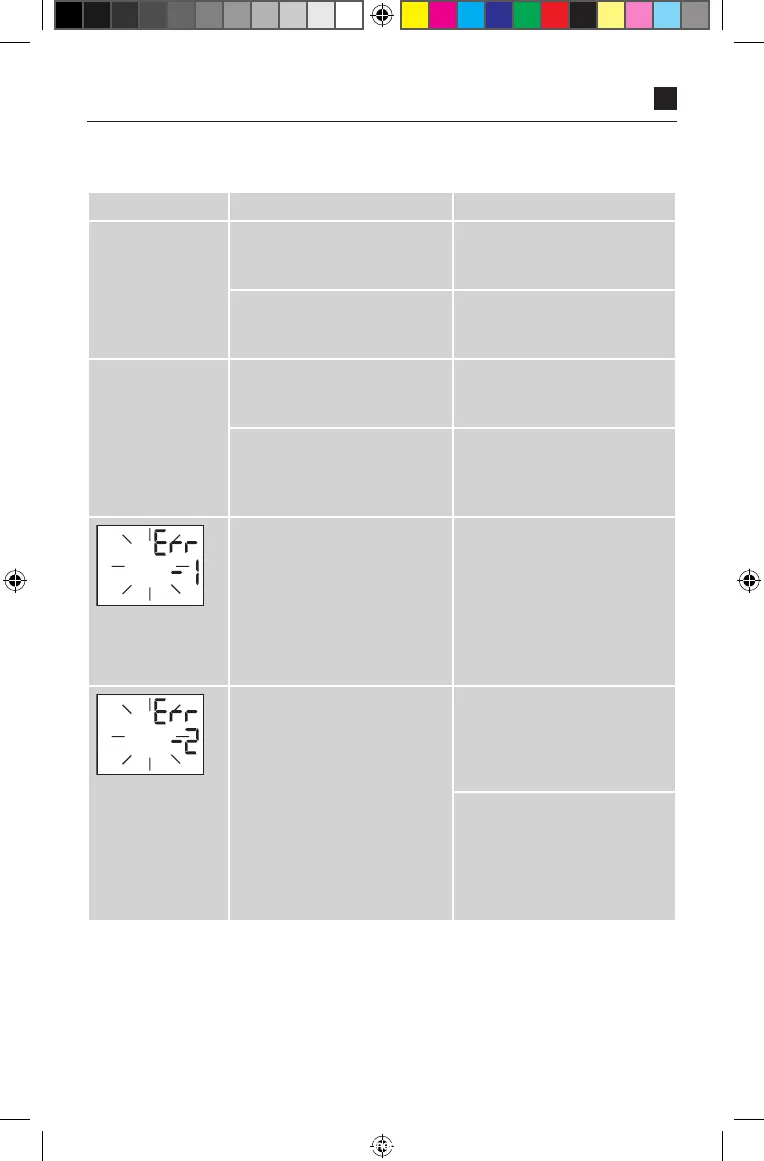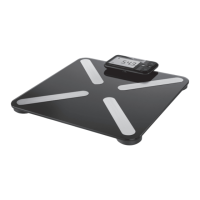29
8. Explanation of error messages
Error Possible causes Remedy
Monitor cannot be
switched on
Batteries are missing,
incorrectly inserted or low/
empty.
Check batteries and insert
four identical new batteries if
necessary.
Power supply unit not correctly
connected or faulty.
Make sure the power supply is
connected to the socket on the
back of the device.
Cuff will not inflate Cuff connector plug is
incorrectly positioned in the
socket of the monitor.
Check connection between cuff
plug and connection socket.
Wrong cuff type connected. Check that only the approved
Veroval
®
duo control cuff and
the corresponding connector
were used.
The measuring signals could
not be detected correctly or
at all.
Too few pulse beats or pulse
too weak.
Unusual measurement time or
result.
General measurement error.
Check whether the cuff has
been applied correctly. Do
not talk or move during the
measuring procedure.
Cuff does not inflate or does
not inflate fast enough.
The cuff was applied too firmly
or too loosely.
Unusual function of the
pressure sensor.
Apply the cuff so that two
fingers fit between the cuff and
the upper arm.
Air tube is not correctly
connected to the monitor.
Check that the connector plug
is correctly positioned. If this
error occurs frequently, you
should use a new cuff.
IFU_Veroval_dc_SK2_0307661_EN_TR_AE_CN_200918.indd 29 17.10.18 18:04
