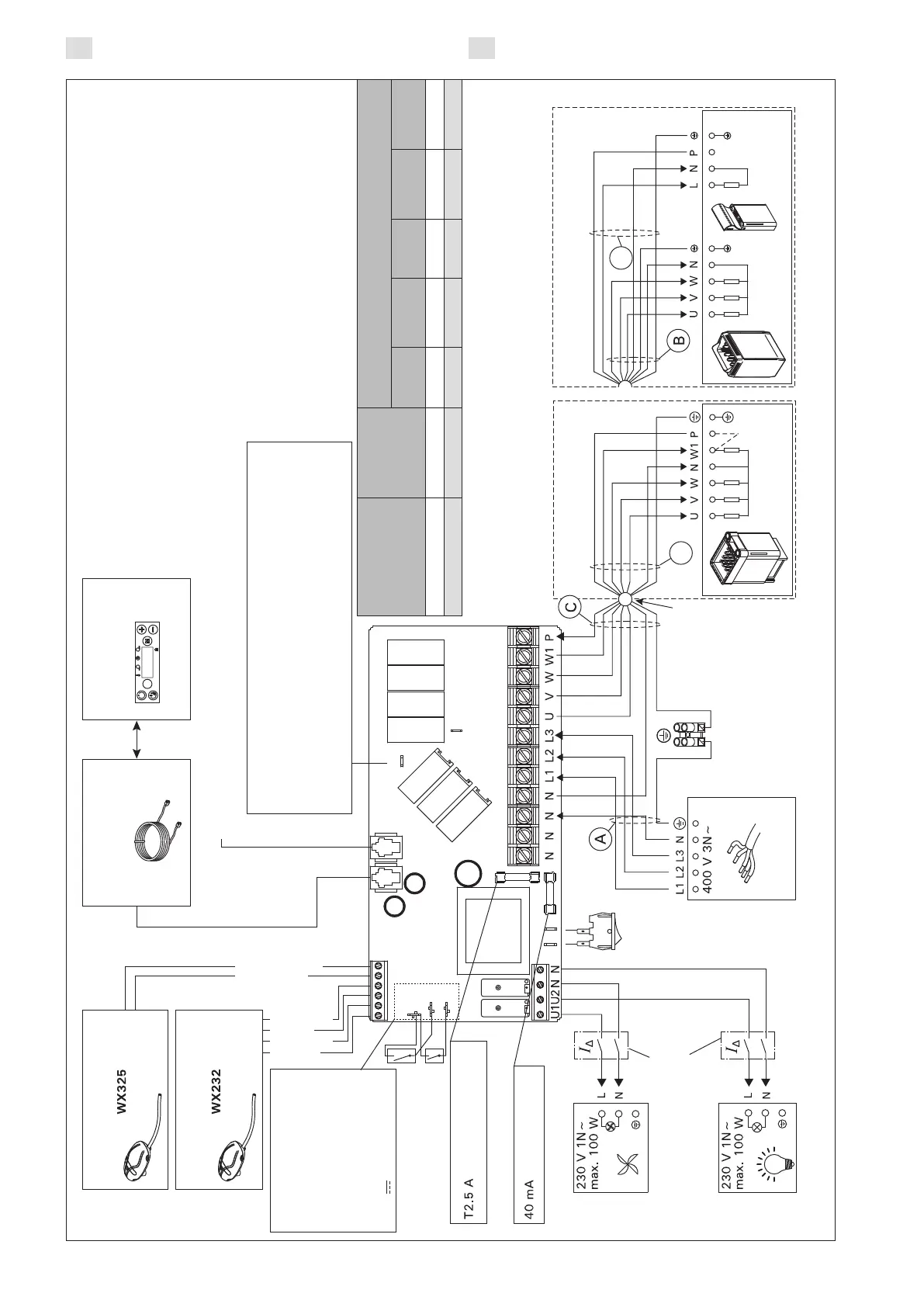EN DE
36
K2 / X19
XT2020
K1 / X23
X15
X16
X14
D
E
Lighting (optional)
Beleuchtung (wahlweise)
Input
Anschluß
Fan (optional)
Lüfter (wahlweise)
Fuse for electronic card
Sicherung für Elektronikplatte
Ceramic, Slow
Keramisch, langsam
Slow
Langsam
Fuse for relay outputs
Sicherung für Relaisausgänge
Heater
Ofen
Combi heater
Combi-Ofen
Steamer
Verdampfer
Main
switch
Haupt-
schalter
Service port
Wartungsanschluss
Humidity sensor
Feuchtigkeitsfühler
Red/Rot
Blue/Blau
White/Weiß
Yellow/Gelb
Blue/Blau
Brown/Braun
Must be installed
Muß montiert werden
Must be installed
Muß montiert werden
Temperature sensor
Temperaturfühler
Data cable
Datakabel
Control panel
Bedienfeld
OPTION 2
ALTERNATIVE 2
OPTION 1
ALTERNATIVE 1
2.3−11 kW
2.9−11 kW
max. 3.6 kW
max. 11 kW
Junction box
Klemmdose
Residual current device
Fehlerstromschutzschalter
See/siehe 2.3.3.
Contacts for safety devices
X14: remote activation switch on/off
X15: N
X16: safety or door switch
*K1 Control of electric heating (max 100 W)
(optional, must be fused if used)
*K1 Steuerung der elektrischen Heizung (max 100 W)
(optional, muss bei Verwendung gesichert werden)
*K2 = U
K1+W+U1+U2 = max 3680 W (L1)
Anschlüsse der
Sicherheitsfunktionen
X14: Fernbedienungsschalter on/off
X15: N (gemeinsam)
X16: Sicherheits- oder Türschalter
Y05-0313/A
U=10V
door /
remote safety
Figure 5. Electrical connections
Abbildung 5. Elektrische Anschlüsse
Table 3. Wire and fuse sizes
Tabelle 3. Stärken von Kabeln und Sicherungen
Heater output
(kW)
Leistungsabgabe
des Ofens (kW)
Fuses (A)
Sicherungen
(A)
Wire sizes (mm
2
)
Stärken von Kabeln (mm
2
)
A B
H07RN-F
C D
H07RN-F
E
H07RN-F
0–6 3 x 10 5 x 1,5 5 x 1,5 7 x 1,5 4 x 1,5 7 x 1,5
<6–11 3 x 16 5 x 2,5 5 x 2,5 7 x 2,5 4 x 2,5 7 x 2,5
