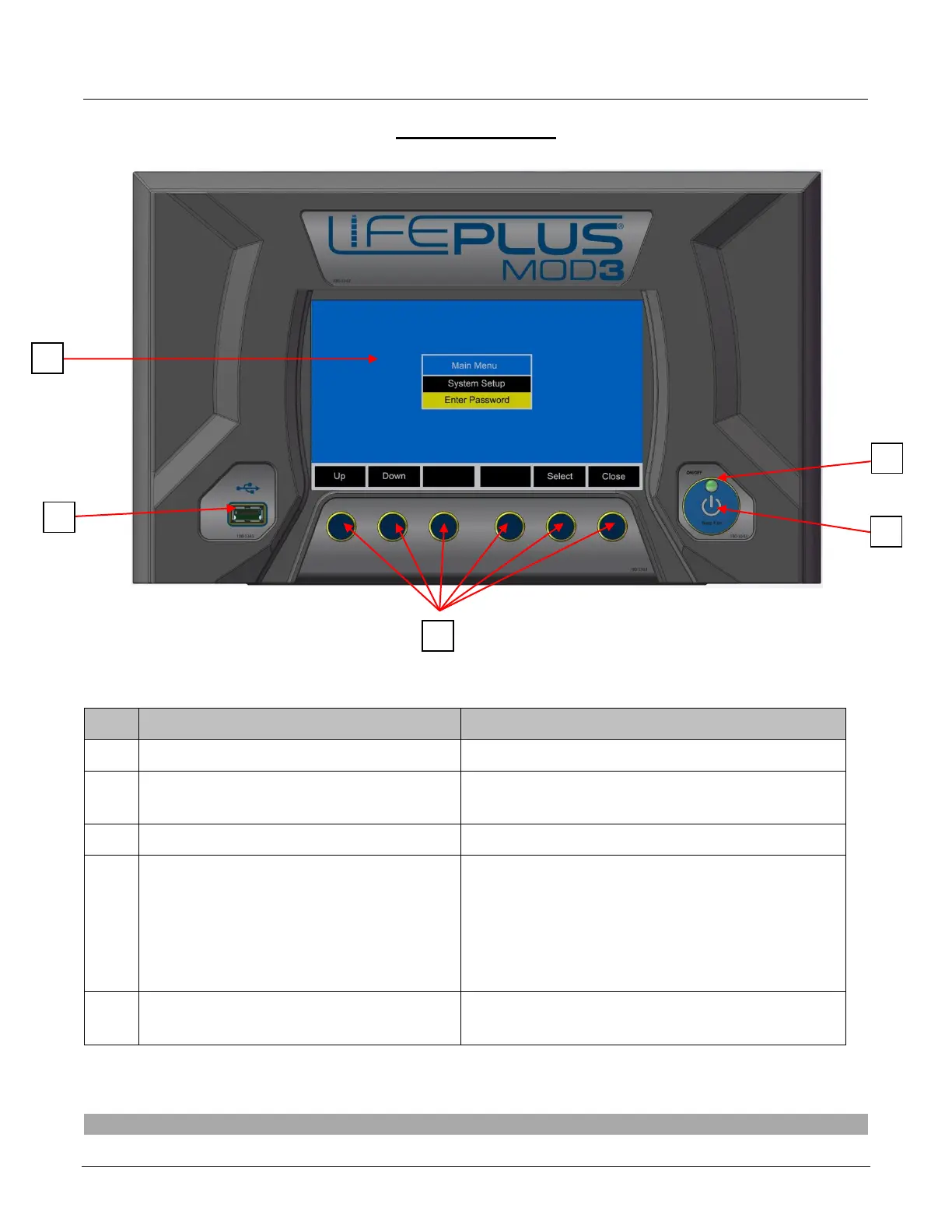AM-HLPM3-OM
Rev AB September 2019
Graphical TFT LCD Display
Displays charger operation info and Menus
Each navigation button corresponds with the
rectangle located directly above it
Stop and restart battery charge
Solid RED, fault indicator
Blinking RED, charge stopped
Solid YELLOW, charging
Solid GREEN, charger idle
Blinking GREEN, charge complete
Logs charge data, updates firmware and
saves setup parameters
