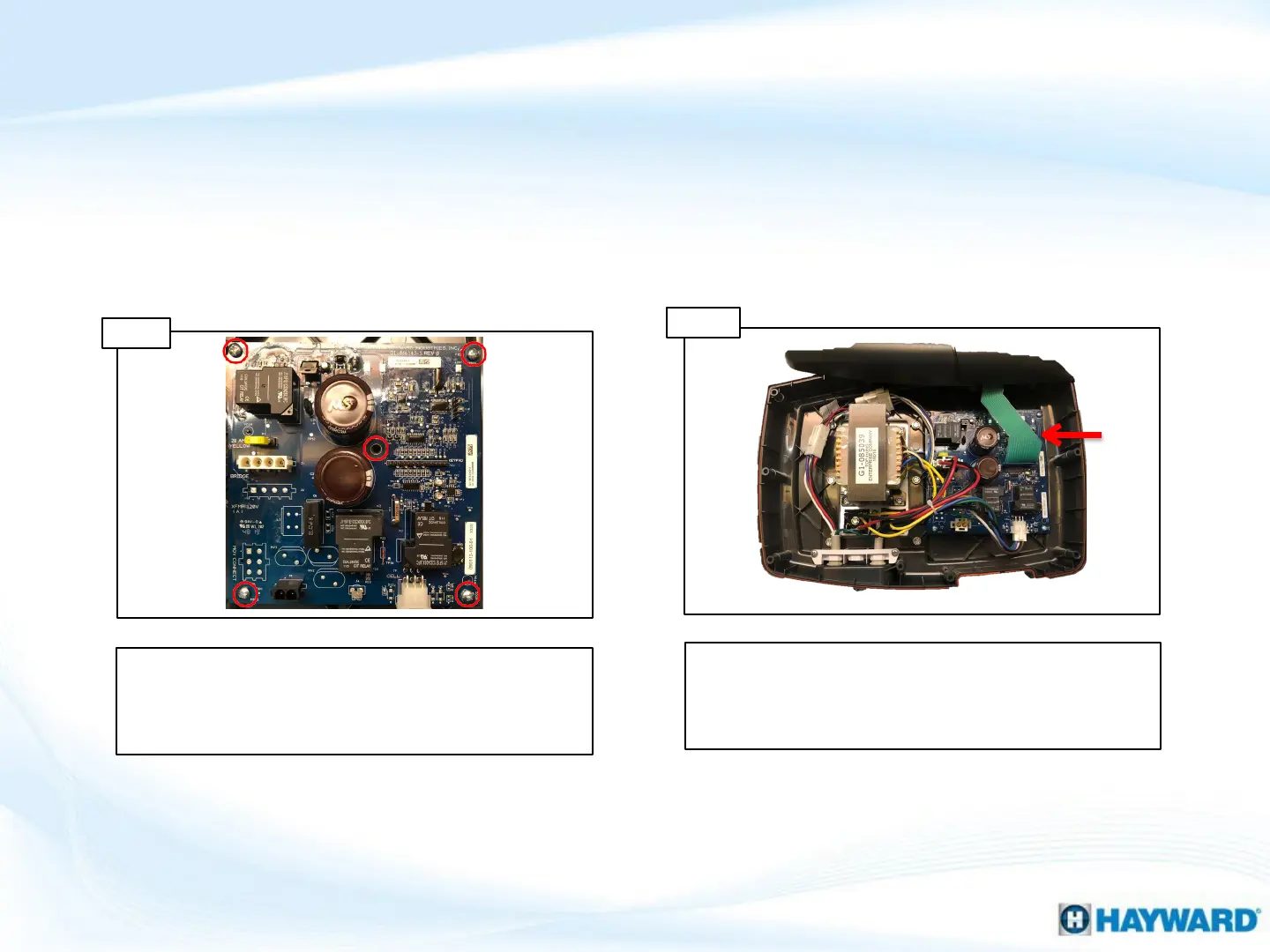If all else is correct replace the PCB (GLXAQR100PCB).
*Remove all plugs from PCB. Remove the 5 screws that
hold PCB to the AQR100. Remove and replace PCB.
Reattach all plugs and cables and restore power.
Replace PCB
Step 1L
No LED’s On Display (Cont.)
Verify all cables and plugs are properly connected.
Check that the display ribbon cable is attached as shown.
Place cover back onto the AQR100 and reinstall the 10
Phillips head screws to secure the frontcover.
Re-assemble AQR100
Step 1M
No LED’s indicate a loss of power to/within the AQR100
29
