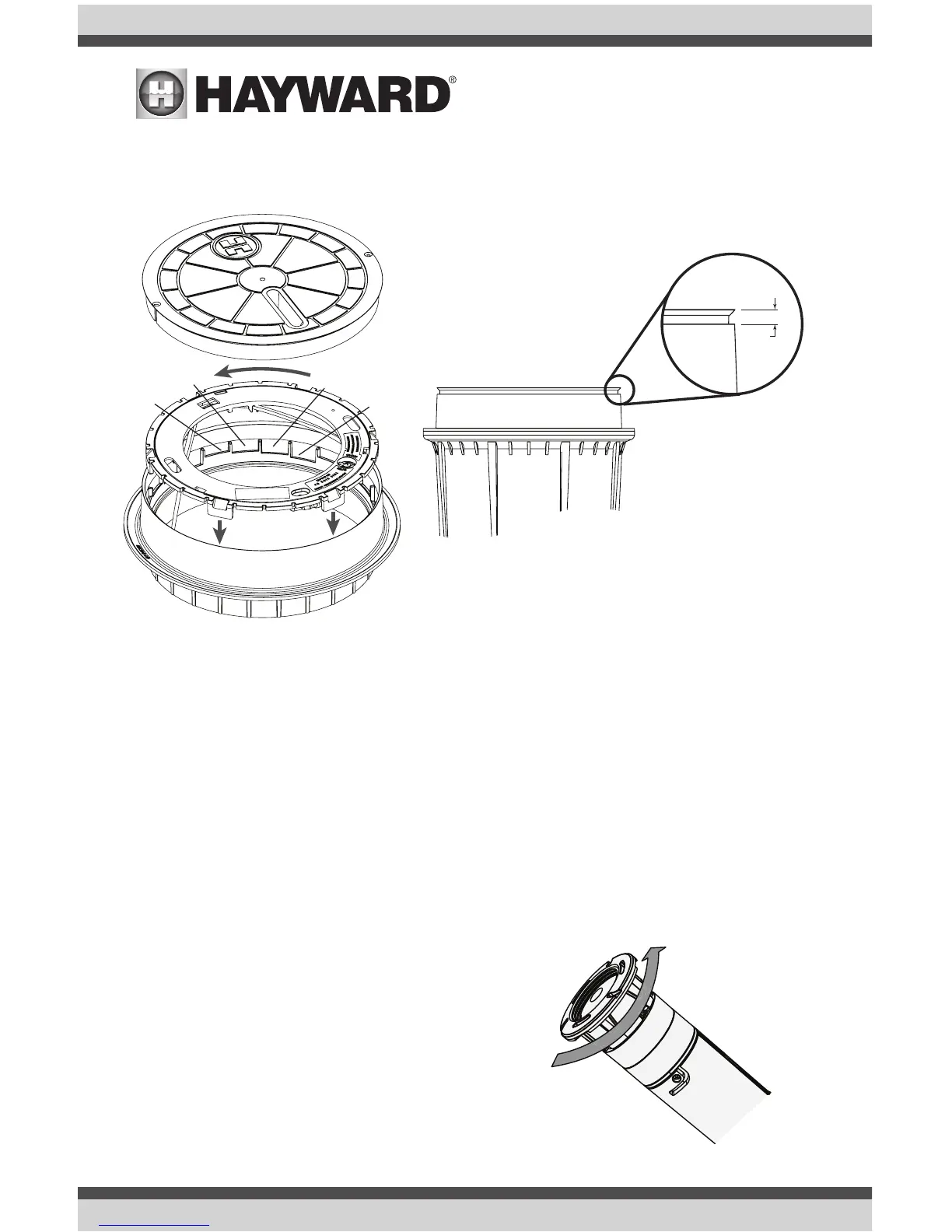USE ONLY HAYWARD GENUINE REPLACEMENT PARTS
7
Step 1: Adjust deck niche collar by lifting on the edge that requires additional pitch until the
desired angle is achieved. For additional height, rotate spacer ring to desired height in
1/8” increments up to 3/8”. See image below.
Step 2: Apply deck material (Stamped concrete, pavers, etc.).
Installing ColorLogic Accent Light
Step 1: Remove Lid and Disruptor Assembly.
Step 2: Remove Laminar Jet from Deck Niche.
Step 3: Choose the desired light from the list of compatible lights shown below.
Hayward ColorLogic 320
Hayward ColorLogic 160
Hayward ColorLogic 320 Network
Hayward ColorLogic 160 Network
Hayward CrystaLogic 320
Hayward CrystaLogic 160
