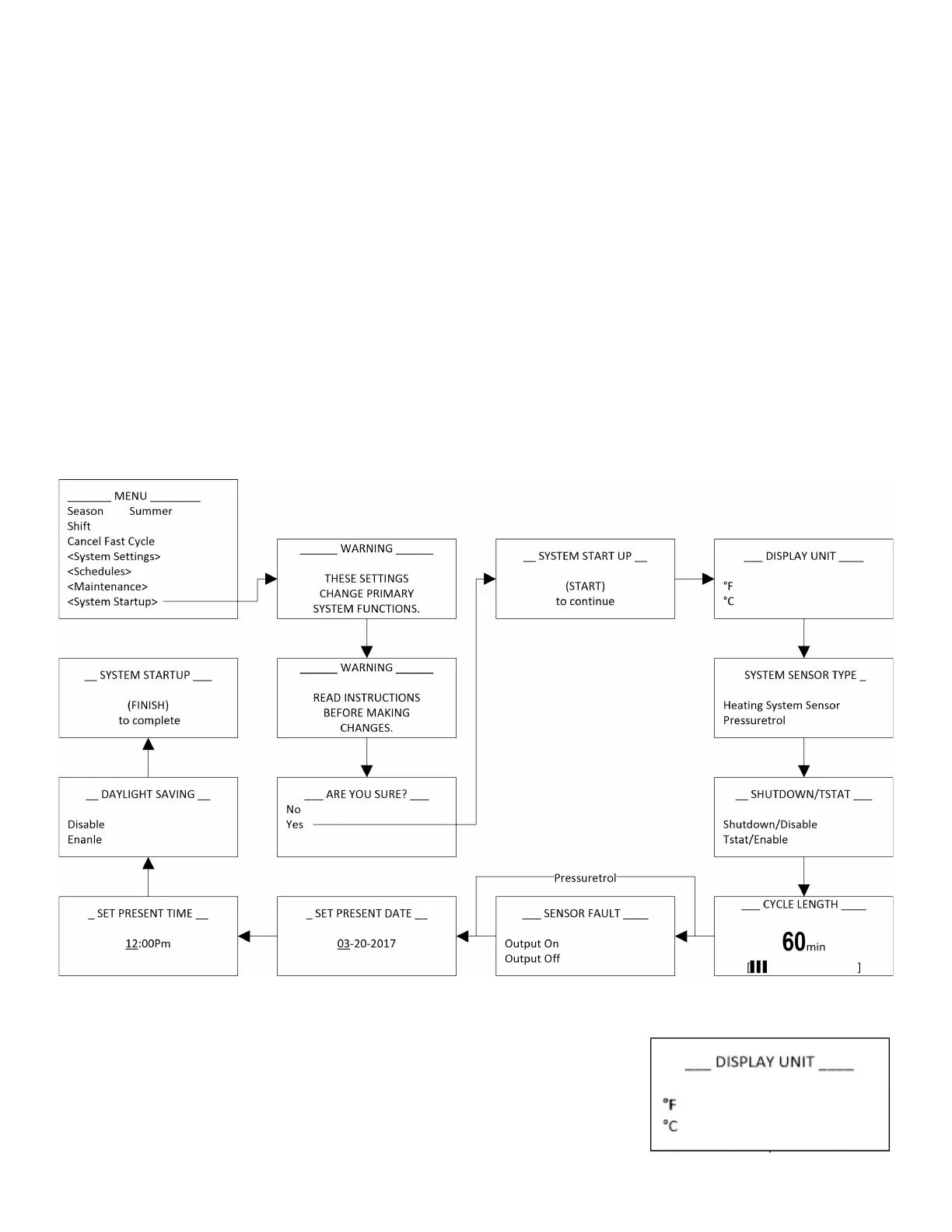20EPU‐DInstallationandOperationManual
059840‐00Rev.A Heat‐TimerCorp.
InitialProgrammingoftheEPU‐D
WhentheEPU‐Disfirstpowered‐onandinitializationiscomplete,theSystemStartupmenuscreensappear.
NOTE:IftheSystemStartupmenuscreensdonotappear,theEPU‐Dhasalreadybeenconfigured.Tocheck
theconfigurationortomakechanges,selectSystem StartupfromtheMainmenu.
ToinitiallyprogramtheEPU‐D:
1. FollowtheSystemStartupmenuscreenstoprogramtheunit(seebelow).
2. Configurethesystemsettings,including:day/nightheatadjustment,day/nightcutofftemperature,boost,
systemsetpoint,andthermallockout(see“SystemSettingsMenu”onpage 29).
3. Settheday/nightscheduletimes(see“SchedulesMenu”onpage 33).
SystemStartupMenu
TheSystemStartupmenuprovidestheoptionsusedtoconfigurebasicsettingsfortheEPU‐D.Thisincludes:
displayunits,sensortype,cyclelength,anddate/timesettings.
DisplayUnit
Selections:°F,°C Default:°F
MenuPath:/SystemStartup>DisplayUnit
Description:
SetsthedisplayofalltemperaturesettingstoFahrenheitorCelsius.