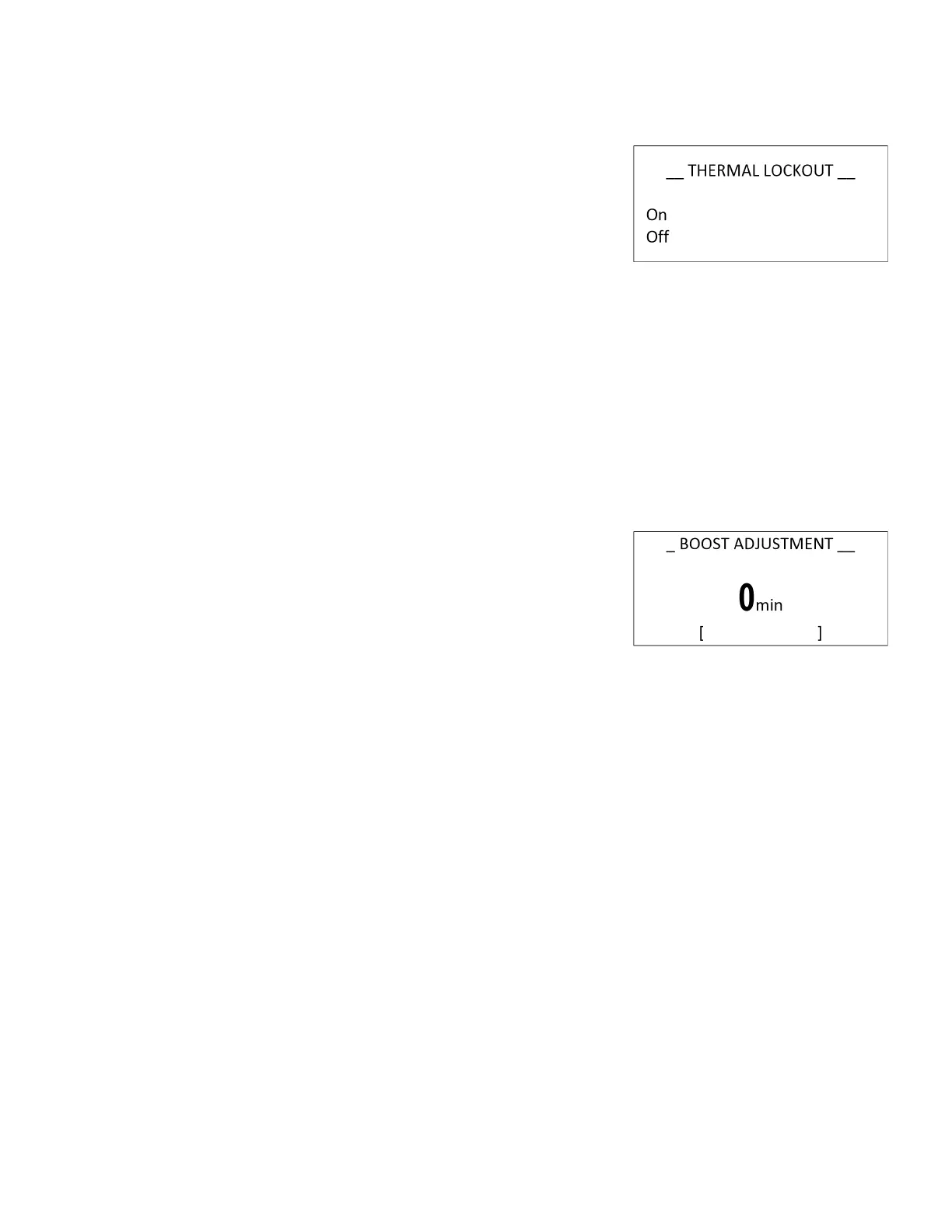32EPU‐DInstallationandOperationManual
059840‐00Rev.A Heat‐TimerCorp.
ThermalLockout
BoostAdjustment
Selections:On,Off Default:On
MenuPath:/SystemSettings>MoreSettings>ThermalLockout
AvailableWhen:SystemSensorType=HeatingSystemSensor
Description:
Whenacyclehascompleted,thepipesandradiatorsmaystillbeverywarmandcontinuetoheattheambient
air.Ifmoresteamisadded,thespacewillbegintooverheat.
WhenOnisselected,theEPU‐Dwillnotstartanotherheatingcycleuntilthesystemtemperaturefalls25°F
belowthesetpointsetting.
NOTE:ThermalLockoutshouldbesettoOnunlessthesystemdissipatesheatveryquickly.
WhenOffisselected,theEPU‐Dwillstartthenextheatingcycleregardlessofthecurrentsystem
temperature.
Selections:0to120minutes Default:0
MenuPath:
SystemSensorType=Pressuretrol
/SystemSettings>BoostAdjust
SystemSensorType=HeatingSystemSensor
/SystemSettings>MoreSettings>BoostAdjust
Description:
ThisoptionquicklyreturnsthebuildingtoacomfortableambienttemperatureafterthecoolerNightperiod.
Boostbeginsatthe#1Dayschedulestarttime.TheEPU‐Drunstheboilerburneratitslimitsoropensthe
motorizedvalvefortheBoostAdjustmenttimesetting.AftertheBoostAdjustmenttimeexpires,thecontrol
returnstonormalautomaticoperation.
NOTE:CyclesarenotrunduringtheBoostperiod.Boosttimedoesnotadjustwiththeoutdoor
temperature.