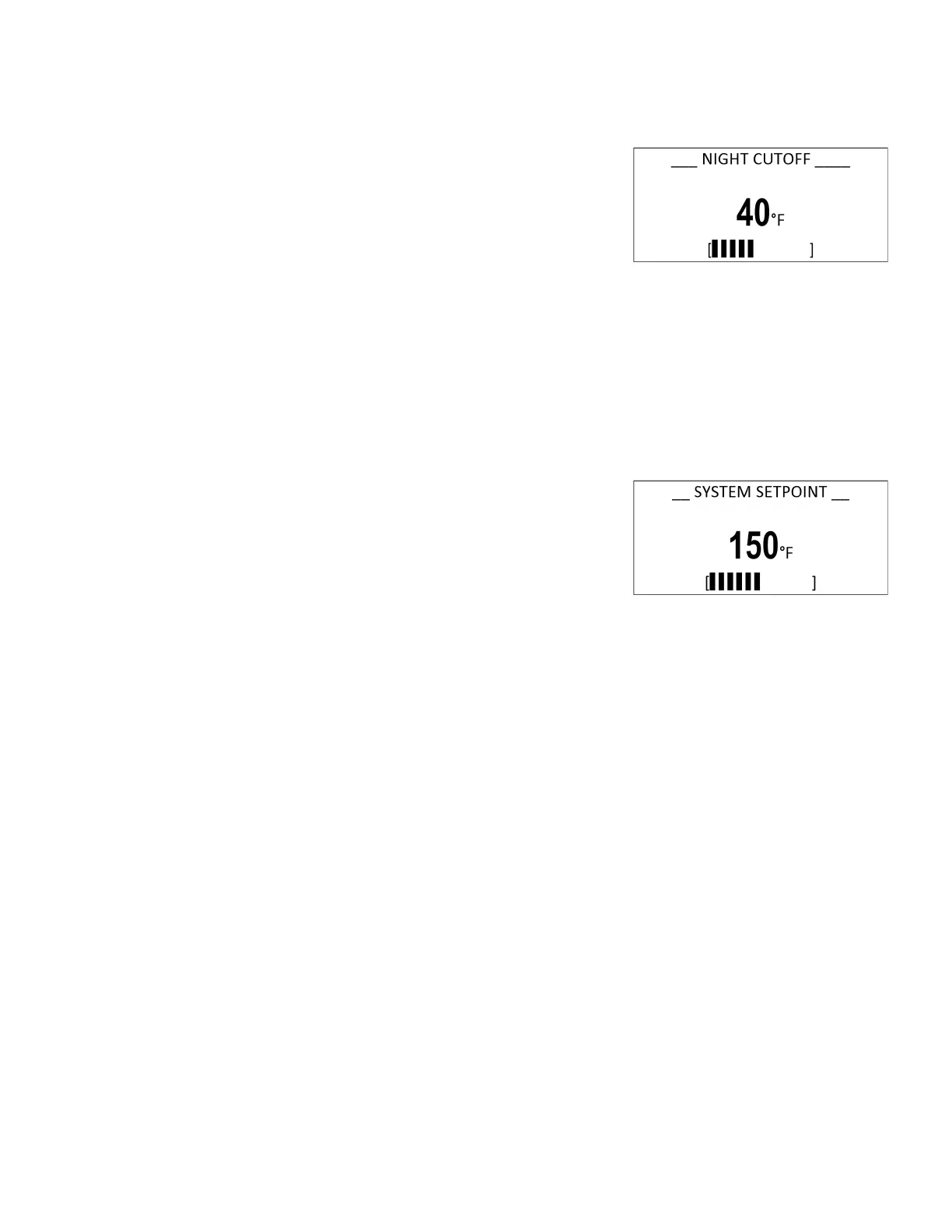EPU‐DDisplayandProgramming31
059840‐00Rev.AHeat‐TimerCorp.
NightCutoff
SystemSetpoint
Selections:20°F/-7°C(on)
100°F/38°C(off)
Default:40°F/4°C
MenuPath:/SystemSettings>NightCutoff
Description:
SetstheoutdoornighttimetemperaturecutoffforwhentheEPU‐Dcallsforheat.
Whentheoutdoortemperaturefallsbelowthecutoff,thecontrolbeginsrunningcyclesandprovidingsteam
totheheatingsystem.
Whentheoutdoortemperaturerisesto2°Fabovethecutoff,thecontrolstopsprovidingsteamtotheheating
system.
Selections:70°F/21°Cto250°F/121°C Default:150°F/66°C
MenuPath:/SystemSettings>MoreSettings>SysSetpoint
AvailableWhen:SystemSensorType=HeatingSystemSensor
Description:
Setsthetemperatureatwhichtheheathasgottenallthewaythroughthebuildingheatingsystem.All
radiatorsinthebuildingarehotwhenabovethistemperature.
TodeterminetheSystemSetpoint(twopeoplerecommended):
1. Turnofftheheatingsystemandwaituntilallradiatorsarecool.
2. Positionsomeonenearthefarthestradiator(intermsofpipingdistance)ortoaradiatorknowntoget
heatlast.
3. SwitchtheEPU‐DtoBypass(see“BypassMode”onpage 35).
4. Whenthelastradiatorisgettingwarm,recordtheSystemtemperatureshownontheEPU‐Ddisplay.
5. SettheSystemSetpointtothetemperaturerecordedinthepreviousstep.
6. SwitchtheEPU‐DbacktoAuto.