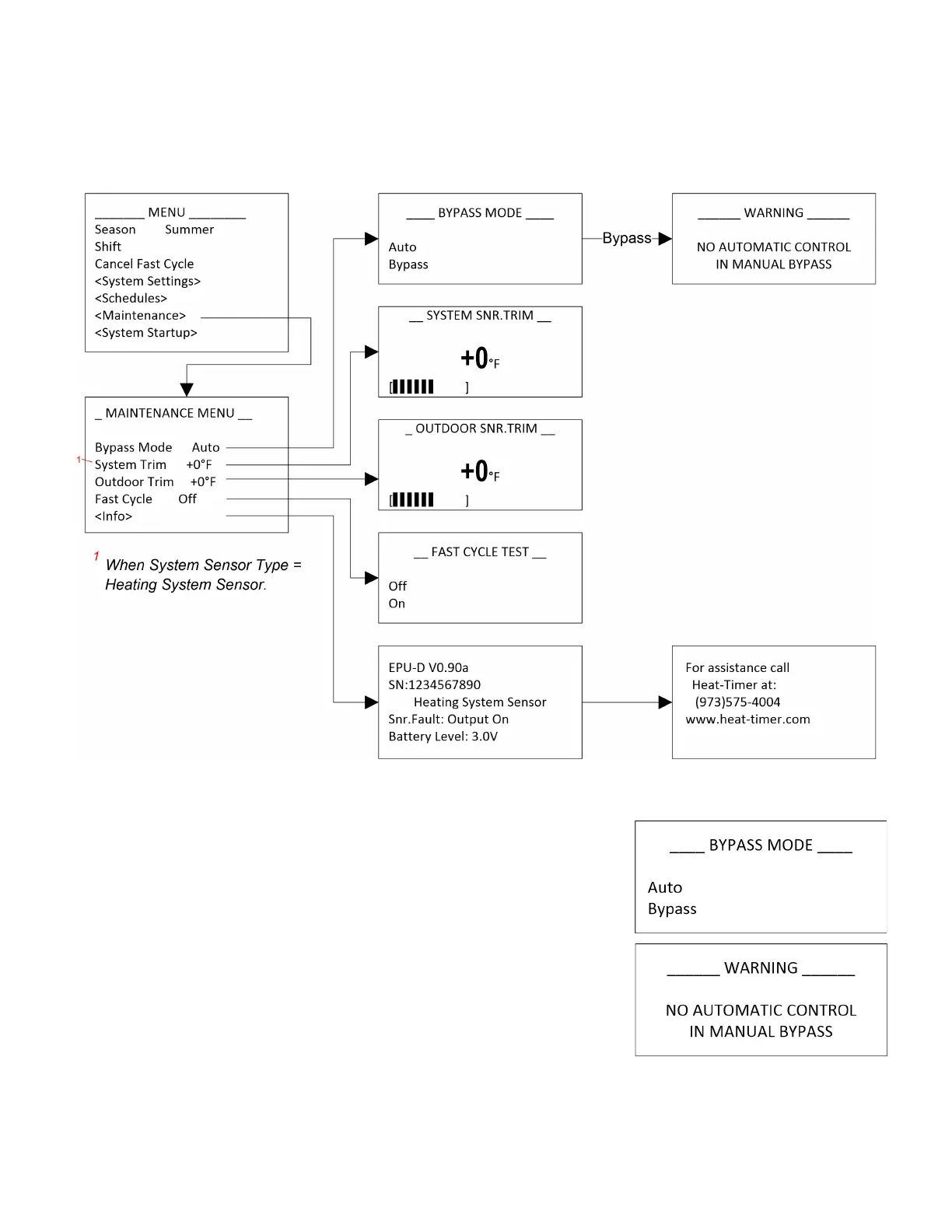EPU‐DDisplayandProgramming35
059840‐00Rev.AHeat‐TimerCorp.
MaintenanceMenu
TheMaintenancemenuisusedtoperformmaintenanceactivitiesonthesystem.Itshouldonlybeusedby
systeminstallers.
BypassMode
Selections:Auto,Bypass Default:Auto
MenuPath:/Maintenance>BypassMode
Description:
Thisoptionoverridestheautomaticoperationoftheheatingsystem.
WhenBypassisselected,theEPU‐Doutputrelaysareactivated.The
boilerburneristurnedonandtheboilerwillrunconstantlyonitsown
limits,orthemotorizedvalveisfullyopened.
NOTE:WhenBypassisselected,awarningscreendisplays.
WhenAutoisselected,theEPU‐Dcontrolstheheatingsystem
automaticallyaccordingtoitsprogramming.