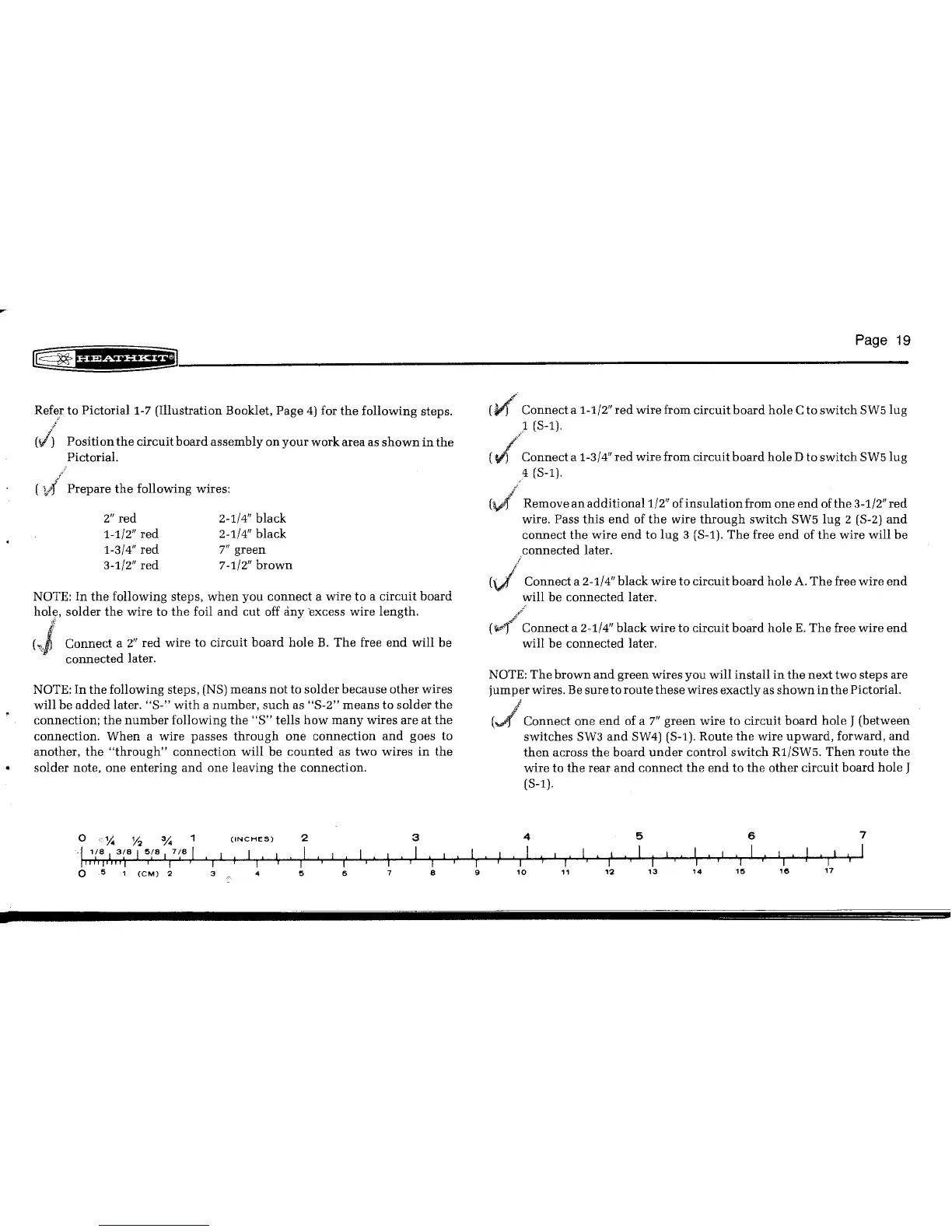Page 19
~--------------------
Ref~r to Pictorial 1-7 (Illustration Booklet, Page 4) for the following steps.
(~ Position the circuit board assembly on your work area as shown in the
Pictorial.
2" red
1-1/2" red
1-3/4" red
3-1/2" red
2-1/4" black
2-1/4" black
7" green
7-1/2" brown
NOTE: In the following steps, when you connect a wire to a circuit board
hol\?, solder the wire to the foil and cut off any 'excess wire length.
(",I
Connect a 2" red wire to circuit board hole B. The free end will be
connected later.
NOTE: In the following steps, (NS) means not to solder because other wires
will be added later. "S-" with a number, such as "S-2" means to solder the
connection; the number following the "S" tells how many wires are at the
connection. When a wire passes through one connection and goes to
another, the "through" connection will be counted as two wires in the
solder note, one entering and one leaving the connection.
o
'Yo Yo
%
1
l'
(8 I 3;8
I
5(8 I 7;8
I
fl(1111111
I
I
I
o
5 1 (eM) 2
3
I
'I
,
8
2
I "
1
5
, I .
I '
5
(v('
Connect a 1-1/2"red wire from circuit board hole Cto switch SW5lug
1 (S-l).
(j"connect a 1-3/4"red wire from circuit board hole Dto switch SW5lug
4 (S-l).
/
(\A'
Remove an additional 1/2"ofinsulation from one end ofthe 3-1/2"red
wire. Pass this end of the wire through switch SW5 lug 2 (S-2) and
connect the wire end to lug 3 (S-l). The free end of the wire will be
connected later.
(J
Connect a 2-1/4"black wire to circuit board hole A. The free wire end
will be connected later.
Connect a 2-1/4" black wire to circuit board hole E. The free wire end
will be connected later.
NOTE: The brown and green wires you will install in the next two steps are
jumper wires. Besure to route these wires exactly as shown in the Pictorial.
(..) Connect one end of a 7" green wire to circuit board hole
J
(between
switches SW3 and SW4) (S-l). Route the wire upward, forward, and
then across the board under control switch R1/SW5. Then route the
wire to the rear and connect the end to the other circuit board hole
J
(S-l).
, I ,
, I
9
5
I
"I I
I
12 13
6
,I 'I
I
15
I ,
I
, I
14
I ,
I
I
I
11