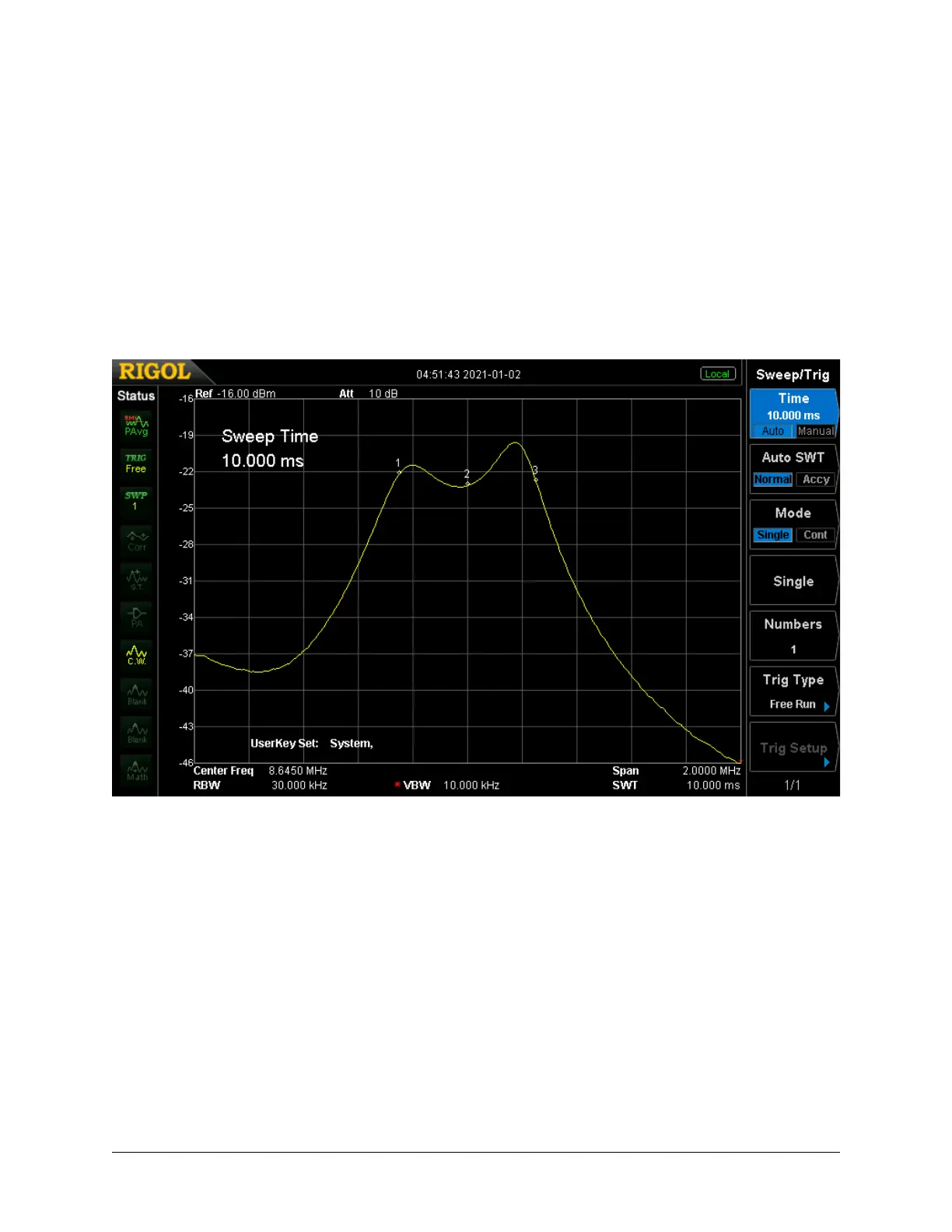Transmit Mode Bandpass Response
With power off, connect the output of the sweep or tracking generator to V5 pin 2
through a suitable DC blocking capacitor. Connect the demodulator probe or spectrum
analyzer input to V6 pin 1 also through a suitable DC blocking capacitor. Set the center
frequency to 8645 KHz with a sweep width of 2 MHz.
With power applied, you should see a response that looks like the following (Marker 1 is
at 8395 KHz, Marker 2 is at 8645 KHz, and Marker 3 is at 8895 KHz). Observe that the
pass band is within +/- 3dB over the desired span.
Figure 3. Transmit Mode Bandpass Response
To tune the transmit response, tune the middle trimmer cap for peak signal at 8645 KHz
(Marker 2) and the top trimmer cap to provide a symmetrical frequency response
between the upper and lower ends of the pass band (Markers 1 and 3).
Note: need to verify that it is indeed the top trimmer cap.
Alignment Page 43
