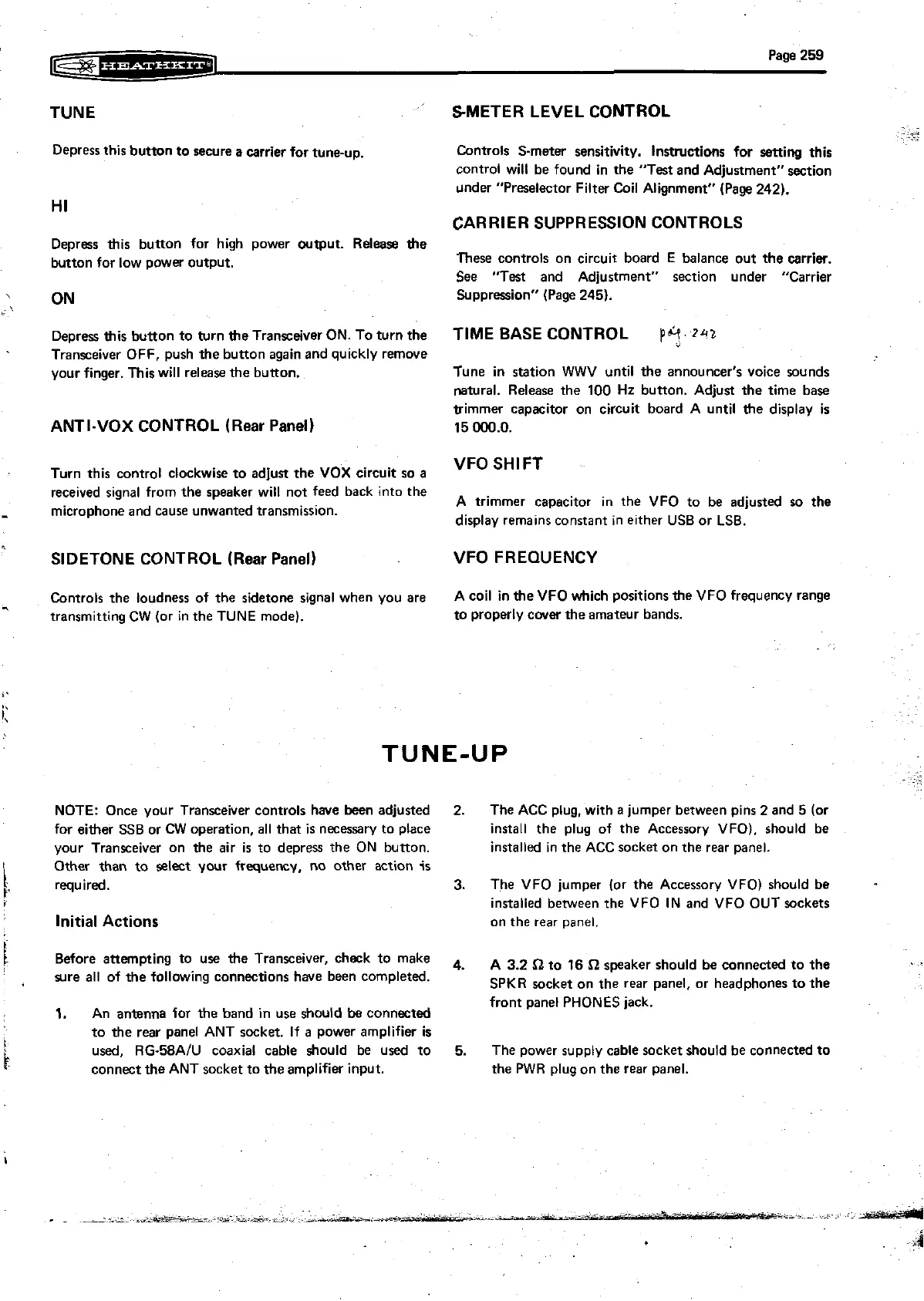(&%J=**--=*:**al
Page
259
TUNE
Depress this button to secure a carrier for tune-up.
Depress this button for high power output. Release the
button for low power output.
ON
Depress this bunon to turn the Transceiver ON. To turn the
Transceiver OFF, push the button again and quickly remove
your finger. This will release the button.
ANTI-VOX CONTROL
(Rear
Panel)
Turn this control clockwise to adjun the VOX circuit so a
received signal from the speaker will not feed back into the
-
microphone and cause unwanted transmission.
SIDETONE CONTROL (Rear Panel)
Controls the loudness of the sidetone signal when you are
.
transmitting CW (or in the TUNE mode).
SMETER LEVEL CONTROL
-
Controls S-meter sensitivity. Instructions for setting this
control will be found in the "Test and Adjustment" section
under "Preselector Filter Coil Alignment" (Page 242).
CARRIER SUPPRESSION CONTROLS
These controls on circuit board
E
balance out the carrier.
See "Test and Adjustment" section under "Carrier
Suppression" (Page 245).
TIME BASE CONTROL
p?.
202
Tune in station WWV until the announcer's voice sounds
natural. Release the
100
Hz button. Adjust the time base
trimmer capacitor on circuit board A until the display is
15
000.0.
VFO SHIFT
A trimmer capacitor in the VFO to be adjusted so the
display remains constant in either USB or
LSB.
VFOFREQUENCY
A coil in the VFO which positions the VFO frequency range
to properly
cwer the amateur bands.
TUNE-UP
NOTE: Once your Transceiver controls have been adjusted 2.
The ACC plug, with
a
jumper between pins 2 and
5
(or
for either
SSB or CW operation, all that is necessary to place
install the plug of the Accessory
VFO), should be
your Transceiver on the air
is
to depress the ON button. installed in the ACC socket on the rear panel.
Other than to select your frequency, no other action is
1
required.
3.
The VFO jumper (or the Accessory VFO) should be
I'
!
installed between the VFO IN and VFO OUT sockets
Initial
Actions
on the rear panel.
1
Before attempting to use the Transceiver. check to make
,,.
A
3.2
a
to
16
a
speaker
should
be
connected
to
the
sure all of the following connections have been completed.
SPKR socket on the rear panel, or headphones to the
front panel PHONES jack.
1.
An antenna for the band in use should
be
connected
to the rear panel ANT socket. If a power amplifier is
:
E
used, RG-58A/U coaxial cable should
be
used to 5. The power supply cable socket should be connected to
connect the ANT socket to the amplifier input. the PWR plug on the rear panel.