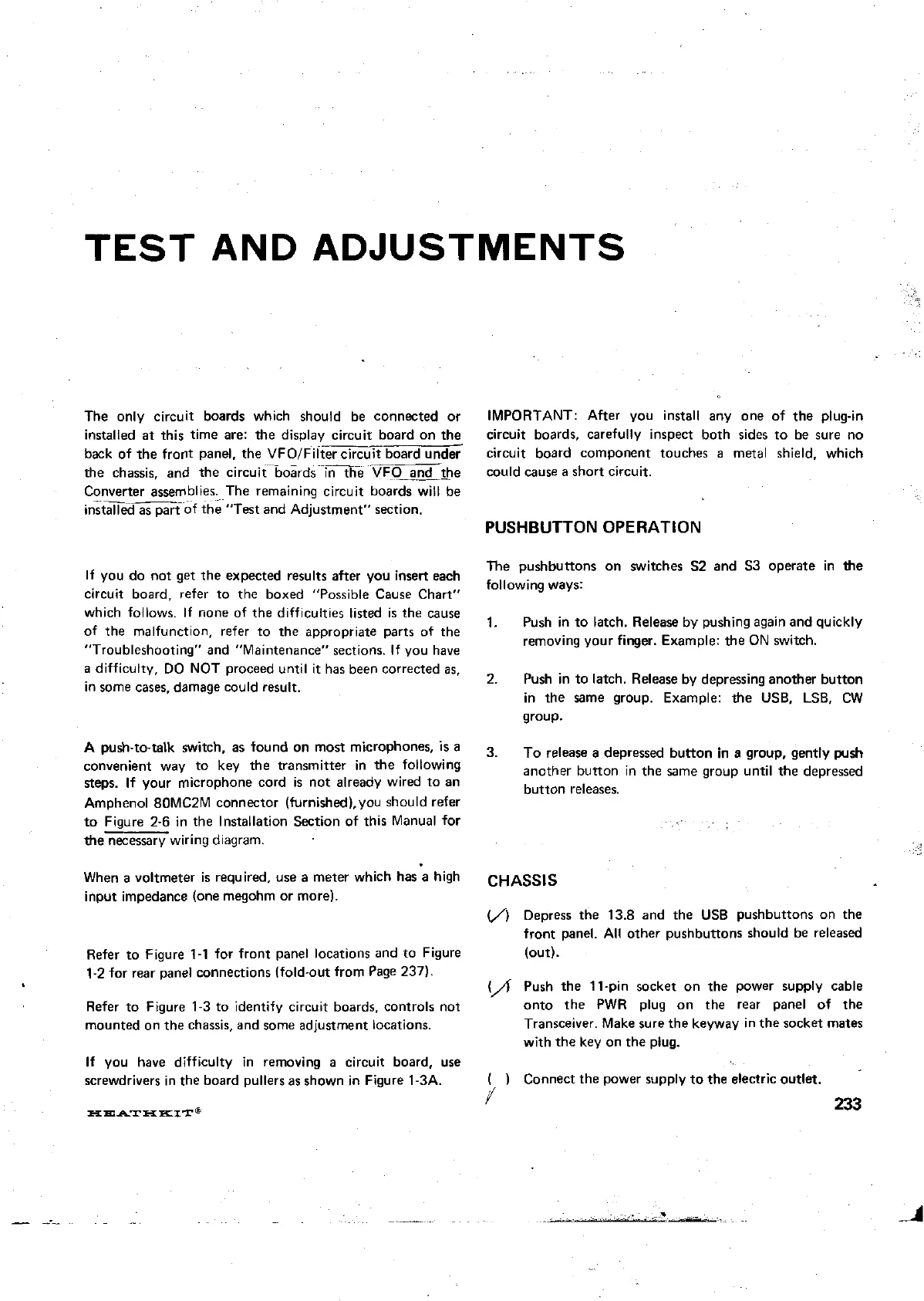TEST AND ADJUSTMENTS
The only circuit boards which should be connected or
installed at this time are: the display circuit board on the
back of the front panel, the
~FOI~iiier circuit board under
the chassis, and the circuitboards
?The -VFOAfhe
Converter assemblies. The remaining circuit boards will be
~~
installed as part of the"~est and Adjustment" section.
If you do not get the expected results after you insert each
circuit board, refer to the boxed "Possible Cause Chart"
which follows. If none of the difficulties listed
is
the cause
of the malfunction, refer to the appropriate parts of the
"Troubleshooting" and "Maintenance" sections. If you have
a
difficulty, DO NOT proceed until
it
has been corrected
as.
in some cases, damage could result.
A push-to-talk switch, as found on most microphones, is a
convenient way to key the transmitter in the following
steps. If your microphone cord is not already wired to an
Amphenol 80MC2M connector (furnished),you should refer
to Figure
2-6
in the Installation Section of this Manual for
the necessary wiring diagram.
When a voltmeter is required, use a meter which has a high
input impedance (one megohm or more).
Refer to Figure
1-1 for front panel locations and to Figure
1-2
for rear panel connections (fold-out from Page 237).
Refer to Figure
1-3 to identify circuit boards, controls not
mounted on the chassis, and some adjustment locations.
If you have difficulty in removing a circuit board, use
screwdrivers in the board pullers as shown in Figure 1-3A.
IMPORTANT: After you install any one of the plug-in
circuit boards, carefully inspect both sides to be sure no
circuit board component touches
a
metal shield, which
could cause a short circuit.
PUSHBUTTON OPERATION
The pushbuttons on switches
S2
and S3 operate in me
following ways:
1.
Push in to latch. Release by pushing again and quickly
removing your finger. Example: the
ON
switch.
2.
Push in to latch. Release by depressing another button
in the same group. Example: the USB,
LSB, CW
group.
3.
To release a depressed button in
a
group, gently
push
another bunon in the same group until the depressed
button releases.
CHASSIS
(/)
Depress the 13.8 and the USB pushbuttons on the
front panel. All other pushbuttons should be released
(out).
(/I
Push the 11-pin socket on the power supply cable
onto the PWR plug on the rear panel of the
Transceiver. Make sure the keyway in the socket mates
with the key on the plug.
( )
Connect the power supply to the electric outlet.
f
233