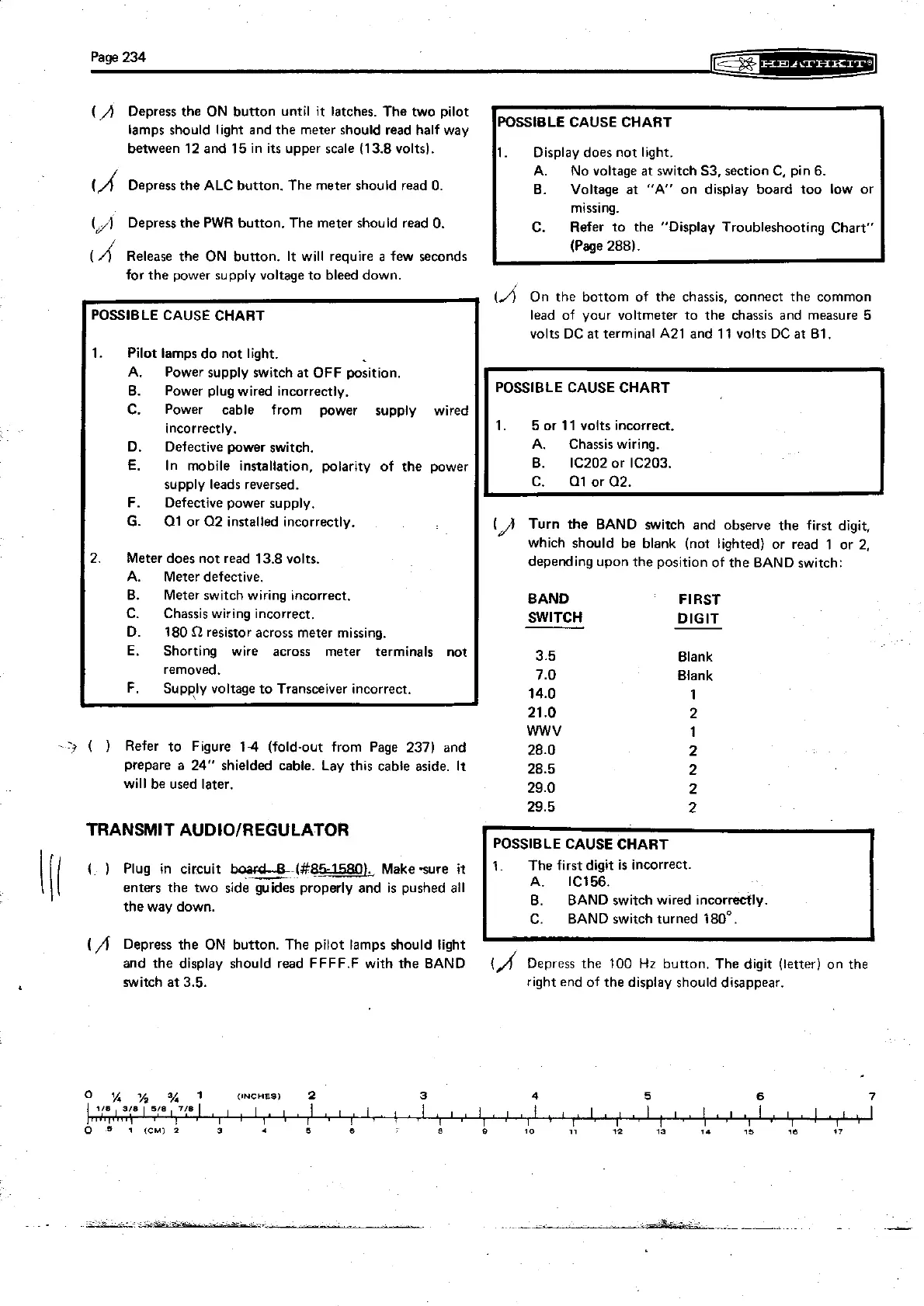Page 234
rw=+
;nn*-lilm
(/I
Depress the ON button until it latches. The two pilot
lamps should light and the meter should read half way
between 12 and 15 in
its
upper scale (13.8 volts).
(/i
Depress the ALC button. The meter should read 0
Depress the PWR button. The meter should read
0.
(
/i
Release the ON button. It will require
a
few seconds
for the power supply voltage to bleed down.
PSSIBLE CAUSE CHART
1.
Pilot lamps do not light.
A.
Power supply switch at OFF position.
B. Power plug wired incorrectly.
C. Power cable from power supply wired
incorrectly.
D.
Defective power switch.
E.
In mobile installation, polarity of the power
supply leads reversed.
F. Defective power supply.
G.
01 or 02 installed incorrectly.
2.
Meter does not read 13.8 volts.
A.
Meter defective.
B. Meter switch wiring incorrect.
C. Chassis wiring incorrect.
D.
180
Cl
resistor across meter missing.
E.
Shorting wire across meter terminals not
-
f
POSSIBLE CAUSE CHART
1. Display does not light.
A. No voltage at switch S3, section C, pin 6.
B. Voltage at
"A"
on display board too low or
missing.
C. Refer to the "Display Troubleshooting Chart"
(Page 288).
(/j
On the bottom of the chassis, connect the common
lead of your voltmeter to the
chass~s and measure 5
volts DC at
term~nal A21 and 11 volts DC at 01.
POSSIBLE CAUSE CHART
I
1. 5 or 11 volts incorrect.
A. Chassis wiring.
B.
IC202 or IC203.
C. 01 or 02.
(JI
Turn the BAND switch and observe the first digit.
which should be blank (not lighted) or read 1 or
2.
depending upon the position of the BAND switch:
BAND FIRST
SWITCH
DIGIT
-
3.5 Blank
I
removed.
7.0
F. Supply voltage to Transceiver incorrect.
1
14.0
Blank
1
-
-
21.0
WWV
--?
( )
Refer to F~gure 14 (fold-out from Page 237) and 28.0
prepare a 24" shielded cable. Lay
th~s cable as~de. It
28.5
will be used later. 29.0
29.5
TRANSMIT AUDIOIREGULATOR
I
j/
(
Plug in circuit
=-(#-A
Make -sure it
enters the two side guides properly and
is
pushed all
the way down.
(/I
Depress the ON button. The pilot lamps should light
and the display should read
FFFF.F
with the BAND
(J/
Depress the 100
Hz
button. The digit (letter) on the
switch at 3.5. right end of the display should disappear.
POSSIBLE CAUSE CHART
1
The furst digit is incorrect.
A.
IC156.
B. BAND switch w~red incorrectly.
C. BAND
sw~tch turned 180".