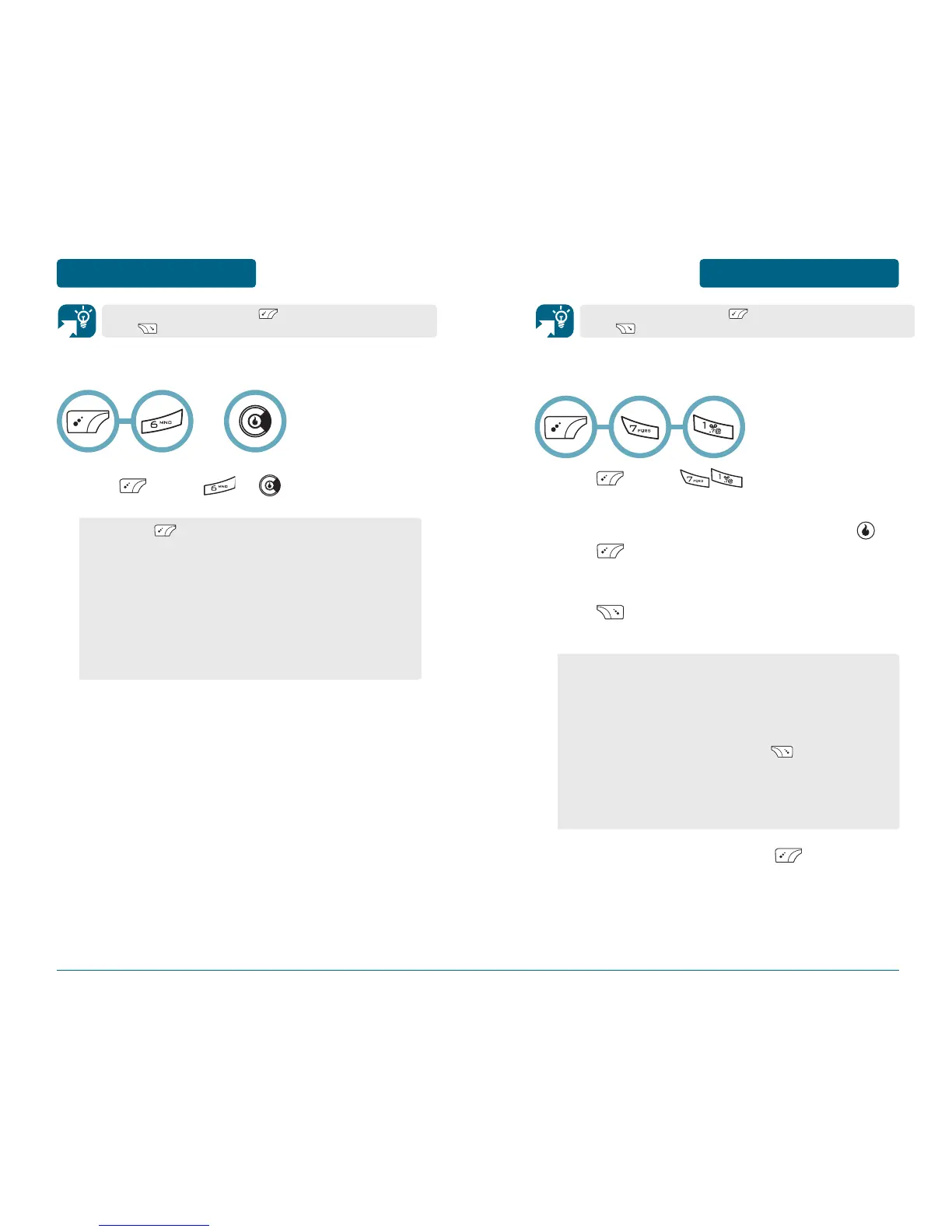9998
PLAN
MENU FUNCTIONSMENU FUNCTIONS
GAMES
■
CALENDAR
Sets an event reminder.
Press [MENU] .
Move the Navigation Key left, right, up or down to
choose a date in the calendar and then press .
Press [MENU] to 1. New Event, 2. New Annual
Event, 3. Delete Range, 4. View List, 5. Alarm
Settings or 6. Search Calendar.
Press [MONTHLY/WEEKLY/DAILY] to exchange
display mode.
To set a new annual event, press [MENU] then
select “New Annual Event”. The title field is
highlighted. Press the Navigation Key down to set
the annual event options.
From the PLAN menu, press to access the Calendar menu,
press to access the New menu.
If selected “Alarm Settings”, to access the following
option:
•
Events: - Ring: Select ringer type.
- Vibrate: Select alert mode
- Screen: Select screen image.
•
Annual Events: - Alarm On: Press [CHECK/UNCHECK].
- Time: To set alarm time.
- Ring: Select ringer type.
- Vibrate: Select alert mode
- Screen: Select screen image.
■
DOWNLOAD GAME
Press [MENU] or .
OR
Press the [MENU] to access the following Option:
•
Move to Folder: To move the selected game to the
other saved location or folders.
•
Rename: To rename a selected folder.
•
Info: Displays information of the selected folder.
•
Delete: To delete a selected folder.
•
New Folder: To add a new folder.
•
Settings: To select “Download Summary” and “Delete
All Files” with up or down Navigation Key.
From the Games menu, press to access the Download menu,
press to access the Last menu.