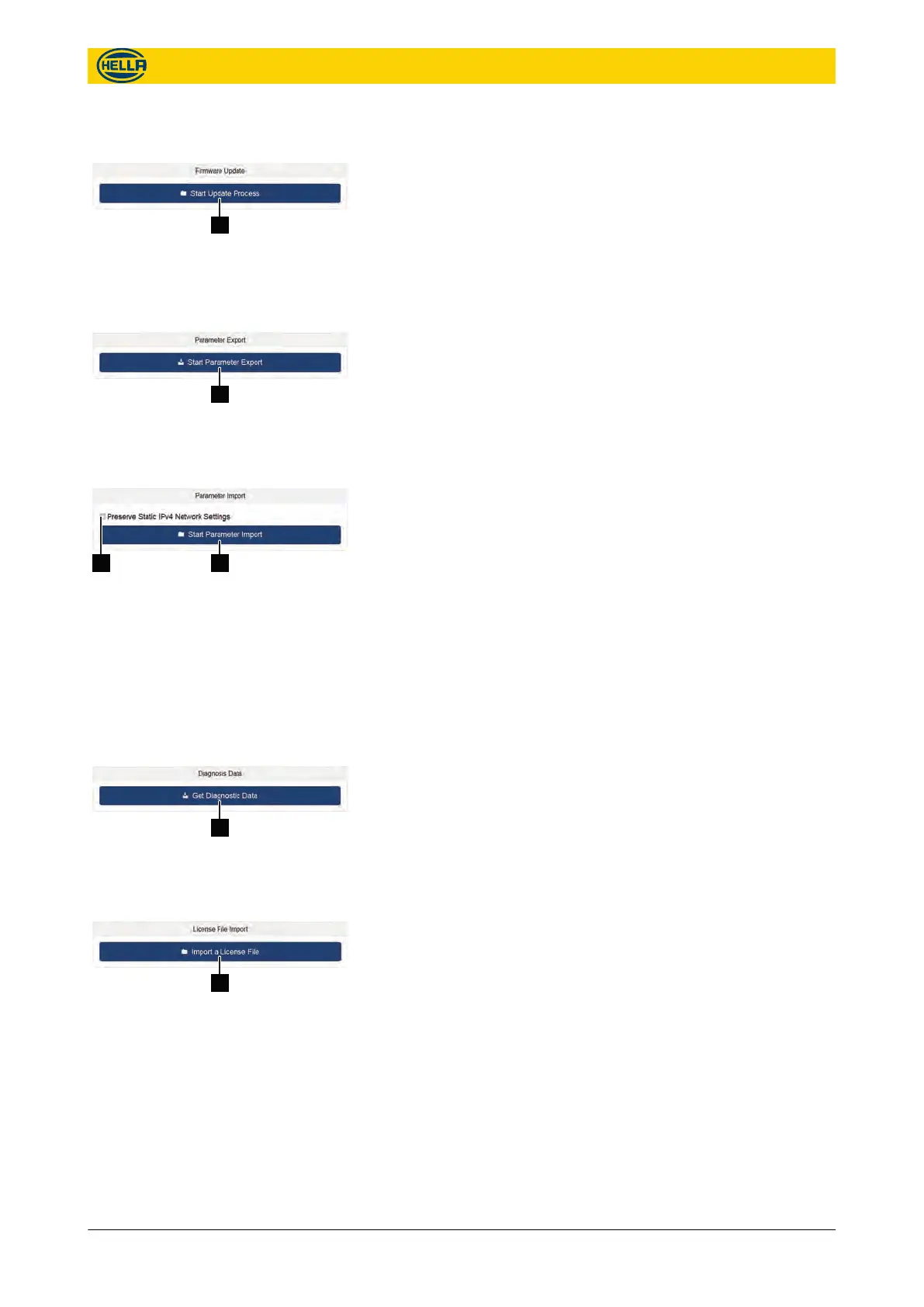n The firmware can be updated with a firmware file provided by
Hella Aglaia. Click “Start Update Process” ( Fig. 57/1) and
select the firmware file (*.tar) on the PC to start the update.
Follow the displayed instructions. After update and restart, the
user interface usually opens up automatically to enable further
configuration.
n Parameter settings from one device can be exported as a
backup and can be imported into a different device. That
makes it easier to deploy complex settings (e.g. network server
settings).
n Click “Start Parameter Export” ( Fig. 58/1) to download the file.
n Parameter settings can be imported from a backup or from an
export of a different device (see
Ä
“Parameter Export”
on page 45).
n If you want to keep the current network settings, then tick the
“Preserve Static IPv4 Network Setttings” ( Fig. 59/2) checkbox.
n Click Start Parameter Import ( Fig. 59/1) and select the param-
eter file (*.tar.gz) on the PC to start the upload.
n Follow the displayed instructions. After import, the device
restarts and usually opens up the user interface automatically
to enable further configuration. Parameters sets that were
exported from older firmware releases will be automatically
updated during the import.
n For Hella Aglaia customer support, it can be useful to provide
diagnostic data that can be exported from the device.
n Click “Get Diagnosis Data” ( Fig. 60/1) to download the file.
n Some additional features of the device require installed
licenses. In order to enable these features, you need to copy
the corresponding license files to the device.
n Click “Import a License File” ( Fig. 61/1) to upload the file.
n A restart (see ) is required to enable the new features.
Firmware Update
Fig. 57: Firmware Update
Parameter Export
Fig. 58: Parameter Export
Parameter Import
Fig. 59: Parameter Import
Diagnosis Data
Fig. 60: Diagnosis Data
License File Import
Fig. 61: License File Import
Configuration
Service Tools
09.06.2017 45
The reproduction, distribution and utilization of this document as well as the communication of its contents to others
without express authorization is prohibited. Offenders will be held liable for the payment of damages.
All rights reserved in the event of the grant of patent, utility model or design.