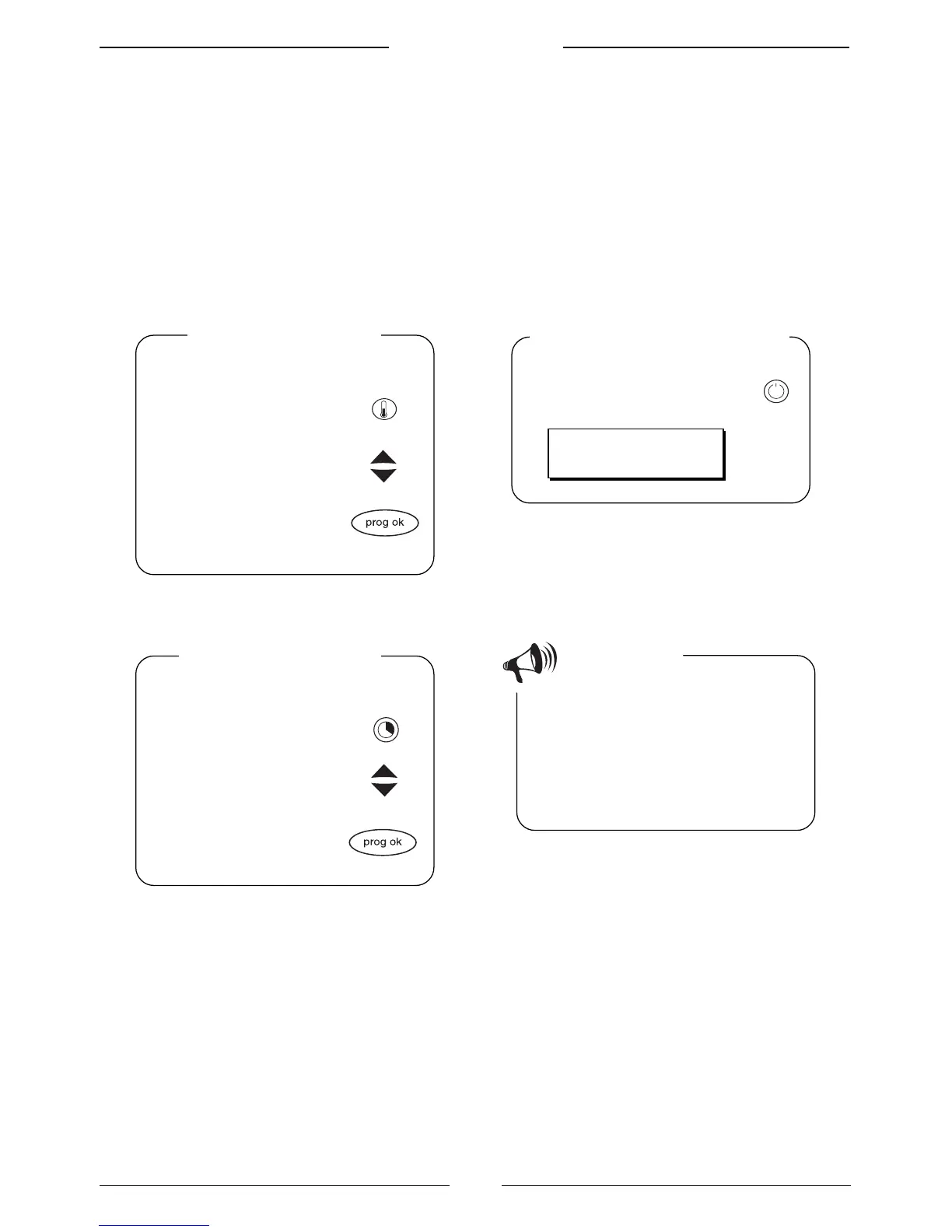10
Control panel Digi II
Change the settings during the
sauna bath
14:00
To change the settings during the
sauna bath does not change the
values in the memory buttons.
The change only affects the
ongoing sauna bath.
The instructions below show how to change the settings during the sauna bath. You may
want to lower the temperature or shorten the duration.
Observe
1. Push the button for
temperature
2. Set the new temperature
with the arrow buttons
3. Approve the new
temperature with the
button prog ok
Change the
temperature
1. Push the On/Off button
The display shows:
Turn off the sauna
1. Push the button for
duration
2. Set the new duration
with the arrow buttons
3. Approve the new
duration with the
button prog ok
Change the
duration
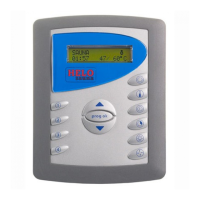