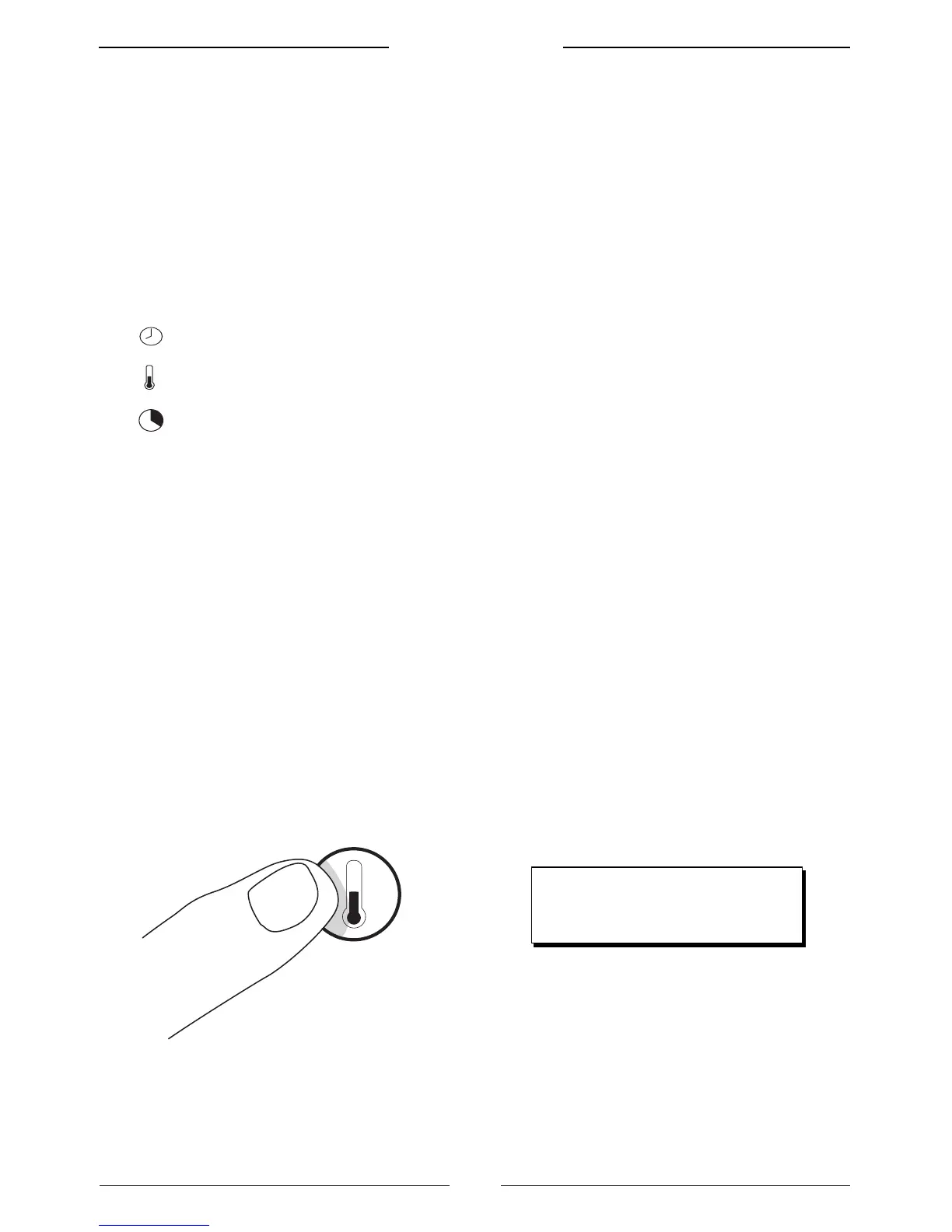5
Control panel Digi II
Functions of the control panel
With the control panel, you set the time for the heater to start, for how long it will work and
the temperature in the sauna. It is also possible to program four memory buttons for special
sauna baths. This means that you only need to push one button to start the heater.
To start the sauna heater, you need to adjust the following parameters:
1. Start time – when the heater is to start.
2. Temperature – the temperature in the sauna.
3. Duration – the length of time the heater is to be on
.
Memory buttons:
We recommend that you take advantage of the memory buttons when using your sauna.
You can easily enter your preferences on separate buttons. When it is time to take a sauna
bath you activate them with a single push. Each memory button has preset values when
the control panel is delivered from the factory. Read more about memory buttons on page 9.
Basic settings:
Before you use the sauna, you need to set the basic settings on the control panel. These
basic settings are setting the time and choosing the language. Read more about basic
settings on page 6.
You easily set the
temperature with the
digital control panel.
MENU 1
CLOCK:
You set the time by programming in the menu-
mode. See more information on page 6.
12:00
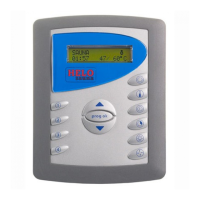