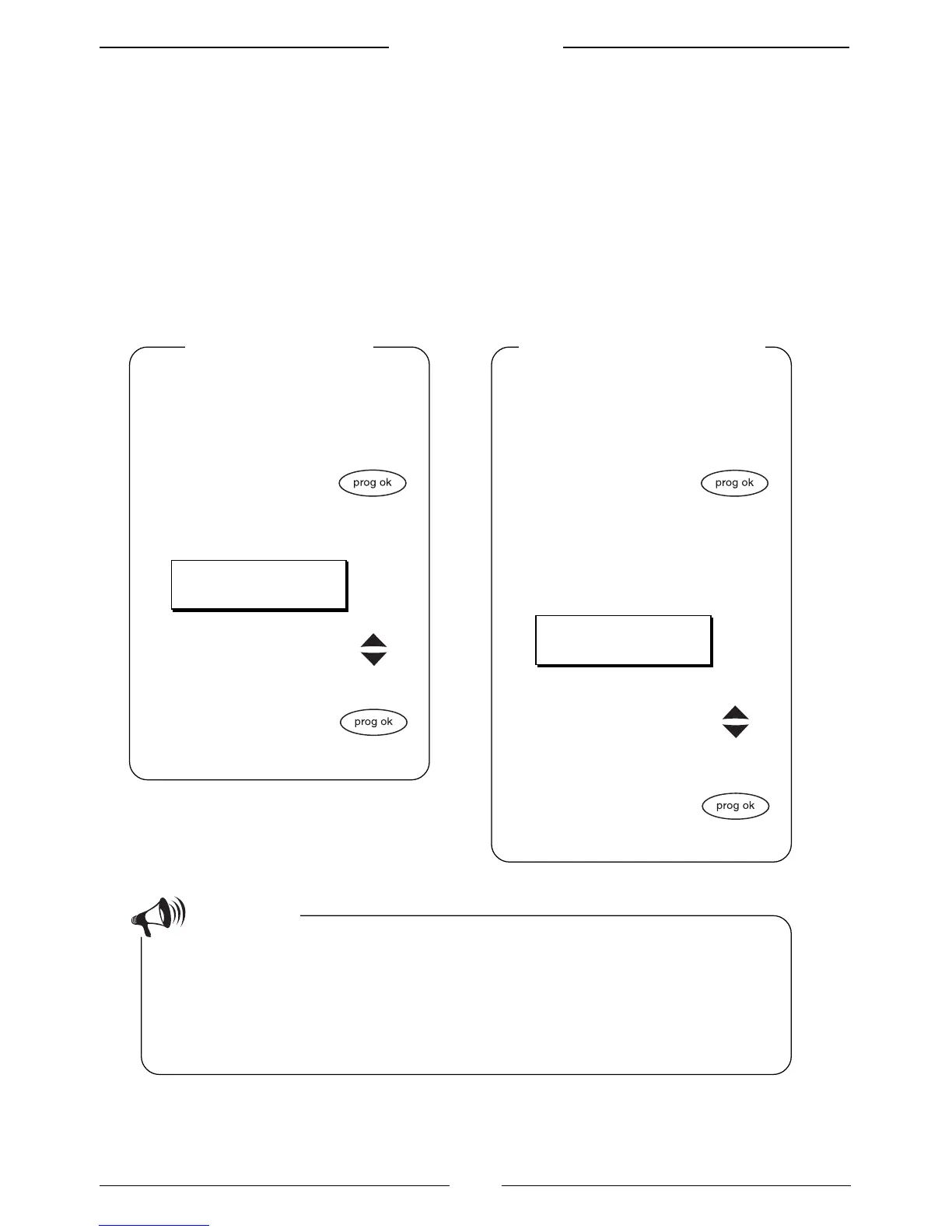6
Control panel Digi II
1. Push the button
prog ok for three
seconds
The display shows:
2. Set the time with the
arrow buttons
3. Approve the new
time with the button
prog ok
Set the time and chose the
language
The control panel returns automatically to the off-mode from the menu-mode if you do not push
a button within three seconds. If a change is done it must be approved with the prog ok button
before the control panel resumes off-mode, otherwise the change is not saved.
Observe
If there is a power failure of more than 20 minutes, the time is deleted from the
control panel. Then you have to reprogram the setting.
The control panel has five languages to chose from: Finnish, English, Swedish,
German and Dutch.
Set the time
MENU 1
CLOCK:
12:08
Make sure that the control panel
is in off-mode before you set the
time
Chose language
Make sure that the control panel
is in off-mode before you chose
language.
1. Push the button
prog ok for three
seconds
2. Page to Menu 2 by pushing
the button prog ok
The display shows:
3. Chose the new
language with the
arrow buttons
4 Approve the new
language with the
button prog ok
MENU 2
LANGUAGE:
ENGLISH
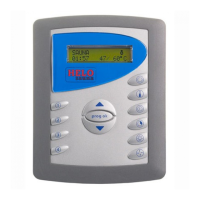