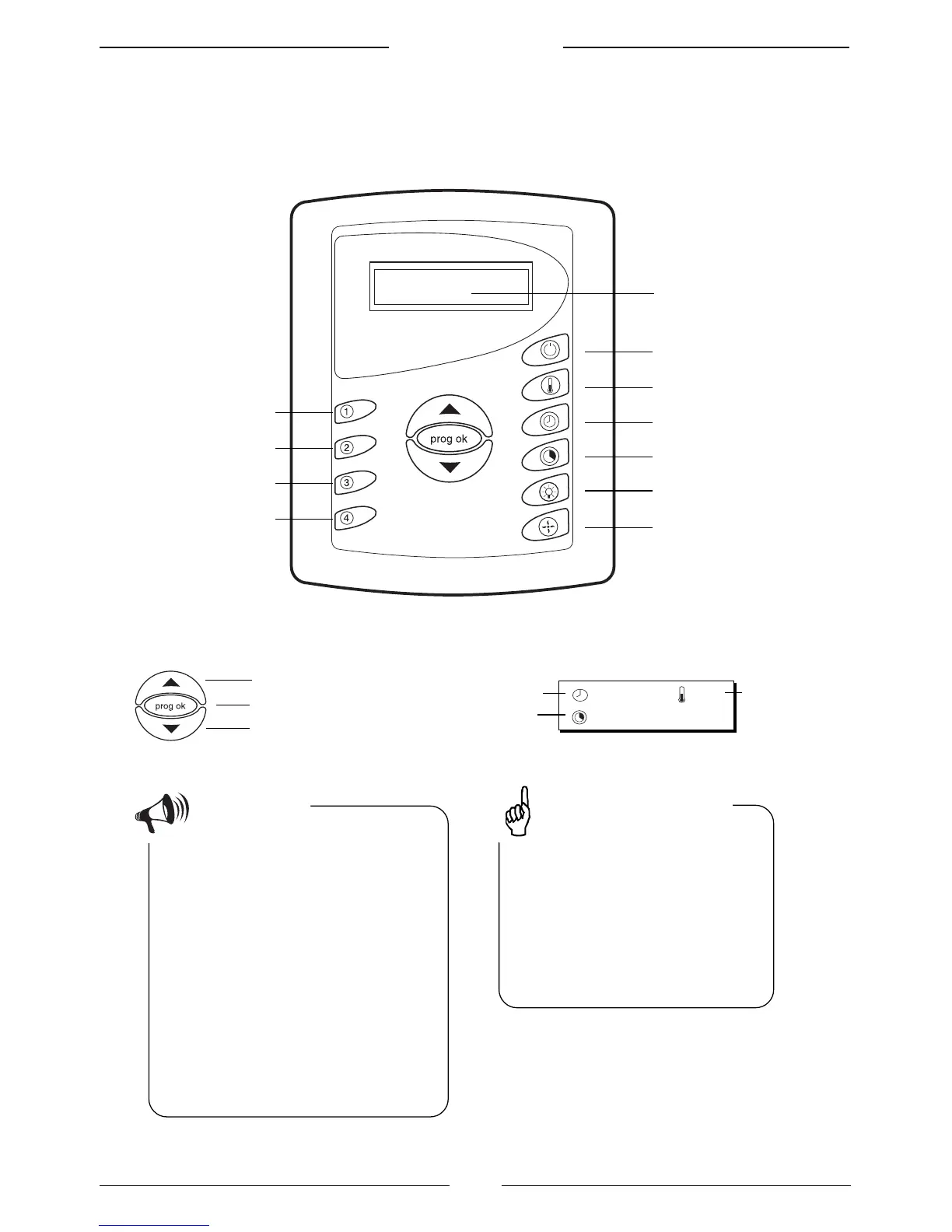4
Control panel Digi II
The control panel and included
parts
88
O
C
13:28
04:51
*
The control panel gives you the
opportunity to set four separate
sauna baths. We recommend
that you utilize the useful
function of the memory buttons.
Read more on page 9.
Observe
Tips and advice
Activate function (OK)
Page upwards in the menu
Page downwards in the menu
The button prog ok
The display
Temperature
Start time
Duration
On/Off
Temperature
Start time
Duration
*Lighting
*Ventilation
Display
Memory button 1
Memory button 2
Memory button 3
Memory button 4
If lighting and ventilation have been
connected to the control panel,
you can activate them with the
appropriate buttons. If they are not
connected, contact your retailer
or a certified electrician.
You access the settings of the
control panel (clock and language)
by pushing the button prog ok
for three seconds when the panel
is not on.
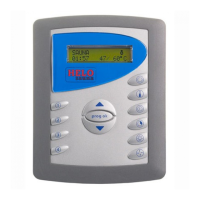