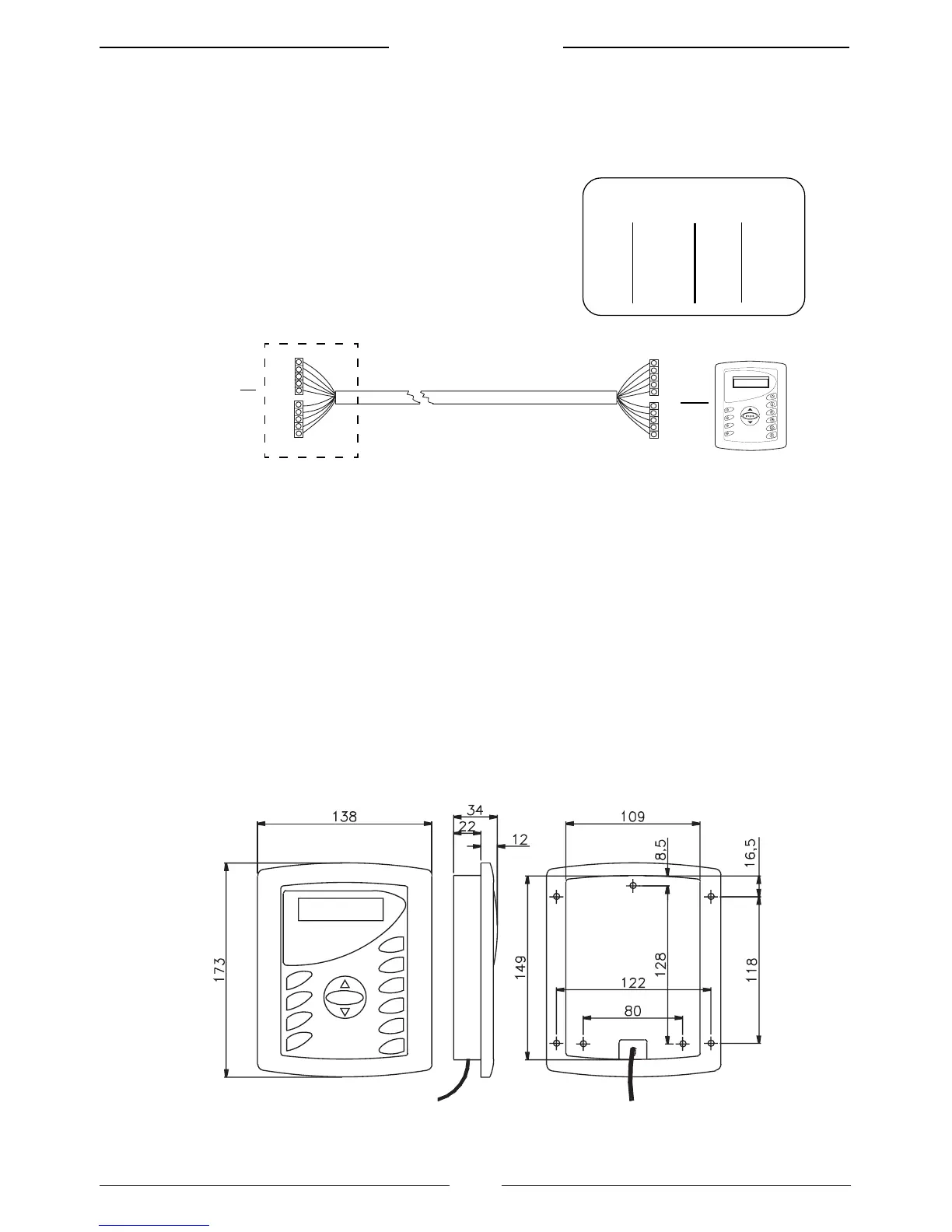14
Control panel Digi II
A 1 2 3 4 5 B1 2 3 4 5
A 1 2 3 4 5 B1 2 3 4 5
Connect the electricity
Wiring diagram for
control panel
Control panel cable
Heater or
contactor box
A1
A2
A3
A4
A5
White
Brown
Green
Yellow
Grey
Control panel cable
B1
B2
B3
B4
B5
Pink
Blue
Red
Black
Violet
Mount and program the control
panel
The control panel has several holes in the back. These holes are used to mount the
control panel outside the sauna. In order to reach the holes, the control panel must be
opened using the two keys that are included. The control panel can be mounted in or on
the wall. When the control panel is installed and the lid is replaced you have to set a
number of basic settings on the display. The basic settings include among other things to
set the time and chose the language.
Dimensions of the control panel Digi II
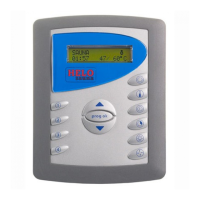