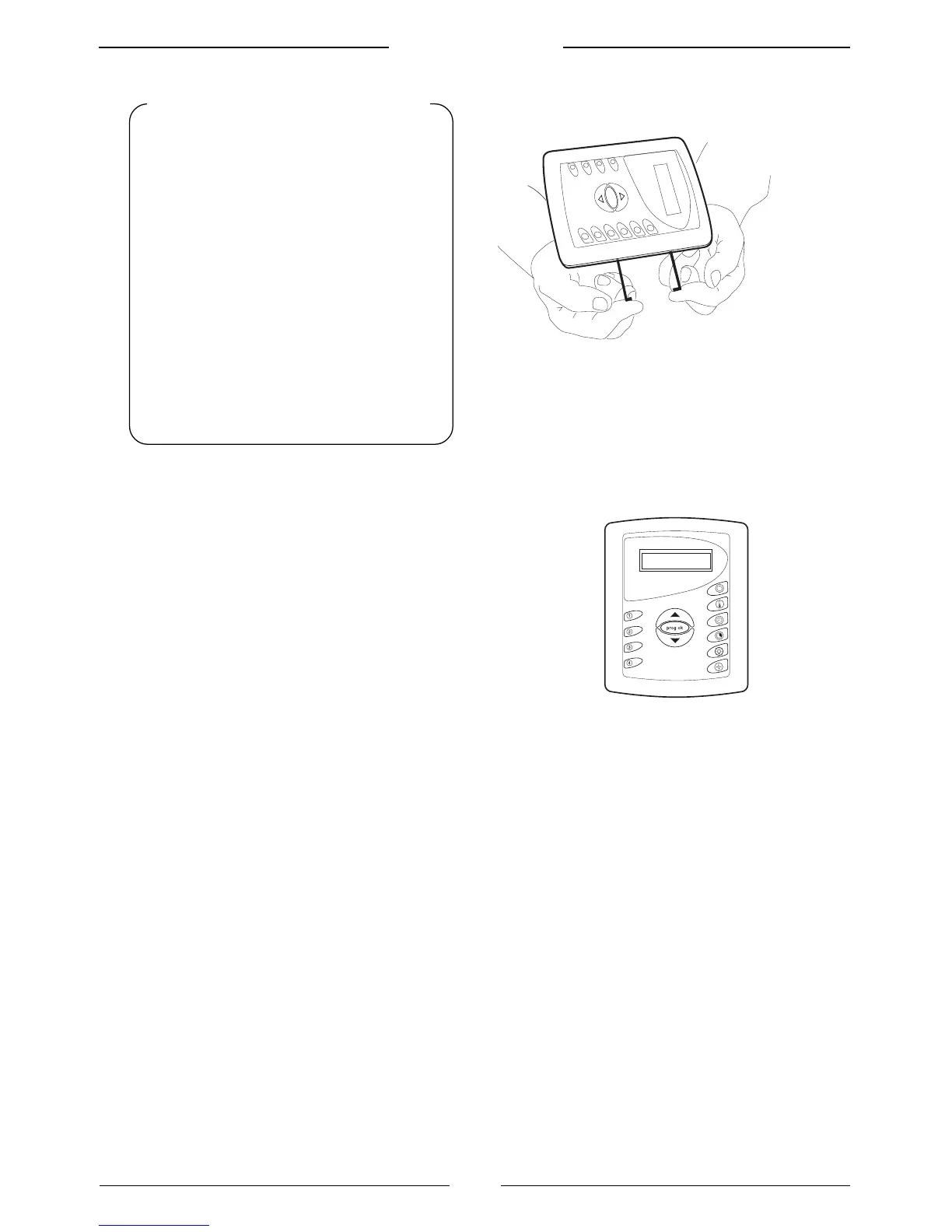15
Control panel Digi II
1. Mark on the wall where the control
panel should sit
2. Use the control panel opener to
open the lid.
3. Set the sheet-metal screws,
4,2 x 13 mm, in the holes and
screw the control panel in place.
4. Lead the cable through the control
panel so that it is placed right
before the lid is put back on.
5. Put the lid back on and set the
basic settings.
Open the lid of the control panel by
inserting the control panel openers on
the side.
Mount the control panel
Program the control panel
The basic settings are to be done by the
installer. They include setting the clock and
choosing the language. After a power
failure of more than 20 minutes the basic
settings are deleted. In that case the user
must reset the basic settings.
Instructions to program the basic
settings of the control panel are to
be found on page 6.
The installer must set the basic
settings. They are found at page 6.
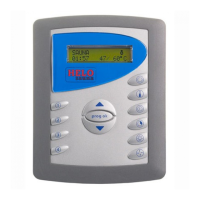