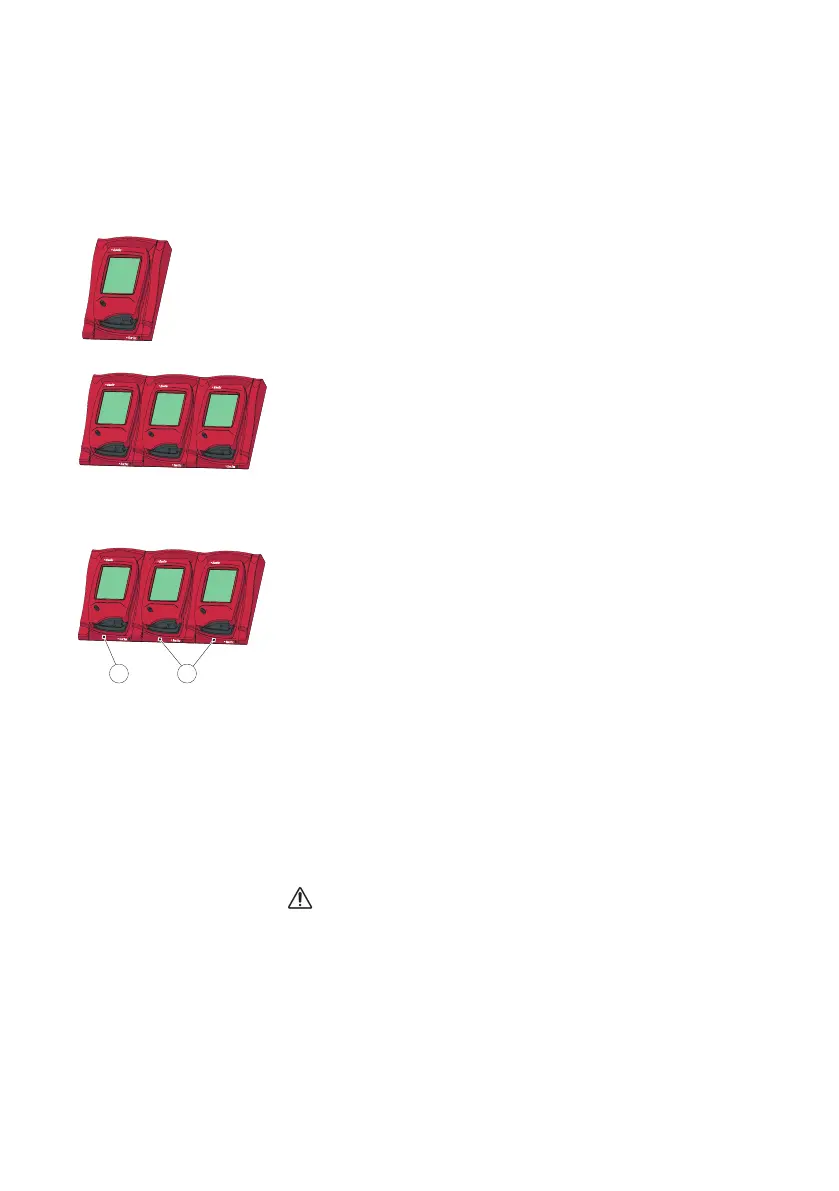Docking Station General
For information regarding use of a HemoCue 201 DM Analyzer, refer to Instructions for Use for HemoCue
Hb 201 DM Analyzer, HemoCue Glucose 201 DM Analyzer or HemoCue Glucose 201 DM RT Analyzer.
For information regarding installation of a HemoCue 201 DM System, refer to Reference Manual for
HemoCue 201 DM Analyzer.
A Docking Station not connected to other Docking Stations, is referred
to as a Single Docking Station.
Up to five Docking Stations can be connected to each other.
These are referred to as Multiple Docking Stations.
Only the Docking Station positioned furthest to the left can be
connected to an AC Adapter. Power is supplied to the other docked
analyzers through this connection
Note! Primary and Secondary Docking Stations are two physically
dierent products.
1 Primary or Secondary Docking
Station
2 Secondary Docking Station
A Primary Docking Station can be connected to a LAN and both receive/
send data itself and pass data from/to a Secondary Docking Station that
is connected to the Primary. When a Primary Docking Station is
connected via a USB connection, only the TCP/IP settings can be
changed. To change settings use PDS Configuration tool or HemoCue
DMS. No other information can be sent to/from the Analyzer.
A single Secondary Docking Station cannot be connected to a LAN.
Inorder to communicate via a LAN it must be connected to a Primary
Docking Station. A Secondary Docking Station can communicate
directly to a PC via a USB connection.
Both Primary and Secondary Docking Stations can be used stand alone.
A set of Multiple Docking Stations, (maximum five), consists of either
one Primary and a number of Secondary Docking Stations or only
Secondary Docking Stations. If a Primary is included, it must be
positioned furthest to the left (1) (when facing the front of the Docking
Station).
Two Primary Docking Stations cannot be connected together.
The analyzer (including the docking station) shall only be
connected to heavily restricted networks. Do not connect the analyzer
or docking station to an untrusted network, application or device.
Donot leave the analyzer and docking station exposed or unattended.
1
2
5