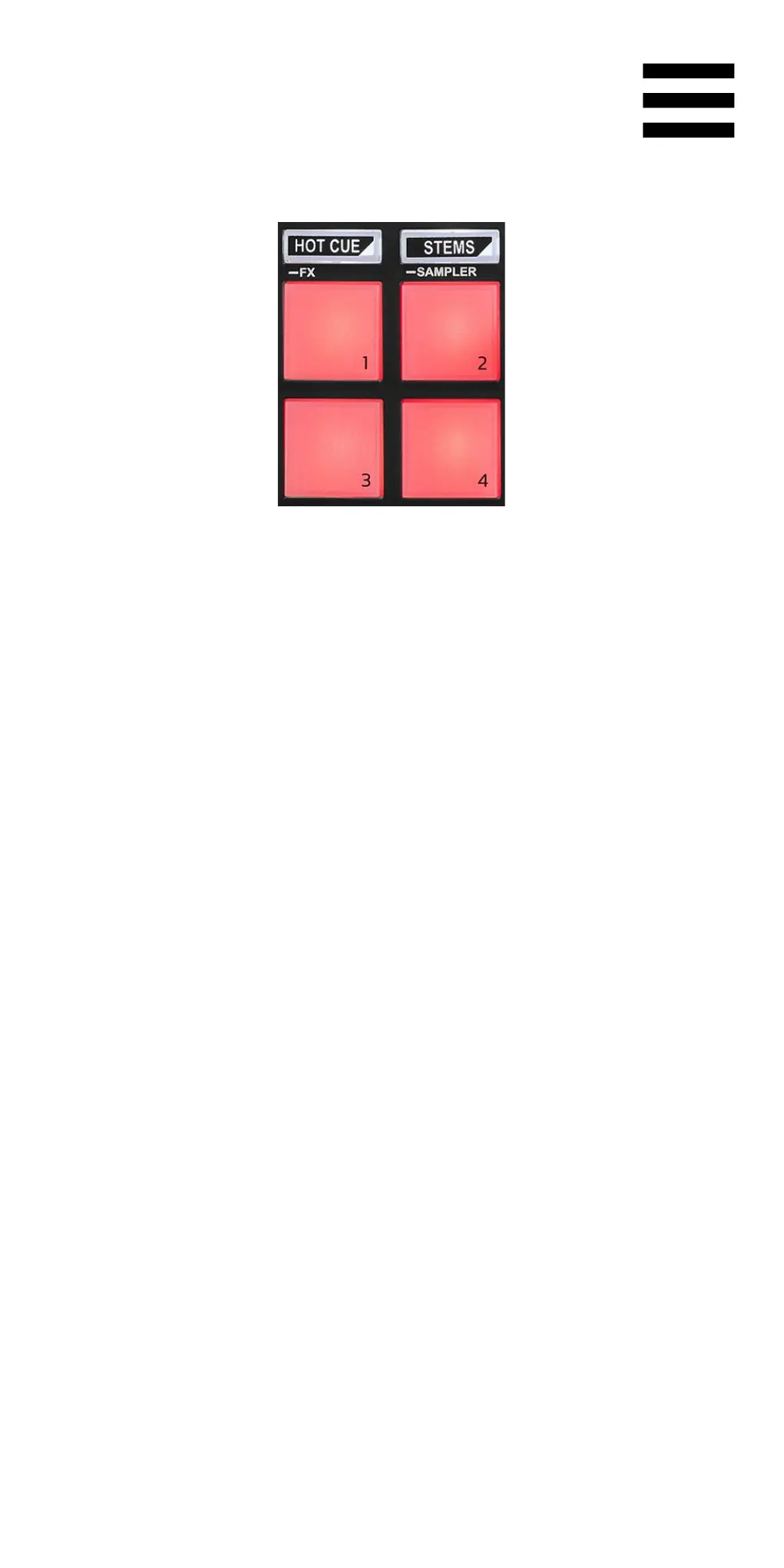17
5. Pads and modes
Mode buttons: let you enable up to four modes.
To enable a main mode, press HOT CUE or STEMS.
To enable a secondary mode (FX and SAMPLER),
simultaneously press SHIFT and HOT CUE or STEMS.
The mode button flashes.
For more information about the different modes with
DJUCED
, Serato DJ Lite and Serato DJ Pro, please
read the Modes and pads section on page 34.
Performance pads: a pad performs an action.
