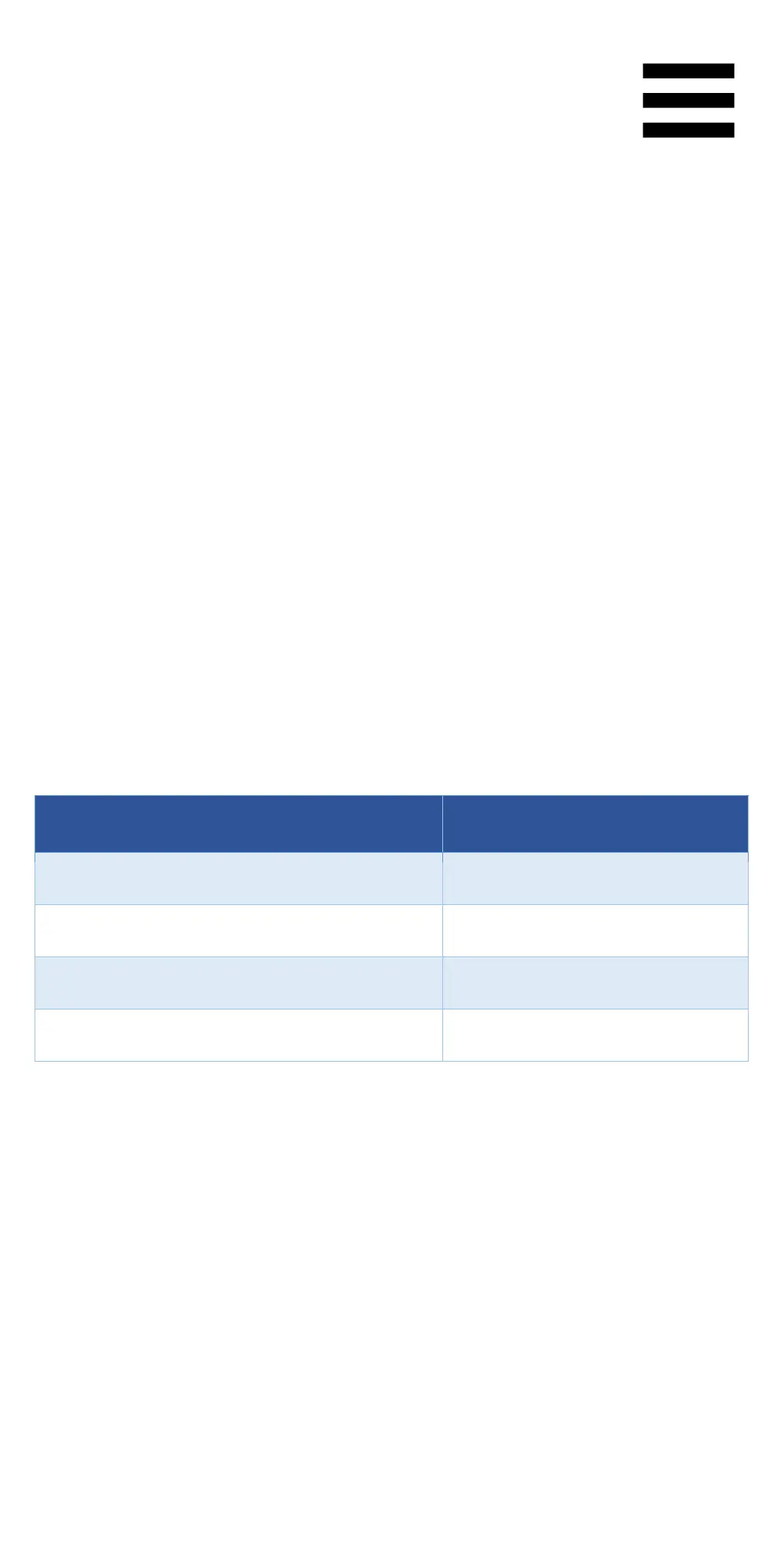36
Stems mode
Stems mode lets you separate a track into four different
parts (vocals and instruments), called “stems”.
1. To access Stems mode, press STEMS. The
STEMS button’s light stays lit up.
2. Pads 1 to 4 are each associated with a stem. To
stop playing a stem, press the corresponding pad.
The pad’s light turns off.
3. To resume playing the stem, press the
corresponding pad. The pad lights up.
Stems:
