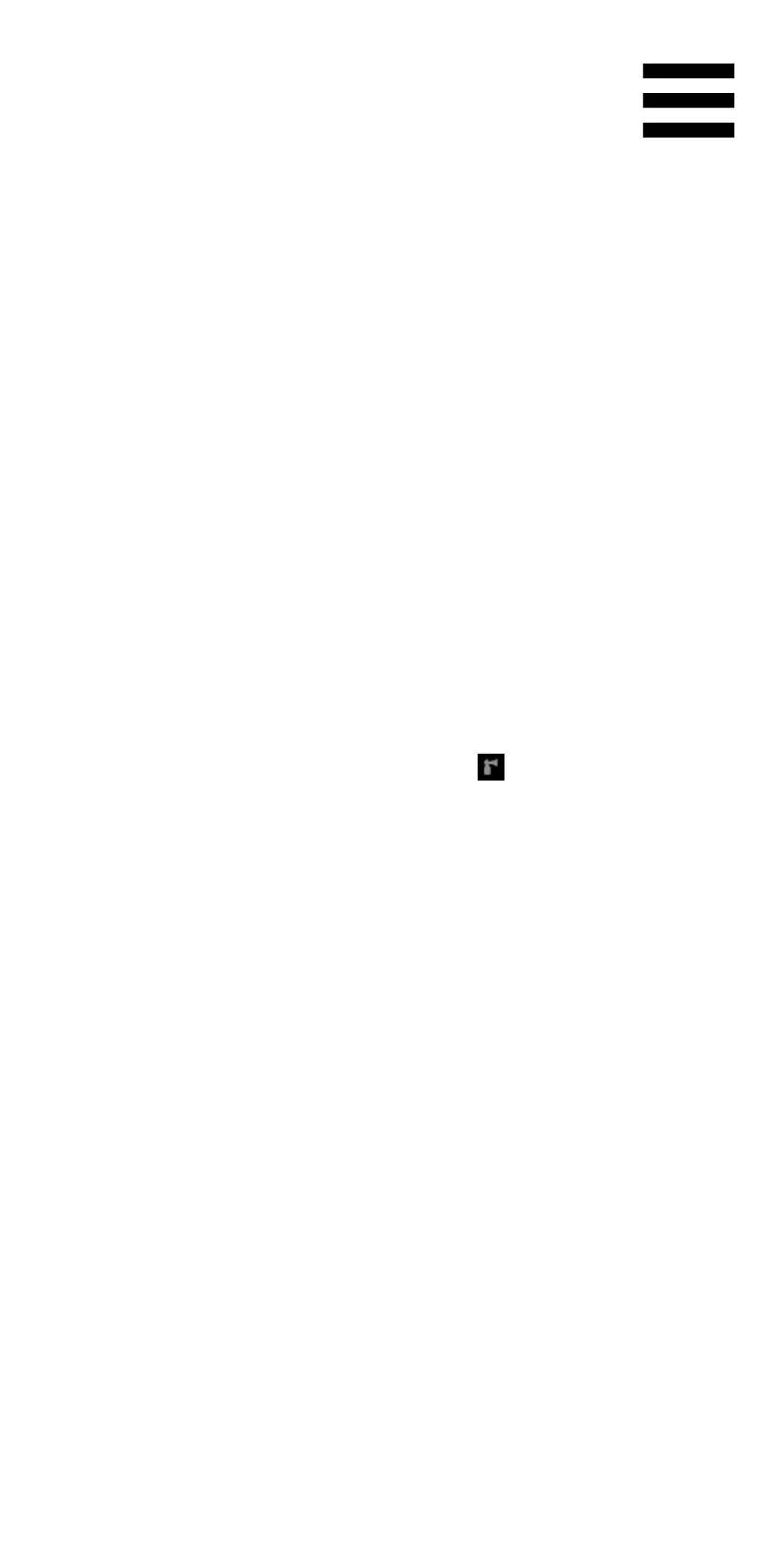39
Sampler mode
A sample is a short sound played over the track that is
currently playing: it can be played either once or in
repetition.
In DJUCED
, pads 1 to 4 let you play the four samples
found on the first line of the multilayer sampler.
To display the multilayer sampler, select 2Decks
Horizontal + 2 Samplers in the drop-down menu in the
upper left-hand part of the screen in DJUCED
.
In Serato DJ Lite, pads 1 to 4 let you play a sample.
To display the samples panel, click in Serato DJ Lite.
1. To access Sampler mode, press SHIFT and STEMS
at the same time. The STEMS button flashes.
2. To play a sample, press a pad.
3. To stop playing a sample, press SHIFT and the
corresponding pad at the same time.
