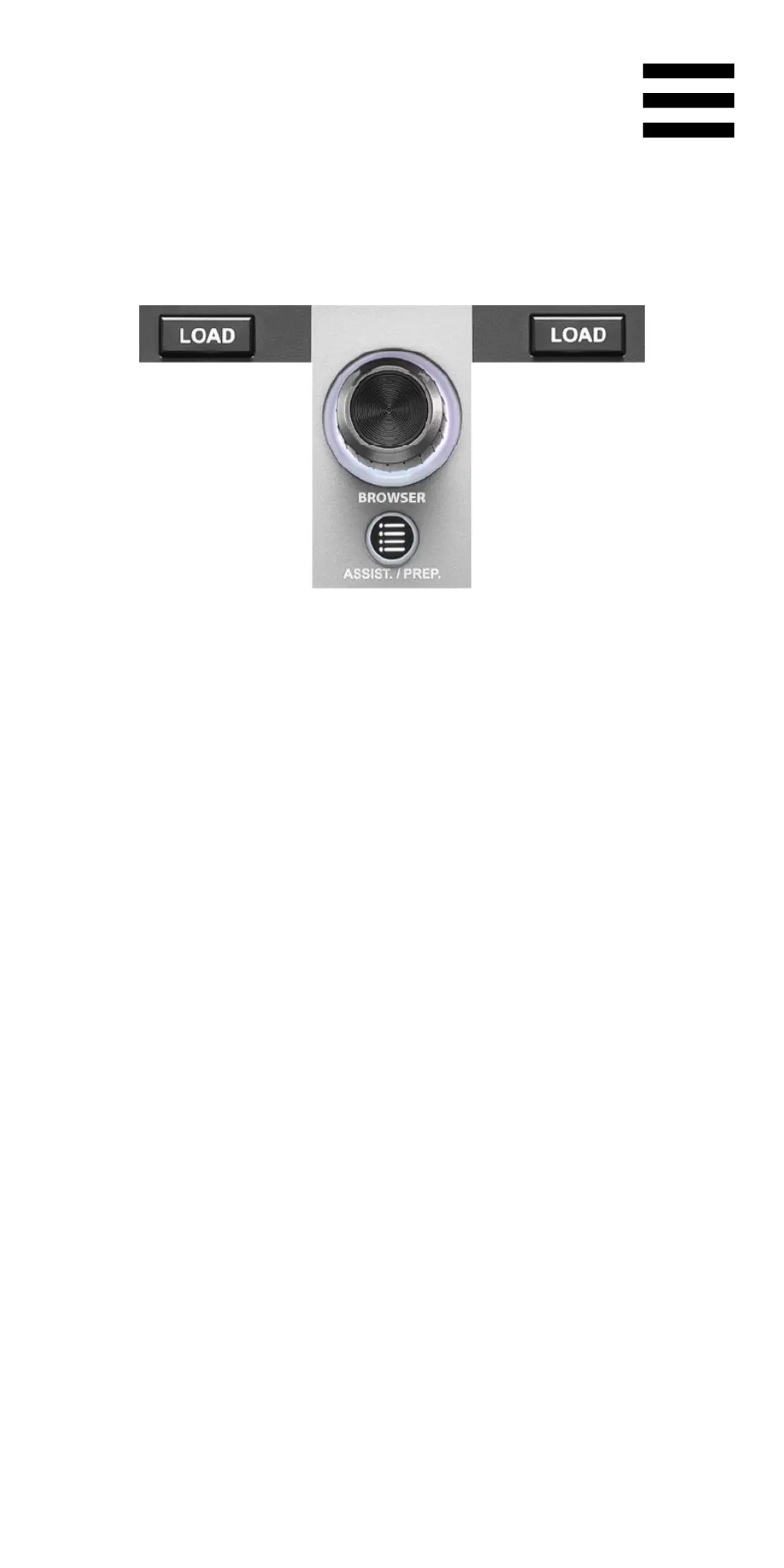18
Mixing
6. Track selection controls
LOAD*: loads the selected track on the destination deck.
In DJUCED
, collapses or expands folders.
BROWSER encoder: lets you browse through your
music library by turning the encoder to the left (up) or to
the right (down).
Press the encoder to select folders and files.
In DJUCED
, press SHIFT and the encoder to return to
the root of your music library.
*The functionality is identical on decks 1 and 2.
