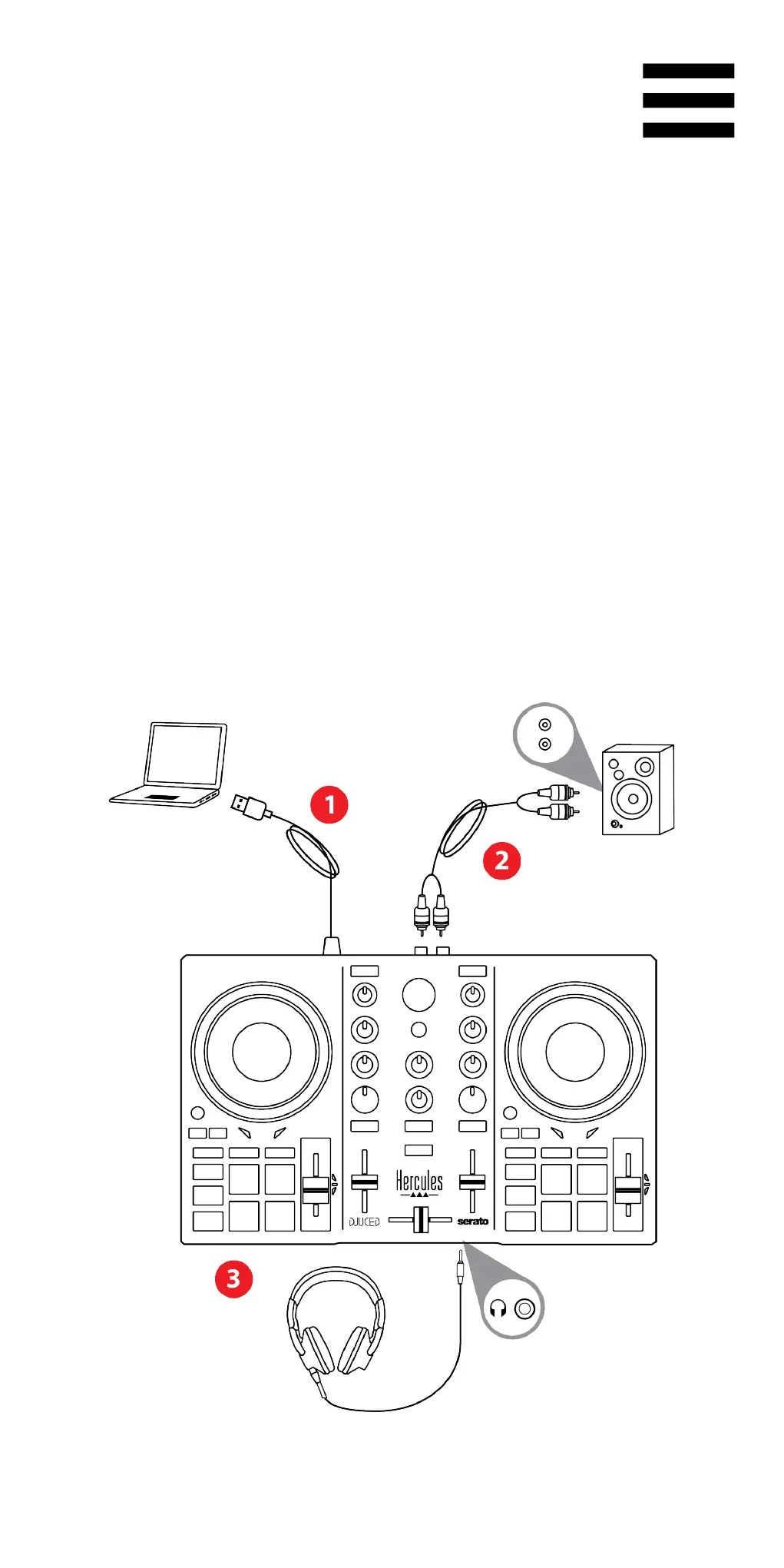27
4. Installation
Connections
1. Connect the DJControl Inpulse 200 MK2 controller
to your computer with the USB cable.
2. Connect the inputs on your active speakers to the
speaker outputs on DJControl Inpulse 200 MK2
(2 RCA).
3. Connect your headphones to the 3.5 mm stereo
mini-jack connector at the front of DJControl Inpulse
200 MK2.
