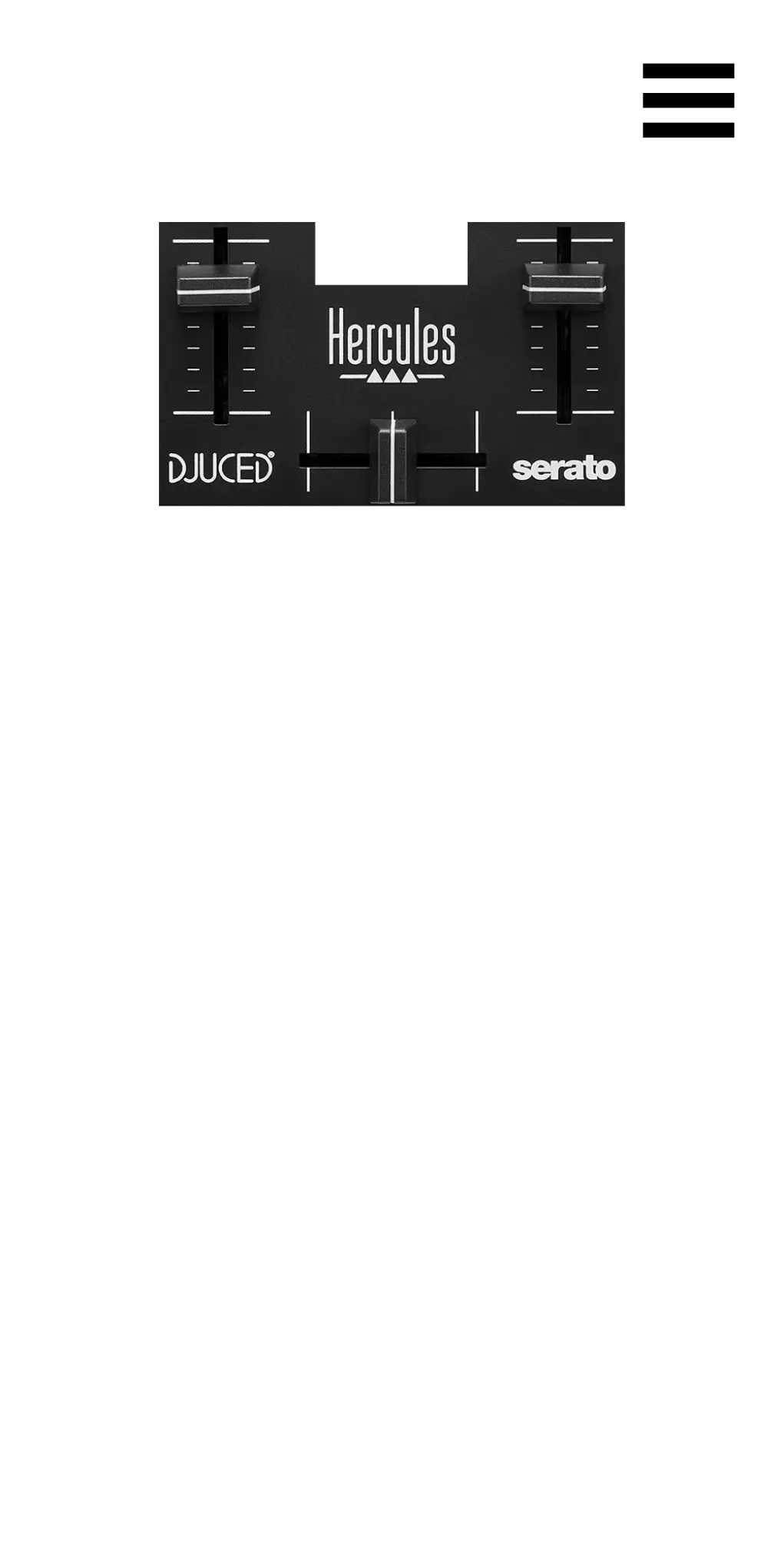25
9. Mixer
Volume fader*: adjusts the deck’s volume.
Crossfader: lets you make a transition between two
tracks by increasing the volume of one of the decks,
while decreasing the volume of the other deck.
− Crossfader all the way to the left: you only hear the
track on deck 1.
− Crossfader all the way to the right: you only hear the
track on deck 2.
− Crossfader in the middle: you hear the tracks on
both decks 1 and 2 at the same time.
*The functionality is identical on decks 1 and 2.
