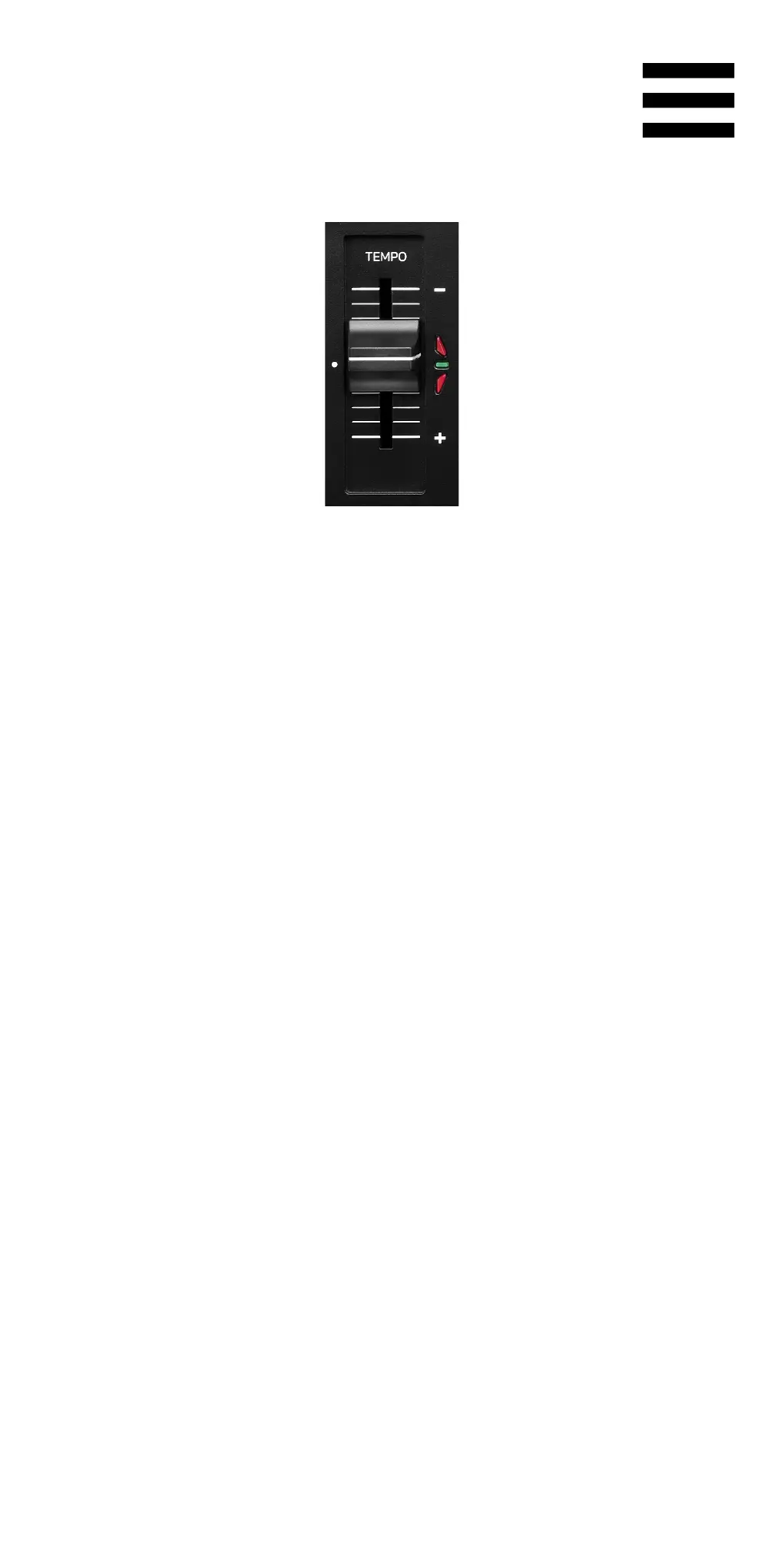10
2. Tempo fader
Tempo fader: sets the track’s playback speed by
adjusting the number of BPM.
− Move up: slows down the track.
− Move down: speeds up the track.
− Tempo fader in the middle: the track’s original
speed. The green LED is lit up.
When the Beatmatch Guide function is enabled, the
TEMPO visual guides indicate whether you need to
move the tempo fader up or down, in order to slow down
or speed up the track. When the two red arrows are off,
the tempo on that deck is identical to the tempo on the
other deck.
For more information on the Beatmatch Guide function,
please read the Beatmatch Guide section on page 25.
