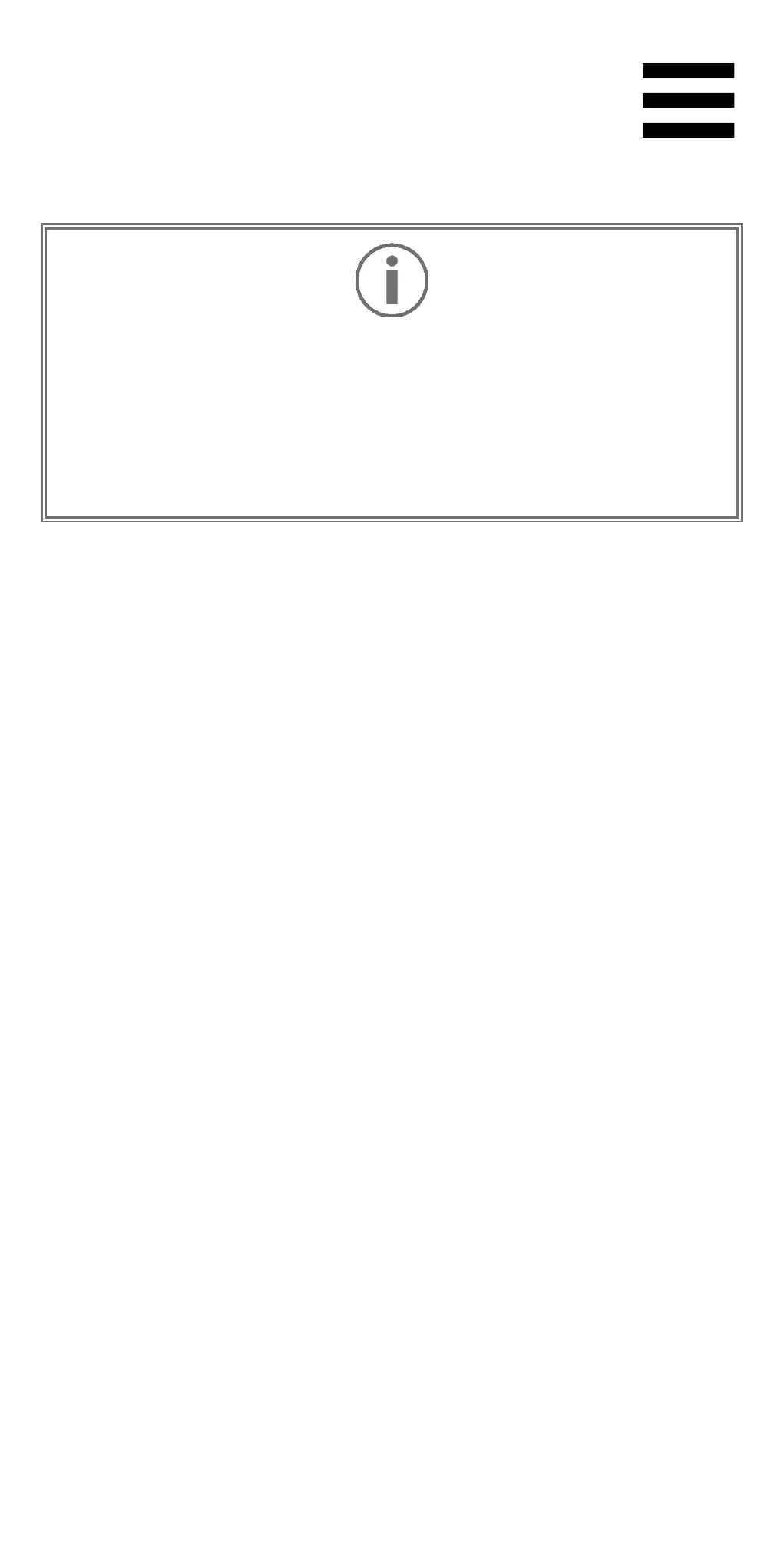44
Mode 5
Serato DJ Lite does not feature mode 5 (TonePlay).
Serato DJ Pro, in conjunction with the Pitch 'n Time
plugin, offers a Pitch Play mode
same principle as TonePlay mode.
In DJUCED
, mode 5 corresponds to TonePlay mode.
This mode lets you replay a Hot Cue point in different
tones.
1. Enable Hot Cue mode, then select a Hot Cue point.
2. To access mode 5, press SHIFT and HOT CUE at
the same time. The HOT CUE button flashes.
3. To modify the tone of a Hot Cue point, press one of
pads 2 to 8.
4. To return to the original tone, press pad 1.
