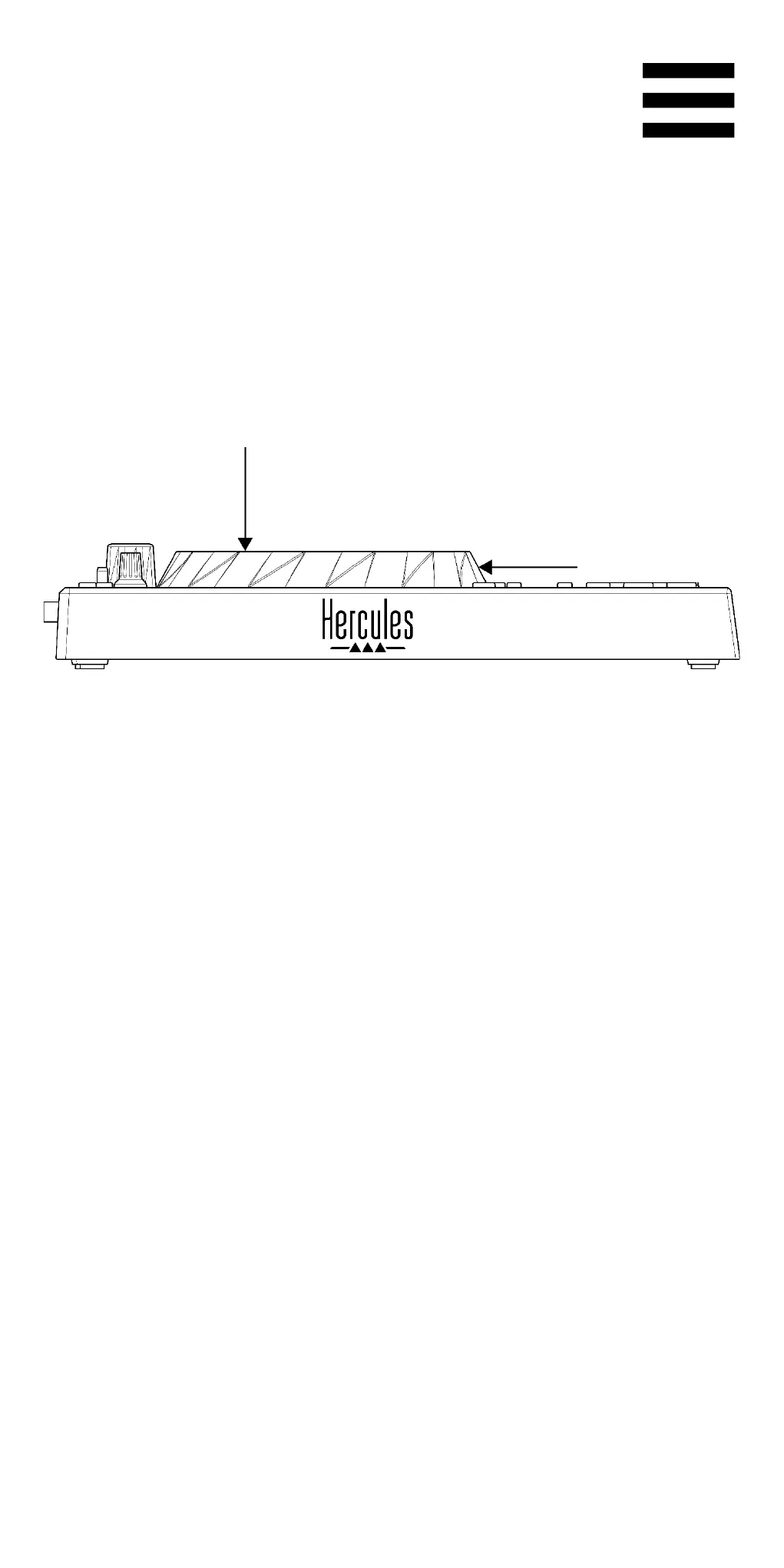15
The action carried out depends on three criteria:
− Vinyl (Scratch) mode enabled or disabled;
− track playing or paused;
− the spot where you are touching the jog wheel.
To enable Vinyl (Scratch) mode, press SHIFT and SLIP
at the same time. To make sure that Vinyl mode is
enabled, press SHIFT. The SLIP button is lit up.
