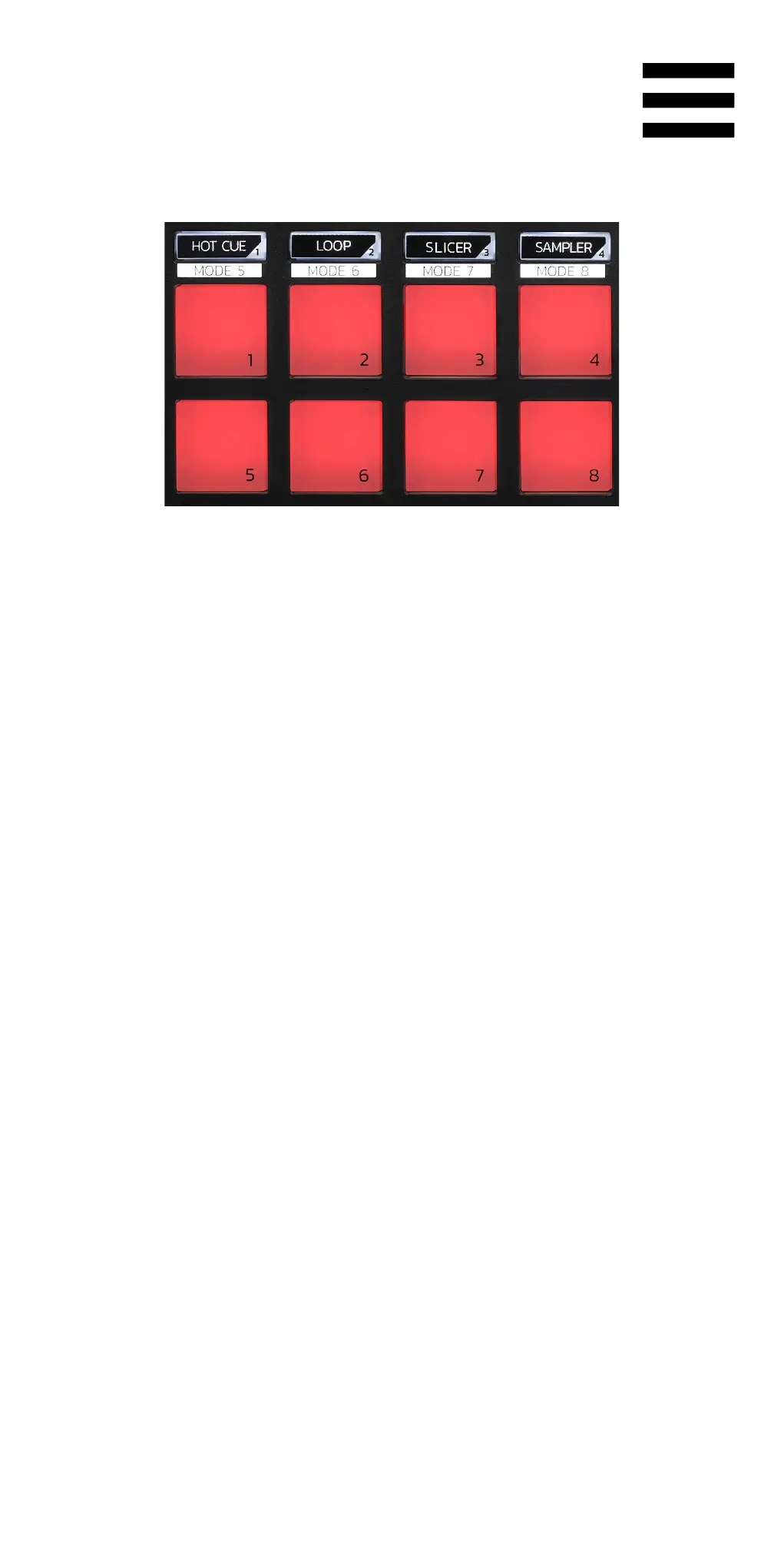20
7. Pads and modes
Mode buttons: lets you enable up to eight modes.
To enable a main mode, press HOT CUE, LOOP,
SLICER or SAMPLER.
To enable a secondary mode (MODE 5, MODE 6,
MODE 7 and MODE 8), simultaneously press SHIFT
and HOT CUE, LOOP, SLICER or SAMPLER. The
mode button flashes.
The modes enabled on the pads vary according to the
software being used.
For more information about the different modes with
DJUCED
, Serato DJ Lite and Serato DJ Pro, please
read the Modes and pads section on page 36.
Performance pads: a pad performs an action.
