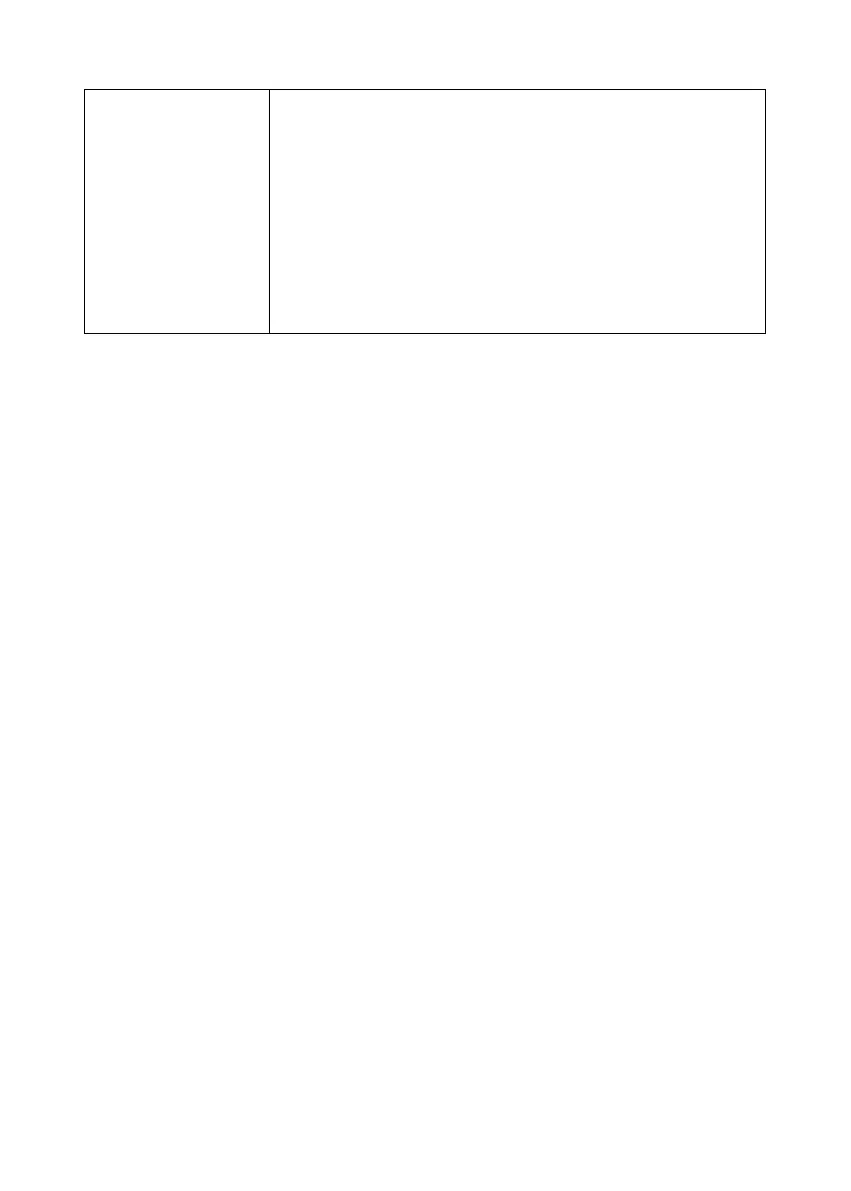DJSPEAKER 32 SMART
12/15 – User Manual
Bluetooth® mode.
• Your Bluetooth® device may be out of range: move it closer to your speaker
kit.
• Move your Bluetooth® device and/or the speaker kit away from any other
device liable to cause interference (cordless telephones, microwave ovens,
Wi-Fi routers and all other Bluetooth® devices).
• If several applications are running simultaneously on the Bluetooth® device,
close any non-es
sential applications. Running multiple applications
simultaneously reduces the internal resources required for audio transmission.
• Disable your device’s Wi-Fi network.
• Remove the pairing between your Bluetooth® device and your DJSpeaker 32
Smart speaker kit, then pair both devices again. Doing so should eliminate any
problems which may have occurred during the initial pairing.