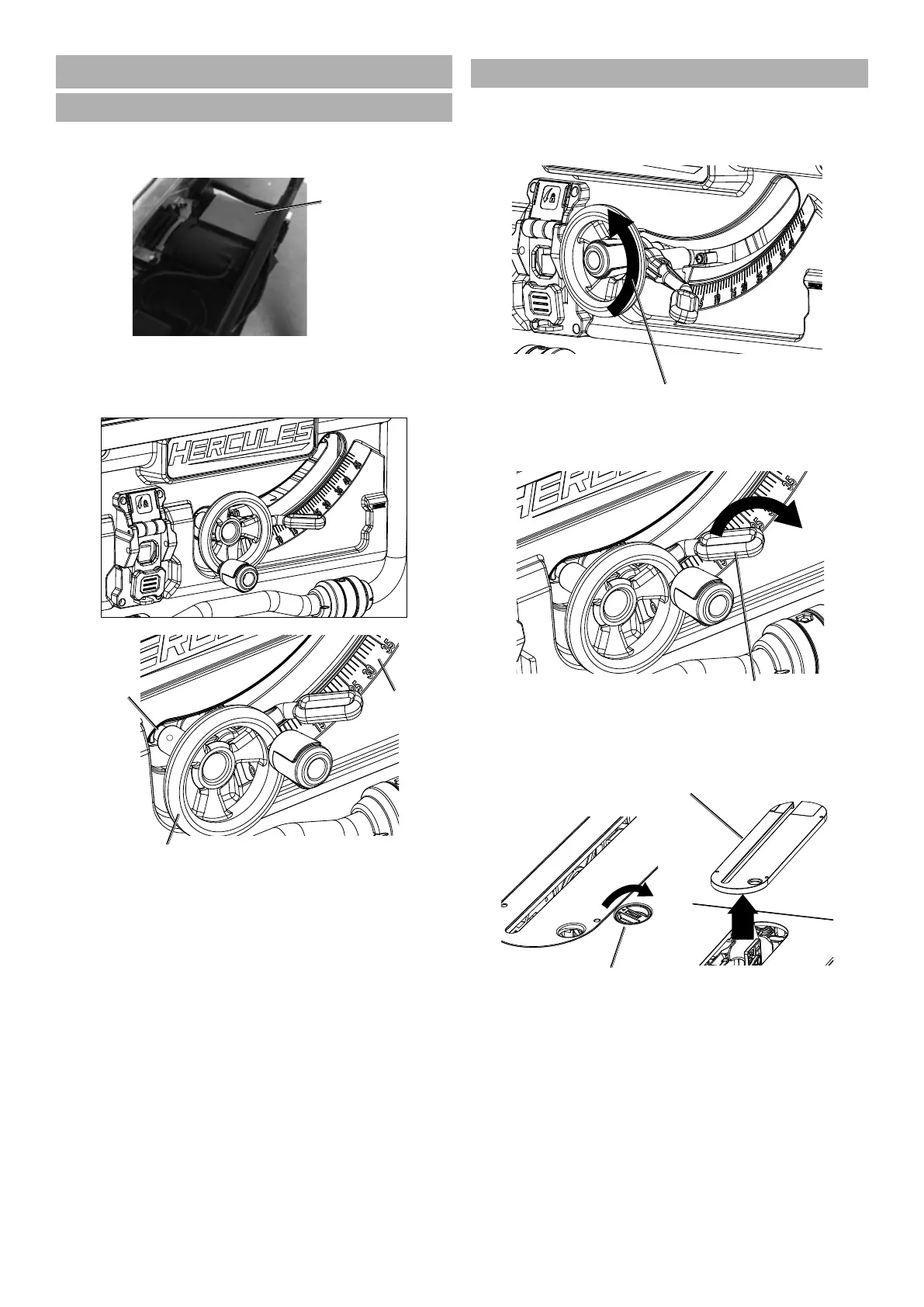Page 8 For technical questions, please call 1-888-866-5797. Item 64855
Assembly
Attaching the Handwheel
1. Remove Handwheel from its storage box
located underneath the Table Saw.
Storage
Box
2. Remove tape and Set Screw from Handwheel.
3. Place Handwheel on Spindle and align holes
on both the Spindle and Handwheel.
Handwheel
Bevel
Scale
Spindle
4. Use Set Screw to fasten Handwheel to the Spindle.
5. Tighten Set Screw.
Removing the Table Insert
1. Lower the blade by turning the Height
Adjustment Knob counter-clockwise.
Height Adjustment Knob
2. Lock the blade by turning Bevel
Lock Handle clockwise.
Bevel Lock Handle
3. To remove Table Insert, turn the Insert Lock
clockwise. Using finger hole on the insert, pull up
and forward to expose the inside of the saw.
Table Insert
Insert Lock
4. To reinstall the table insert: Push insert down in
place and turn the Insert Lock counterclockwise.