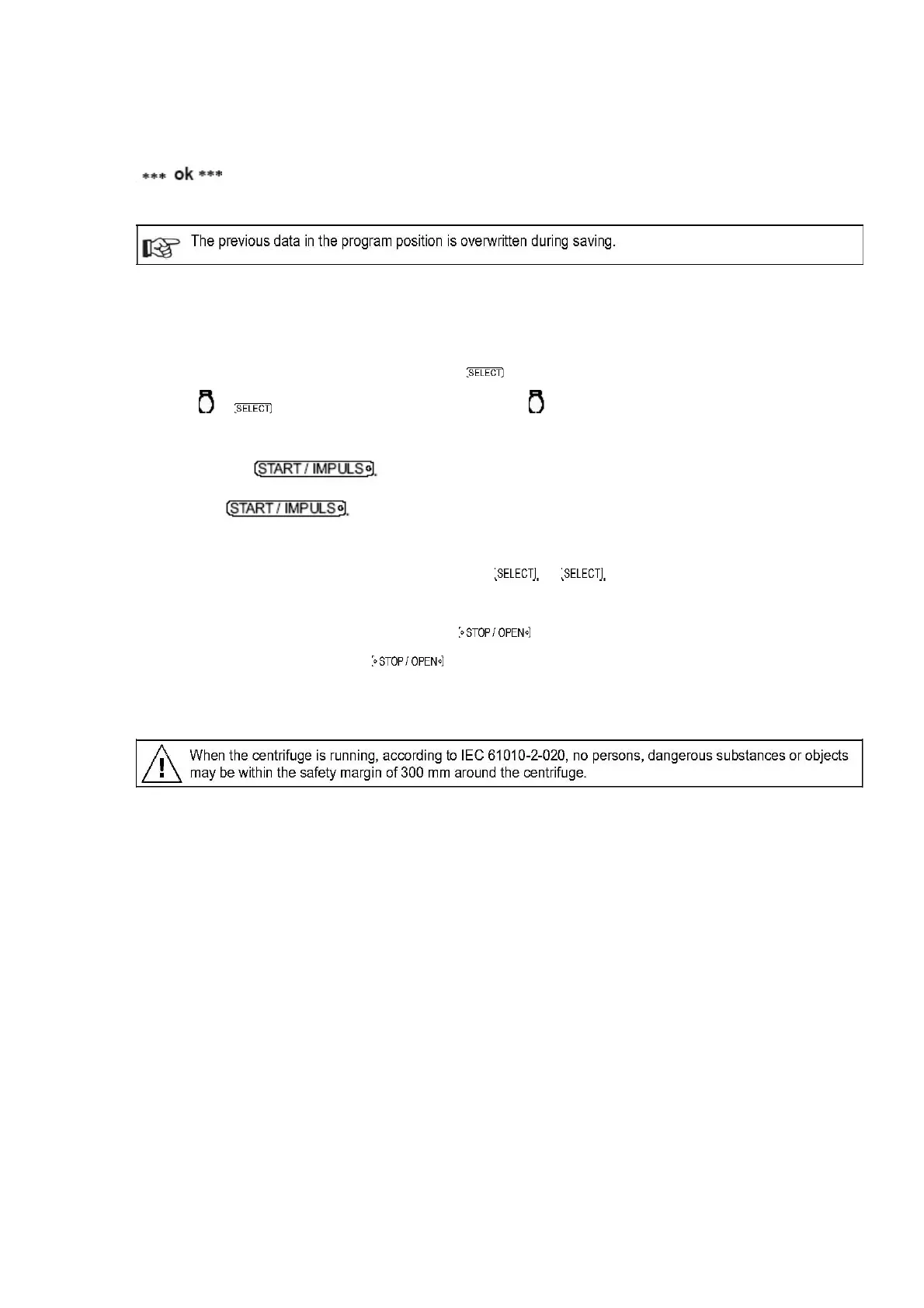会出现在显示屏上一会儿,以表示确认。
在保存的过程中,该程序位置处以前的数据会被覆盖。
14.2 Programme recall 程序调用
Select the parameter PROG RCL using the button
and set the desired program position using
the knob
用 按钮选择参数 PROG RCF,并用旋钮 来选择想要的程序位置。
Press the button
. The centrifugation data of the selected program position is
displayed.按
按钮。选定程序位置的离心参数会显示出来。
The parameters can be checked by pressing the button
按 按钮可以查看参数。
To leave the parameter display press the button
or press no button for a period of 8
seconds. 如果不想显示参数了,按
按钮或者不按任何按钮,等 8 秒钟。
15. Centrifugation 离心
根据 IEC 61010-2-020,当离心机在工作的时候,在其周围 300mm 的安全区域内不许有人、危
险物质或者物体。