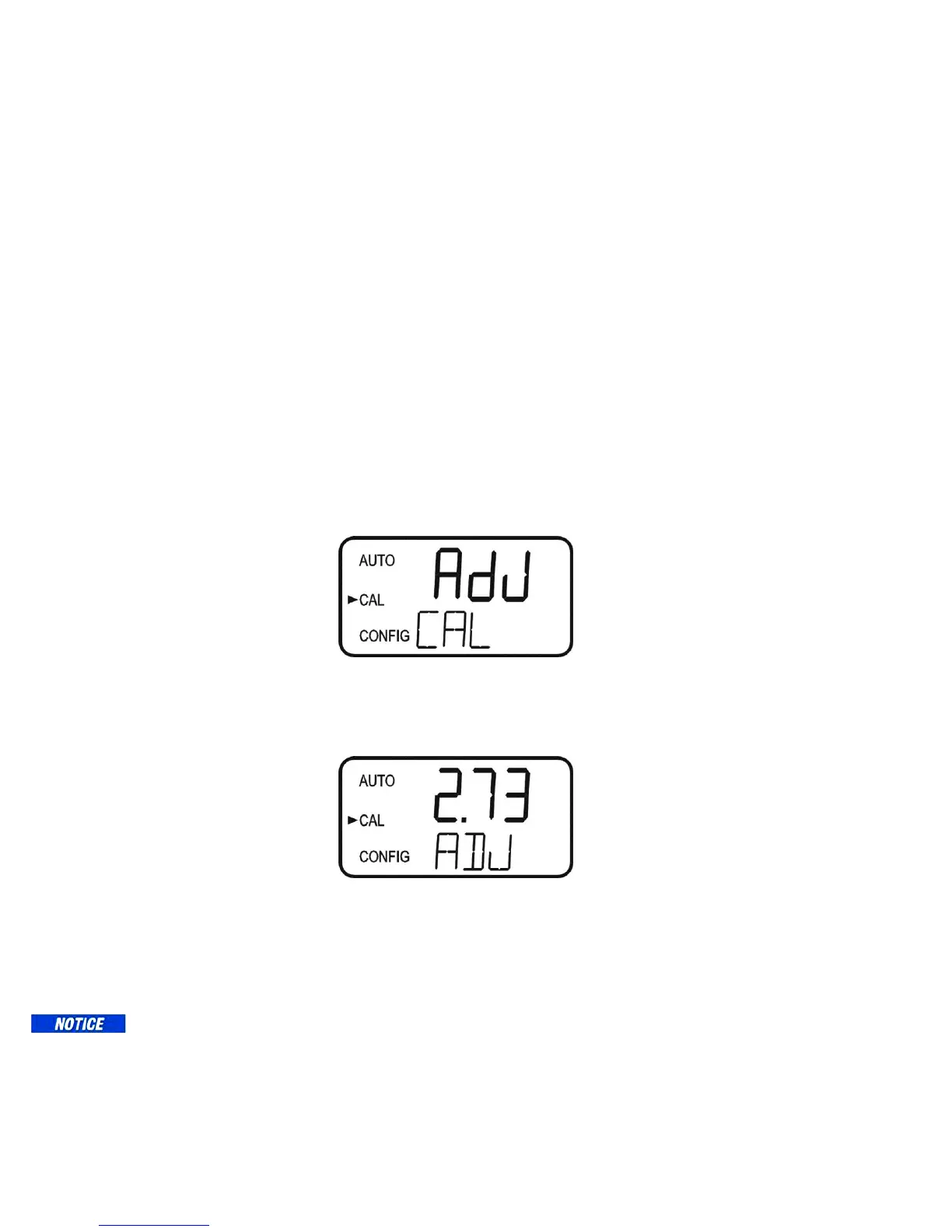CLX (4/18) Page 13
REV 6.0
6.0 Instrument Calibration
The instrument was tested prior to leaving the factory. The instrument operates from a
pre-determined calibration curve for high accuracy of residual oxidant concentration. It is
not necessary to recalibrate to maintain accuracy specifications.
If re-calibration is required by a regulatory authority, this can easily be performed if
required. The method is by comparison against another instrument, such as a laboratory or
hand held photometer (such as HF scientific’s Chlorine Pocket Photometer).
There are two points of calibration. The slope or gain and the zero (offset). To perform the
zero calibration, the instrument must be plumbed to a sample of known chlorine free
water, such as de-ionized water for a zero adjustment.
6.1 Slope (gain) Calibration Procedure
It is important that the chlorine level be quite stable to use this method. The comparison
will be made against a trusted measurement such as a chlorine photometer,
spectrophotometer, or an amperometric titration.
1. Obtain a grab sample of the flow prior entering the instrument.
2. Measure the value of the sample with one of the methods shown above.
3. On the CLX, press the MODE/EXIT button once. The screen is shown below.
4. Press to enter the calibration adjustment.
5. The screen will show the current reading on the CLX. Using the & buttons
adjust the reading to agree with the laboratory method or portable photometer.
6. Press to accept the calibration adjustment and return to AUTO measurement
mode.
There is a limit to the size of the change that can be made to a current reading. The
upper limit is the current reading times 1.5. The lower limit is the current reading
divided by 1.5.
Ensure a reading is posted to the display before calibrating to avoid a nOnE error.
