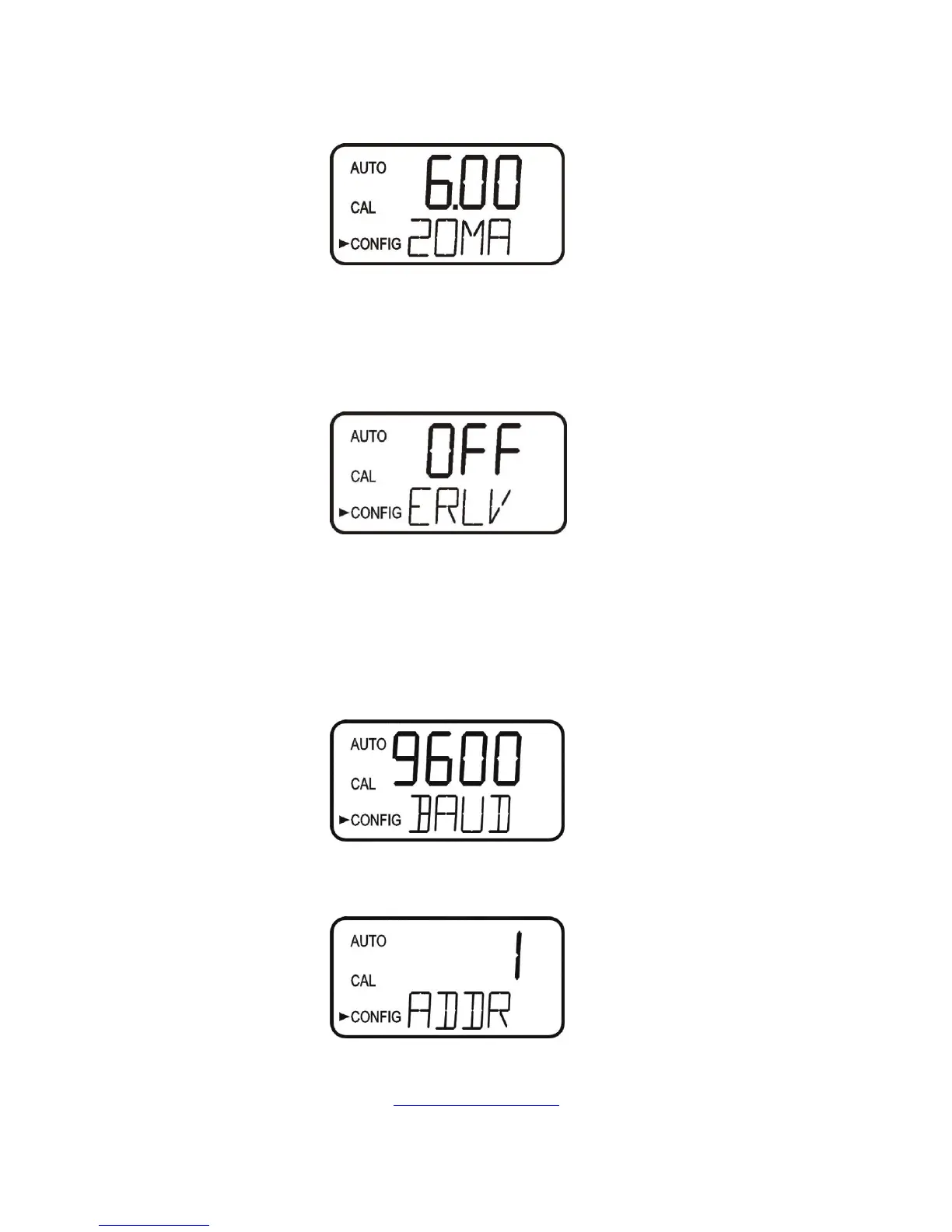CLX (4/18) Page 16
REV 6.0
The next prompt will be the chlorine level assigned to the 20MA. Select the chlorine level
using the and buttons. Once the desired level has been set, press the button to
accept it.
7.2 Configuring the Error Level
In case of an error in the CLX, the 4-20 mA reading can be used to indicate a problem by
sending the current to either 4.00 mA, 2.00 mA or 0 mA. The factory default setting is
OFF. Select the desired ERLV by using the and buttons then press the button to
accept the desired error response.
7.3 Configuring the RS–485 Port
The instrument is equipped with an RS 485 port which operates in Simple bus, a
proprietary communication (for HF Online) or Modbus. Prompts will appear for setting
the baud rate, the address and the Modbus transmission mode (RTU or ASCII).
Select the correct baud rate (1200, 2400, 4800, 9600, or 19200) for operation of the I/O
port by pressing the or buttons to change the displayed baud rate.
Press the button to continue on and select the desired instrument address using the or
buttons. Once the selection is made, press the button.
To use the Modbus mode, select ASCII or RTU. Refer to the Modbus Manual available
from HF scientific or online at www.hfscientific.com.